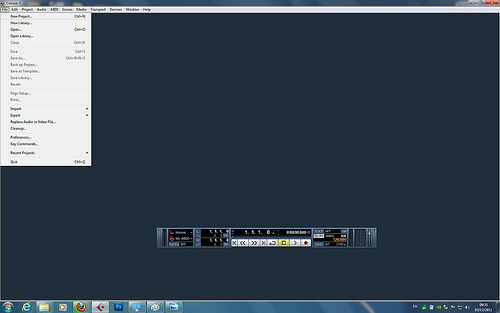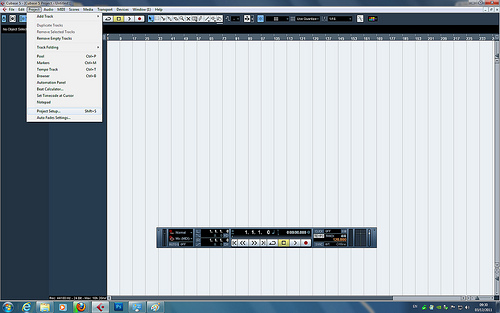Hello all, I am happy to put here my first tutorial. It will be a short one, but important nonethless.
My tutorial will be about how to set up the proper bit rate and wave resolution to use cubase to it's fullest.
Let's start by opening up cubase:

Second, let's open a new project like this:
Now, let's go to the project setup page.
Here is the main project setup page where you can choose the most important setting for all the project.
Open the sample rate box to choose your desired sample rate. The standard sample rate is 44.1 khz, but most of the new sound cards should at least give you 96 khz, and in the major studios and for DVD productions, you can also use the 192 khz rate. The most recomended rate for a first project will be 44 khz.
Open the small "Record Format" window:
Here you can set the resolution of the recorded wave files. the standard is 16 bit, but actually it would be advised to use 24 bit. If you have a lot of HD space and a fast computer, you can always use 32 bit float.
This is it, all that is left is to start a great musical project and start working :)