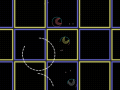Note: The server files are not publicly available yet
Quickguide:Forward port 24242, then run server.exe.
Clients will now be able to connect to your IP.
Longer guide to set server config:
- Run server.exe, then close it after it finishes loading
- enter %appdata% in any explorer address bar
- go into the nettd folder there
- open serverconfig.txt
Explanations of options:IP: the desired IP for your server to bind to, "" means it will bind to all IPs available to your computer.
maprotation: [mode, mapname] pairs for the maprotation [To be implemented]
max netspeed: this is the highest amount of times per second a client may request data and upload it's input. For LAN ~100 is quite fine, lower it if you run out of bandwidth in online play.
mods: toggles the modloadername: Your server name [not used for anything yet]
port: the desired port to bind to. Keep in mind that the port has to be forwarded and you cannot run two servers on the same port.
tickrate: frequency to run the game logic. Lowering it may significantly lower cpu requirements, at the cost of precision.
Furthermore, a server will load a "serverconfig.txt" file preferably from its own folder, then tries appdata. So you can store and run multiple servers simultaneously from multiple folders by saving the config locally.