NOTE TO LINUX USERS The linux binary has improper permissions. In /Sandbox2.1/ use the command ./bin_unix/native_client -t to launch :) Platinum Arts Sandbox Beta 2.1 is a game design tool that allows users to quickly and easily create and edit their own worlds in game, even cooperatively. It is free, open source, and easy to use. In addition it now features cart mode where players can create their own race courses and drive on it with an ogre riding his hovercart! Also, it now features updated particle menus where players can easily create their own particle effects. Platinum Arts Sandbox is a great world/level creation tool for all levels of developers and ages! New Features in Beta 2.1! * New eye candy map Village and lots of updates to other maps * New md5 Player Model Robochimp! Press 0 to change characters! * New fish model and improvements to old models * Heavily updated source, now with rewritten physics * PVS system, Updated menus and much more!
NOTE TO LINUX USERS The linux binary has improper permissions. In /Sandbox2.1/ use the command ./bin_unix/native_client -t
Platinum Arts Sandbox Beta 2.1 has been released! For those who don't know, it is a game design tool that allows users to quickly and easily create and edit their own worlds in game, even cooperatively. It is free, open source, and easy to use. In addition it now features cart mode where players can create their own race courses and drive on it with an ogre riding his hovercart! Also, it now features updated particle menus where players can easily create their own particle effects. Platinum Arts Sandbox is a great world/level creation tool for all levels of developers and ages! Be sure to check out the wiki if you need any help.
New Features in Beta 2.1!
* New eye candy map Village and lots of updates to other maps
* New md5 Player Model Robochimp! Press 0 to change characters!
* New fish model and improvements to old models
* Heavily updated source, now with rewritten physics
* PVS system (enables sandbox to work better on older computers) with an updated map format
* Many bugfixes
* Improved menu including the ability to easily tweak particle effects
* Many new textures and skyboxes
Developer IRC channel irc.OFTC.net #Sandbox As a note I cannot be responsible for anything said in there so it is not advised for kids to join. Also you can just click here!



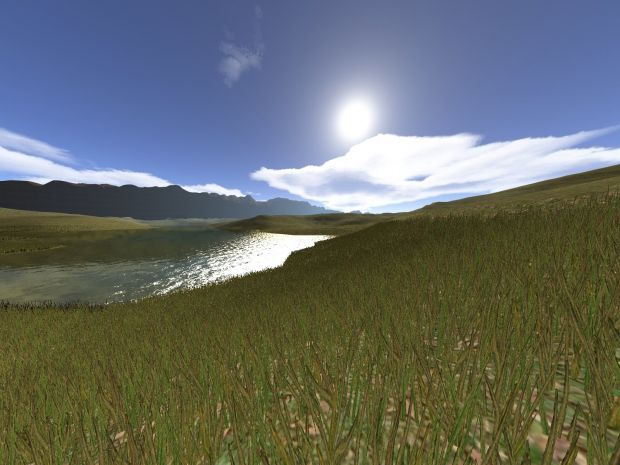



how do i start this on my mac...?
You have to compile it using Xcode and then run the binary. Sorry that we couldn't provide a binary but none of us have Macs. Xcode should be on your mac Cdroms. I hope this helps. Take care.
-Mike
I have never done that before, i am sure you guys can find a mac guy to do this for you. you just have to look.
It's not as easy you might think to find someone to actually be willing to put in the work. I currently have two people that MIGHT help but who knows. I'm also really interested in finding out if there is a way to run xcode on linux or windows to compile a mac binary. Any idea? Or know anyone I could talk to? Take care.
-mike
You could start by going to the apple home page and asking their, or ask at one of the many mac forums(macologist.org is one).
i remember you I met you at the computer camp thing at mildred elley (fun times) you sent me the file with the dirrections on how to do it do you have any more information on how to make it mac compatible thanks.
Where do i put this file?