This thing was rewritten from Scratch,
it now has its own Thread that will be enabled in a few Days, be sure to check every now and then:
Moddb.com
First Start
After Downloading and Installing, you will see the Starting Interface of The Mod Manager.
Now you'll have the following Options:
Get Mods
Get Mods will rescan for all Mods in the Mods Folder in case it may missed something.
Add Mod
Add Mod will open a Dialog which will allow you to select a Mod Descriptor (Index.xml)Once selected, the Mod Manager will automaticly install it.
Delete Mod
Delete Mod will delete the selected Mod in the List.
(It will maybe be greyed out if you haven't selected anything.)
Launch Endless Space with selected Mod
Launch Endless Space with selected Mod will Launch Endless Space via Steam with a preset Command-Line including the Mod you've selected.
(It will maybe be greyed out if you haven't selected anything.)
Currently supported Operating Systems are:
Any Mac or Linux Distributions [NO]
Windows 8 (x86 and x64) [NOT TESTED]
Windows 7 (x86 and x64) [YES]
Windows Vista (x86 and x64) [YES]
Windows XP [NOT TESTED]
Windows 2000 [NOT TESTED]
If you are using one of the "not tested" Operating Systems and the Mod Manager Works for you, please post it in the comments.
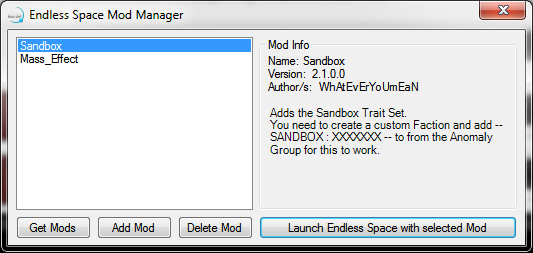



what do i do when i have the mod manager
Click on Add Mod and refer to the Index.xml inside of the unzipped Mod-Folder
This manager don't work. Write say: -Mod with Turian don't work, program can't find something file ore something else. What me do?
This problem:
See the end of this message for details on invoking
just-in-time (JIT) debugging instead of this dialog box.
************** Exception Text **************
System.IO.FileNotFoundException: File not found.
at Microsoft.VisualBasic.Interaction.Shell(String PathName, AppWinStyle Style, Boolean Wait, Int32 Timeout)
at Endless_Space_Mod_Manager.ModManager.LaunchMod()
************** JIT Debugging **************
To enable just-in-time (JIT) debugging, the .config file for this
application or computer (machine.config) must have the
jitDebugging value set in the system.windows.forms section.
The application must also be compiled with debugging
enabled.
For example:
<configuration>
<system.windows.forms jitDebugging="true" />
</configuration>
When JIT debugging is enabled, any unhandled exception
will be sent to the JIT debugger registered on the computer
rather than be handled by this dialog box.
This comment is currently awaiting admin approval, join now to view.