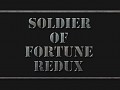One of the things I personally do not like doing is making enviroment textures from scretch (walls, doors, other big stuff). In this post I want to show and maybe help out people that got the same issue.
For photo editing I use photoshop myself, but I'm sure programs like GIMP and what not will do the same for you..
One of the things I do to make photo textures pop a bit more, besides filtering other picture on top etc. Is adding the good ol normal maps. It's a nice way to create depth with close to 0 effort once you know what you need to do.
For this example I took a door I recently made!

You can clearly see in the above example that normal maps can have a big impact on how a object looks, this door went from a boring door, to a boring door with depth. I did this all by drawing some simple shapes and running a normalmap filter on it.
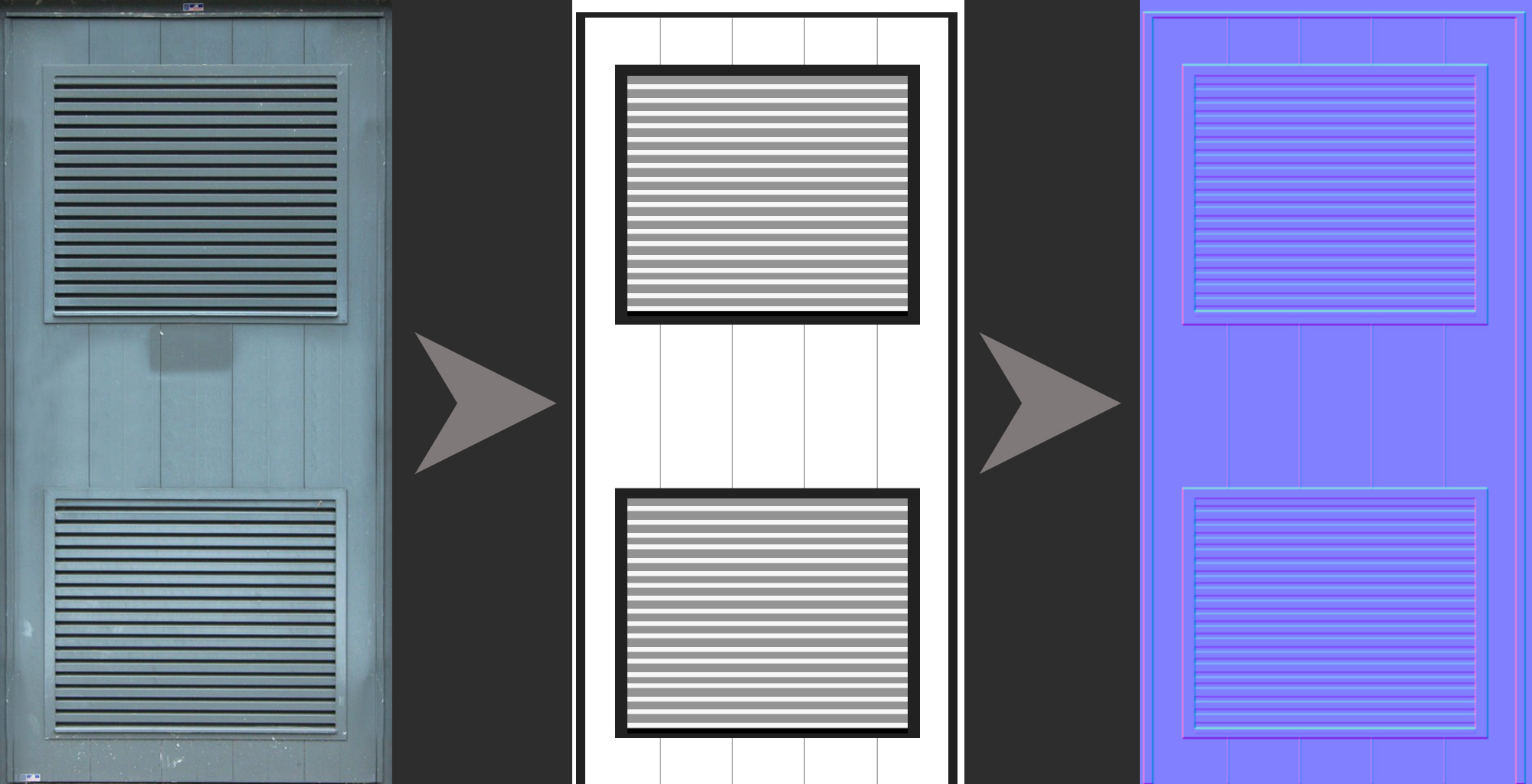
In the above example you can see what I meant with the basic shape thing. With white being the lowest level and black being the heighest level for the normalmap I drawn shapes matching the door itself. You can go as crazy as you want with this, add bolts and what not. But in my opinion it really beats tools like crazybump!
Hope this is of use to somebody, if not.. too bad