
And we’re back! Mondrian – Plastic Reality has been updated to version EX8, and has brought a whole host of exciting new features with it. The first and most important update is that we have upgraded the game into Clickteam Fusion 2.5+! This new version of the Clickteam Fusion engine brings major backend improvements, lowering the game’s average memory usage from 300mb to just 80mb in our tests.
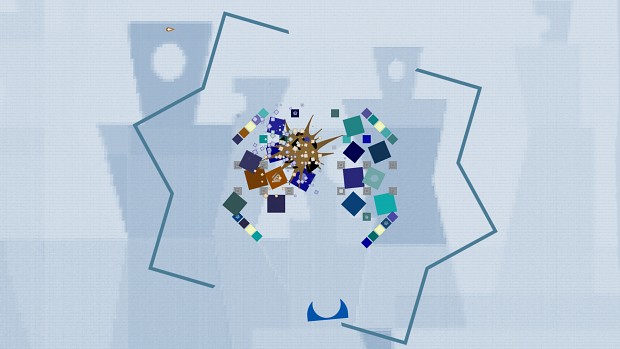
On top of that, we have upgraded the game’s renderer from DirectX 9 to DirectX 11, allowing for faster load times, smoother framerates, and vastly improved text smoothing. In terms of optimizations, background images are now being preloaded, cutting load times just a little bit more, but with how fast most levels were already loading with this engine upgrade, you’d be hard pressed to notice anyway. We have also restored the ability for the game to load full-color backgrounds in levels with analogous color schemes.
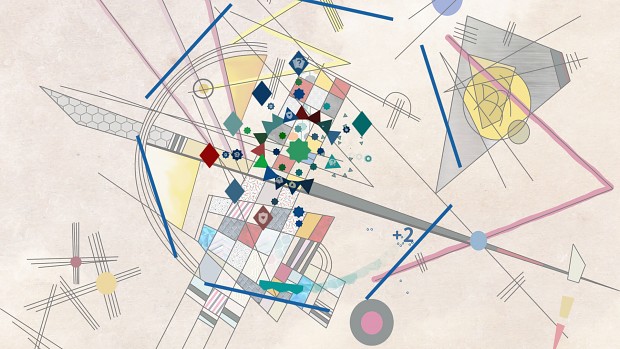
Though the primary focus of this version has been optimizations, there is one big gameplay feature we have added, and that’s proper touchscreen controls! If you’re playing on a tablet or PC with touchscreen, go to Main Menu → Options → Gameplay, and where the Normal/Advanced controller option once was, you’ll find a button labeled “Mouse Control.” Toggle this button to switch on Touchscreen (note: the menu itself is yet to be made fully compatible with touchscreen controls, so for now, we recommend using a keyboard or controller to scroll through. Full menu compatibility will be live within the next couple weeks).
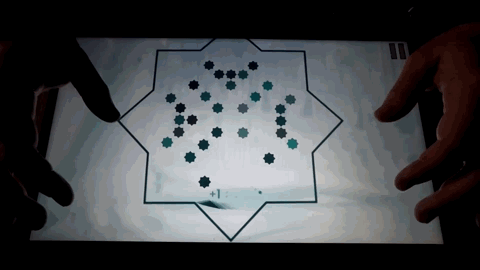
In-game, touch the left side of the screen to rotate the paddle clockwise, and the right side of the screen to rotate the paddle counter-clockwise. Touchscreen controls also add a Pause button in the upper-right hand corner for your convenience. Tap this to bring up the pause menu, like hitting Escape or Start normally does. You can then Return to Game or Quit as usual.
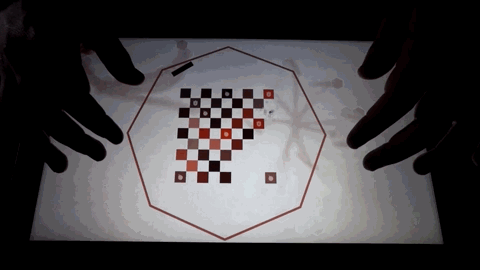
As optimizations were the big focus of this update, we’d been working on ones even before the Fusion 2.5+ update came in. For instance, levels will now automatically scale down the antialiasing quality of block groove in levels with over 200 blocks, and turn block groove off entirely for levels with over 300 blocks. These numbers were selected based on testing on our end, and might get adjusted, opened up to user control, or implemented dynamically in time. For now, this system adds some much needed stability on bigger levels.
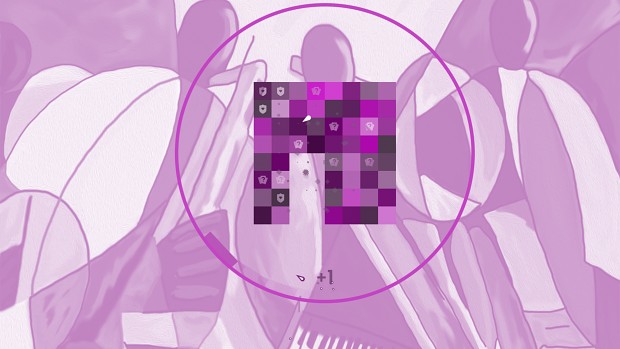
You will notice there are no Mondrian Maker notes for EX8. This is because we are still working on the new level rotation tools, which will let you rotate your levels in 15° chunks. There are still some bugs to work out, as currently, the more you rotate a level, the more it drifts apart from itself, due to a block positioning converting into floating point (decimals) and then back to whole numbers. Once we have that sorted, the tools will go live.
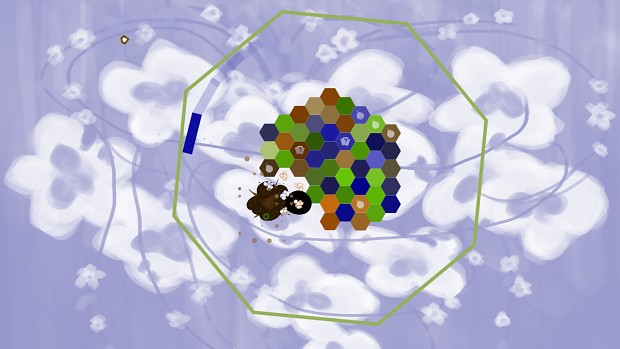
There are also, of course, lots of bug fixes, and you can see the whole list in this update’s patch notes.
If you still don’t own the game, make sure to pick it up on itch.io or GameJolt, and follow us everywhere @lantanagames!
As always, thank you for playing, and we’ll see you in the next update!
– Danny


