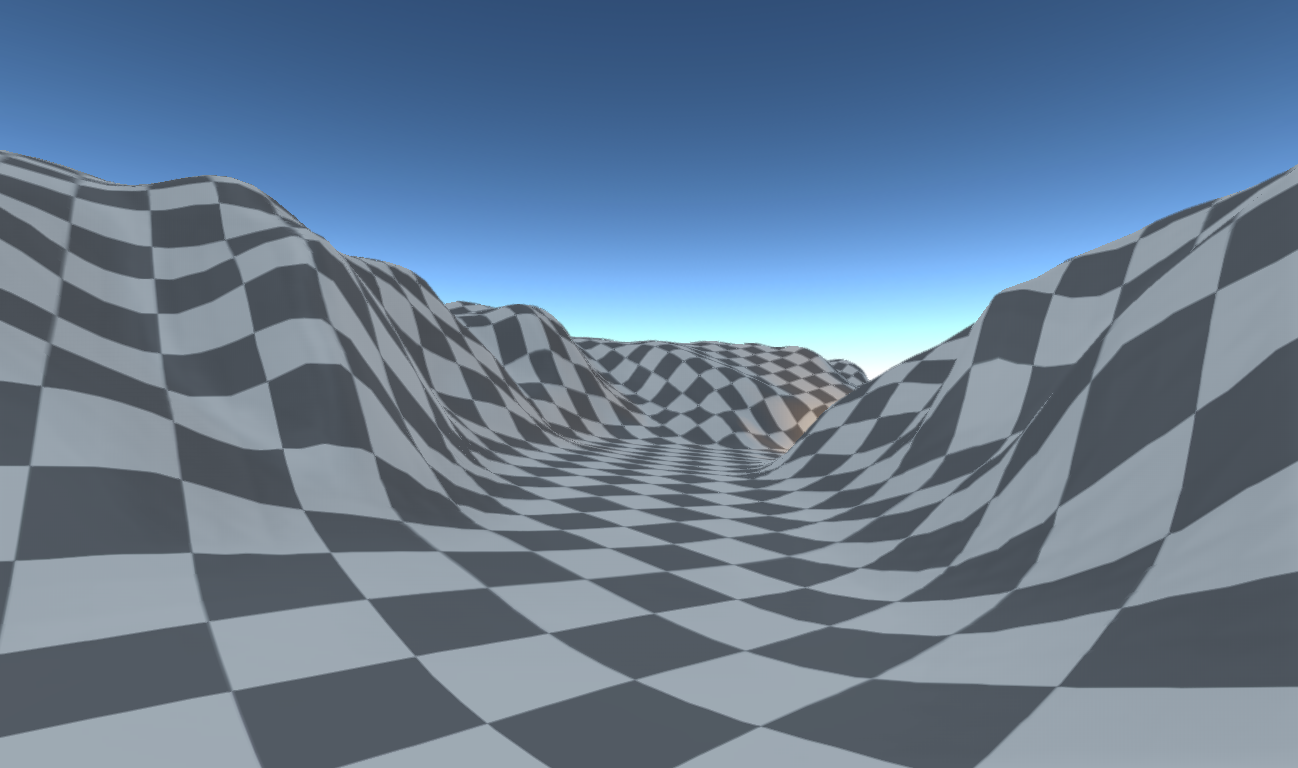![]()
We’re kicking off this next series of updates with a smaller but necessary update. We’ve done a complete overhaul on the Terrain Sculpting system, adding new tools as well as improving the old ones, while at the same time, laying the foundation for the coming updates!
New Features
The core focus of this update is the new Sculpting system. While its controls are still the same, the brush movement is significantly more fluid and no longer getting stuck at certain angles (which was an absolute pain as many testers expressed)
All the original tools are still in place but have been joined by a newcomer, the Ramp Tool! Integrated into the flatten tool, the ramp allows you to..well..make ramps. Simple set the angle of the ramp you want to make and then brush away! With ramp making now part of the features available to the user, the toolbox is certainly powerful!
Raise/Lower
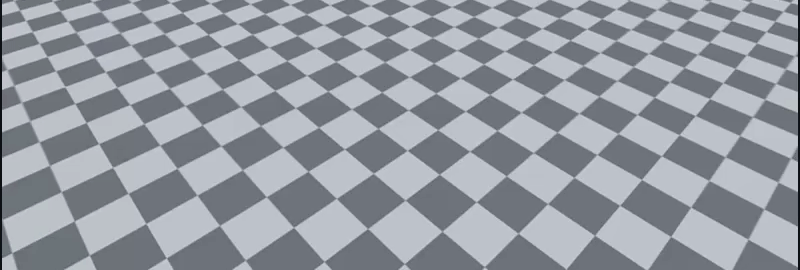
Pull/Push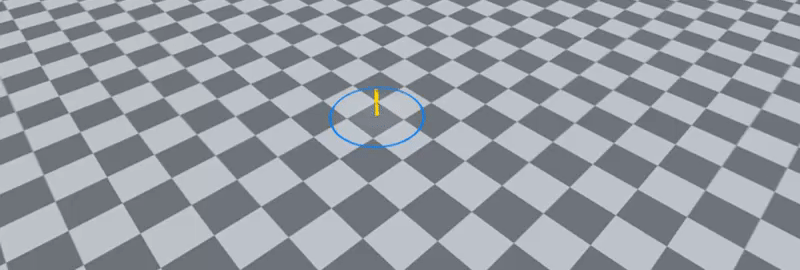
Flatten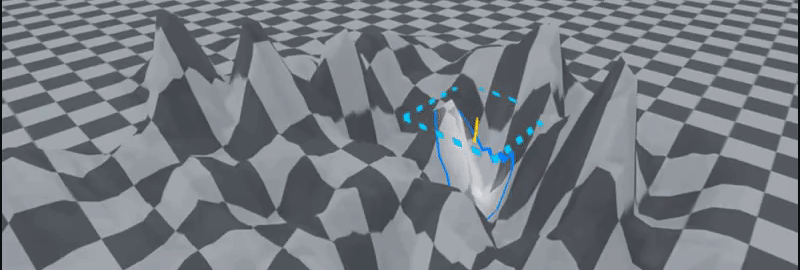
Ramp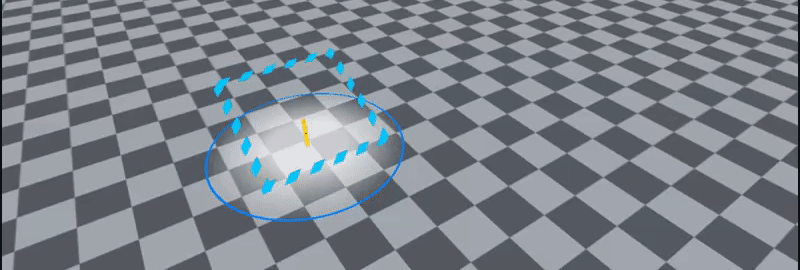
Flatten Smooth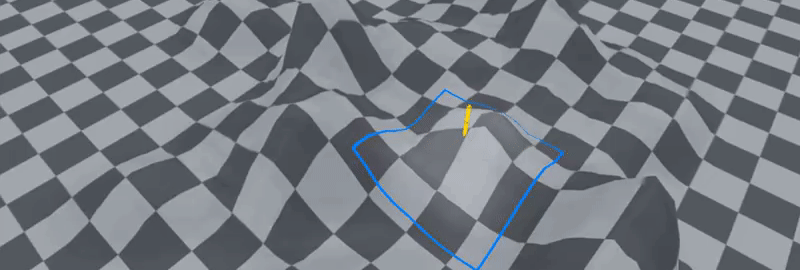
Smooth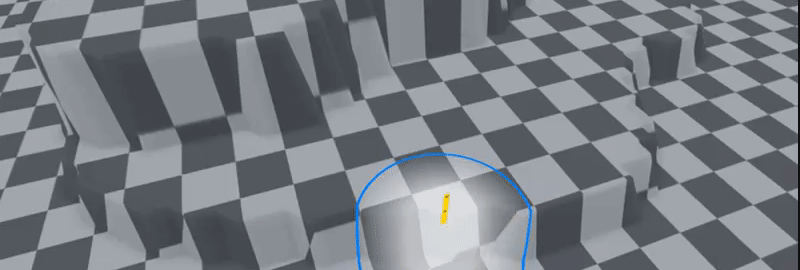
Stitch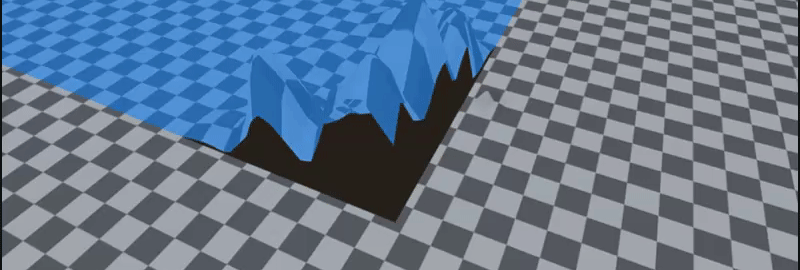
We also brought about an additional unplanned feature, the Grid Movement System. Particularly useful when slotting things together, the Grid system allows you to make precise movements of objects using the 3D cursor ensuring everything aligns correctly within your scene!
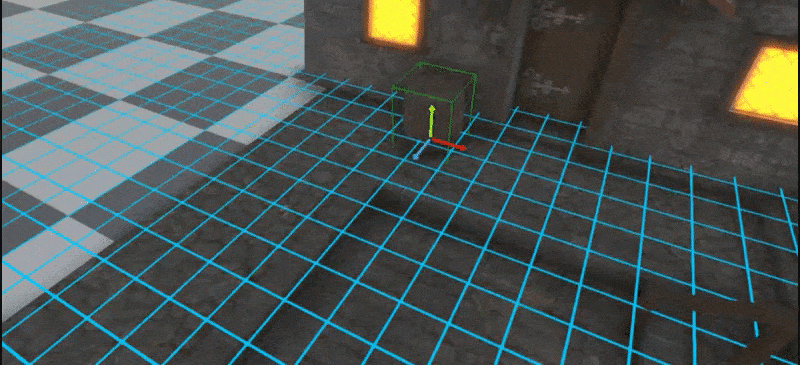
Changes & Improvements
Not much to discuss here for this update since efforts were focused on the new features but some minor adjustments to the Editor UI has further improved the fluidity of the engine workflow, making it more intuitive when adjusting values as well as providing helpful tool tips on various elements to give a brief explanation along with any potential shortcut keys, saving you having to constantly look things up in the documentation.
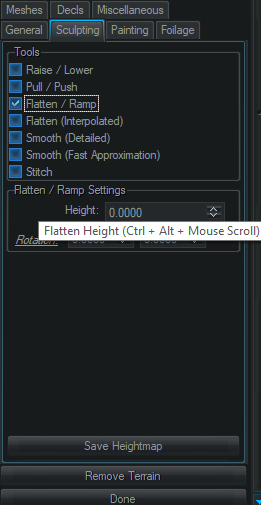
Bug Fixes
- Fixed bug where some outputs for the Undo/Redo system were still being triggered when they shouldn't have been.
- Fixed bug where sculpting terrain would not update the vertices normals until after reloading the zone, causing lighting errors.
- Fixed bug where a scene with only one point light which casts no shadows caused the entire scene to go black.
- Fixed bug where the Flatten/Ramp Tool height visual indicator didn't render.
- Fixed bug where after using the Stitch Tool, the blue highlight would not disappear.
- Fixed bug where a mouse click would trigger Matrix recalculations for Instanced Rendering.
- Fixed bug where animated models would fall out of sync with SSAO rendering.
- Fixed bug where Animation Override Speed didn't cause the desired effect.
- Fixed bug where the calculation of camera distance from an object would sometimes spit out enormous numbers.
- Fixed bug where the Animation Settings for an object would be disabled unless you re selected that object.
- Fixed bug where bloom threshold didn't apply correctly on terrain.
- Fixed bug where switching zones while in sculpt mode caused a crash
What's Next?
Now that Sculpting is in a much better position we are moving onto the long awaited Terrain Painting system! While it has been in the pipeline for sometime now, it's finally going to be making its first appearance in v0.1.4b! Aside from the painting we want to layout additional groundwork for the final stage of this update series which is the introduction of a much better asset placing system along with dynamic foliage and model brushes!
If you are interested in Bright Engine and want to snag up a free copy you are welcome to join the Discord community Ask questions to existing testers, get real time development progress updates or even download the engine to try it out for yourself!