My screen goes black and freezes/crashes!
Possible reasons:
- The main server may be down for maintenance.
- The game is trying to create a window with a resolution that conflicts with your screen.
Possible solutions:
- Open the file "setup.cfg" under "C:/ProgramData/Damned/Config" with notepad and change the resolution there to one matching your screen.
- Give it a while...
The game doesn't launch, it opens and close really fast!
Possible reason:
- Your computer is missing Python 2.7.
Possible solution:
- Install Python 2.7: Python.org
I open the game, enter my username and password, click Login and the game freezes!
Reason:
- The login server is down for maintenance...
Solution:
- Give it a while...
Can't connect to servers/Can't host!
Possible reasons:
- You are behind strict NAT.
- The person hosting is behind strict NAT.
Possible solutions:
- Log in the game, go Options > Connection, check the option "Use Fixed Port", leave the fixed port as 55888 and port forward this UDP port in your router.
- If possible, open your NAT.
Note: Unfortunately, if you are behind a strict NAT, and the port forward method doesn't work, there's not much we can do, it's your router or ISP fault, and AAA games face this same issue. You'll still be able to connect with some hosts, provided they are behind open NAT. More on this:
Support.rockstargames.com
Guardiansofmiddleearth.com
Support.runicgames.com
We really hope this guide will solve all issues in the Universe, but if it don't, please, be patient and PM us with your issue, we promise we will try to fix everyone's problem as soon as possible.
Thanks everyone for being an understanding, supportive and awesome community!
Have fun!
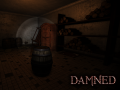


Having a login server downtime worries me. It's basically always on DRM. What happens if I want to revisit the game 10 years from now and that Login server no longer exists?
When I go to graphic settings and try to adjust Gamma or whatever that is, the game crashes instantly. Any ideas?
Hello ThePantryVigilante,
Thats a new issue that you are facing. Can you please describe step to step what you are doing that crashes the game ? its when you enter in the settings menu ? or when you save your settings moving the slide ?
Thanks.
I enter settings and I can edit everything else but when I click on the gamma correction button the screen goes black and a little window appears telling me the game has stopped working
ThePantryVigilante,
Thanks for bringing this to us! We are already looking at it!
This comment is currently awaiting admin approval, join now to view.
guys please answer on my message ..
After playing the game for one round, and really enjoying myself, I changed to the wrong resolution accidentally. I now can't play the game at all, as upon startup I just get a black screen. Halp!
Open the file "setup.cfg" under "C:/ProgramData/Damned/Config" with notepad and change the resolution there to one matching your screen.
Hey , I just bought the game , and When i try to host a server ,
It usualy brings me to the lobby of my server , but the problem is i'm not a part of the players.
It's like im not there . i can choose a charcter , but i cant start the game .
When i try to write a message in the chat the game crash.
Disable your firewall and antivirus and try host again. :)
Probably is your firewall...
Its not. My friends and I still have this problem. We all bought the game and can't play it together.
Hey, I'm having this problem where the game won't start and it says that I don't have python27.dll on my computer.
I tried downloading python and it still gives me this message.
Help would be very much appreciated
I cannot get into the game as I have downloaded the Python2.7.5 file from the above link in this guide but all it does it pop up with a black window then close itself out of itself whenever I try and run the game. Is this a common issue or is there anyway to get it to work?
This comment is currently awaiting admin approval, join now to view.
This comment is currently awaiting admin approval, join now to view.