Patch V0.2.0 introduces three features that were requested a lot: range indicators, edge scrolling and a controls menu.
A range indicator now shows up during Turret placement. It shows minimum and maximum range for all Turret Structures. No more need for guestimating how far your Howitzers can reach!
Additionally, we've added in a button next to Repair All Structures which shows coverage for all the Turrets you've already placed. If you're afraid of gaps in your defenses, this button will make your life a lot more easy.
We've added in a controls menu, both ingame as well as in the main menu. This allows you to check which buttons you need to use and allows you to change your key bindings ingame. You can now also change mouse sensitivity, camera movement speed and camera zoom speed.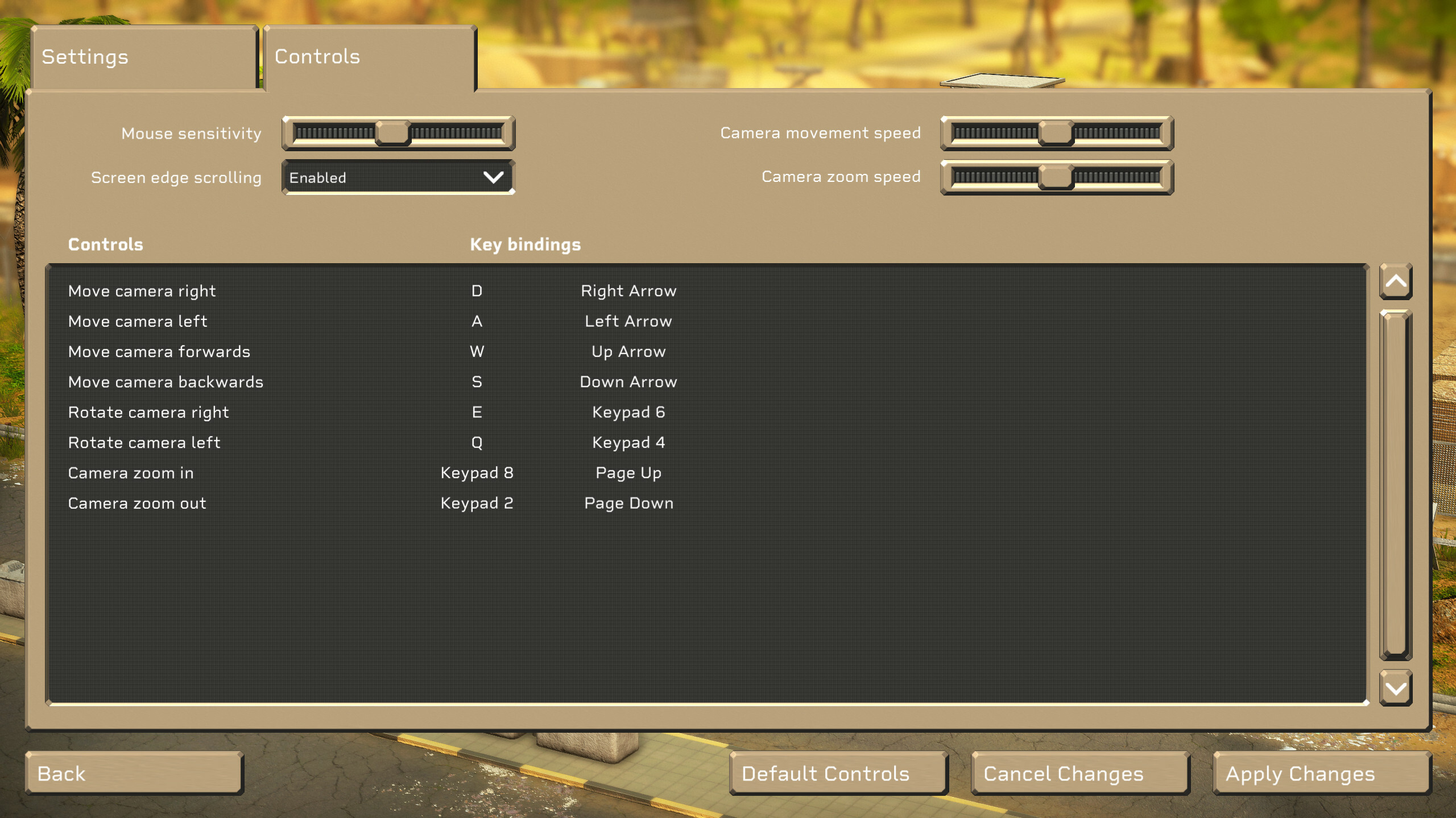
We've added in edge scrolling, which allows you to move the camera around by moving your cursor against the edge of your screen. This is a common feature in many RTS games which we did not want to leave out. The feature can still be disabled in the controls menu.
Change List:
- Added in range indicators during Turret placement
- Added in a button to show range indicators for Turrets already placed
- Added in a controls menu in the main menu
- Added in a controls menu ingame
- Added in the ability to change key bindings, mouse sensitivity, camera movement speed and camera zoom speed
- Added digit group seperators for Credits values to improve readability
- Fixed an issue where you could select a Structure while placing one
- Improved post processing with increased saturation
- Improved some terrain textures
- Updated Armored Car diffuse texture
- Decreased Burst Cannon projectile damage from 500 to 400
- Increased Burst Cannon projectile capacity from 3 to 4 (roughly the same TTK but improved hit probability)


