*CLICKING ON ANY IMAGE IN THIS ARTICLE WILL OPEN A LARGER VERSION*
A week ago, we shared this image:
This is the core of a computer system mechanic, where information will be accessible to the player.
This week, we thought we'd talk a little more in-depth about the computer system in game, how we made it and how it's turned out. Initially, like any good feature, we had a long chat about what we really needed, making sure we'd answered all of each others questions and anything else that might halt us half-way. If you take one thing away from this post, let it be this! It is much, much easier to implement something start to finish than to stop half-way, realise all the problems you have and try to make a 90 degree design turn or go back and start again. So we asked ourselves a number of questions, like:
- What do we need from the computer system?
- How should the computers be displayed or interacted with?
- How do the computers fit into their surroundings? How complex should they be?
These aren't all the questions, but give you an idea. We also generated some mockups, and example files so we were sure the current design would meet our requirements. A detailed design basis gave us the ability to quickly move from idea to implementation, and brought the whole thing together in a way that was smooth and functional. These mockups were generated after we thought we'd answered all our questions (and generated a few more!):
1. What do we need from the computer system?
It was a long step from deciding to have accessible computers in game to realising what exactly we wanted from these. While Proof is a heavily story-based and experiential game, we didn't want anyone to feel forced into the story - it is something we want people to search out, from their own interest. To this end, we needed to make the computers have variable levels of depth:- firstly, the essential details needed to advance the game; secondly, details about and around the characters and events of the game, which the player would search through to find the essential details; and finally, extra information to generate a universe around the game - we spoke some what about world-building a week ago. The former two points will make a game enjoyable to play, the latter enjoyable to experience. To this end, we decided on three sections to the computers (instead of the two listed in the mockups) - correspondence, journal entries, and data collection.
2. How should the computers be displayed or interacted with?
Originally, we decided rather quickly on a classic green-on-black computer terminal, with a computer setup like that in Jurassic Park:
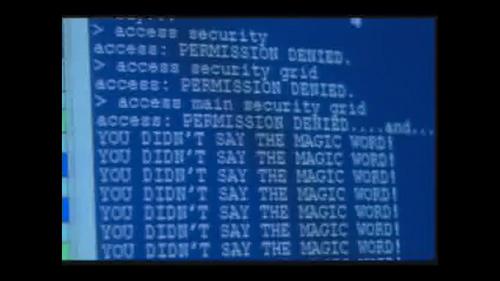
"Newman!"
It is this era of highly complicated and fascinating achievement built of relatively primitive technology that we wanted to evoke. After some work, we ended up with the following:
The system can be navigated with the arrow keys, but also with numerical input. Each screen also loads with a screen refresh, like that of an old PC. At some point, we are probably going to implement some visual changes (flickers etc) provided these don't interfere with the gameplay.
3. How do the computers fit into their surroundings? How complex should they be?
Lastly, the simple grey border was bothering us, and the green-on-black was looking a little too clichéd. We looked at a lot of old computers (Apple II-era devices) for reference, once again something we cannot reccommend enough . Given the setting at this point of the game - an empty government/research facility - we settled on the yellowed appearance of aged computers you might have seen at a university or large research facility in days gone by:
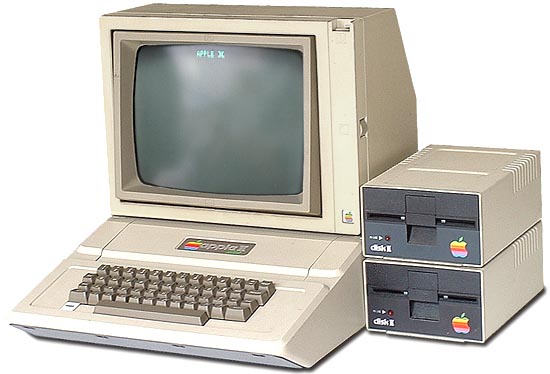
We altered the border for the interface and were very pleased with the results:
The green-on-black was a little bold, so we changed it to a more yellowed tint - but will probably settle somewhere in between:
The final image above is of a data-collection screen, still WIP.
So that is the current state of the computer system! Hope you've like the article, be sure to keep checking out the game here or on TIGSource. Thanks!

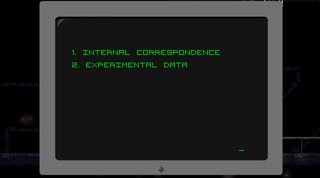
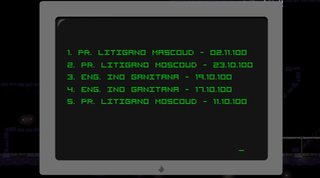
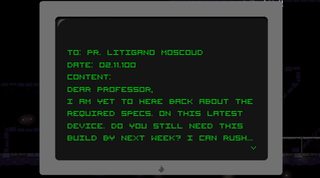
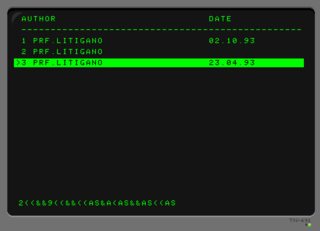
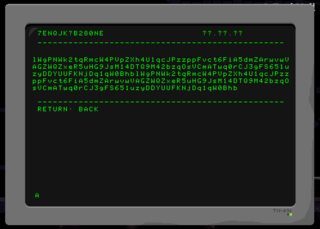
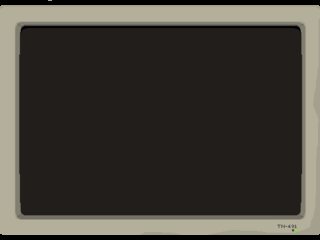




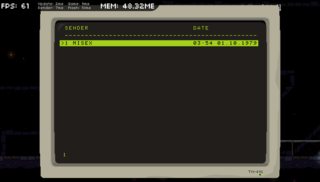





The yellow text feels really aged for me. Also the insight into the process of making something as "simple" as a computer screen was refreshing.