
Mondrian - Plastic Reality version 1.0.12 is now available, with a brand new Movement we’re calling “Art is for Everybody.” At Lantana Games, we truly believe anybody can create, and this update is the embodiment of that mantra, with one of the biggest updates to Mondrian Maker yet, a brand new game mode, and loads of optimizations and bug fixes. Let’s dig in and see what’s new!
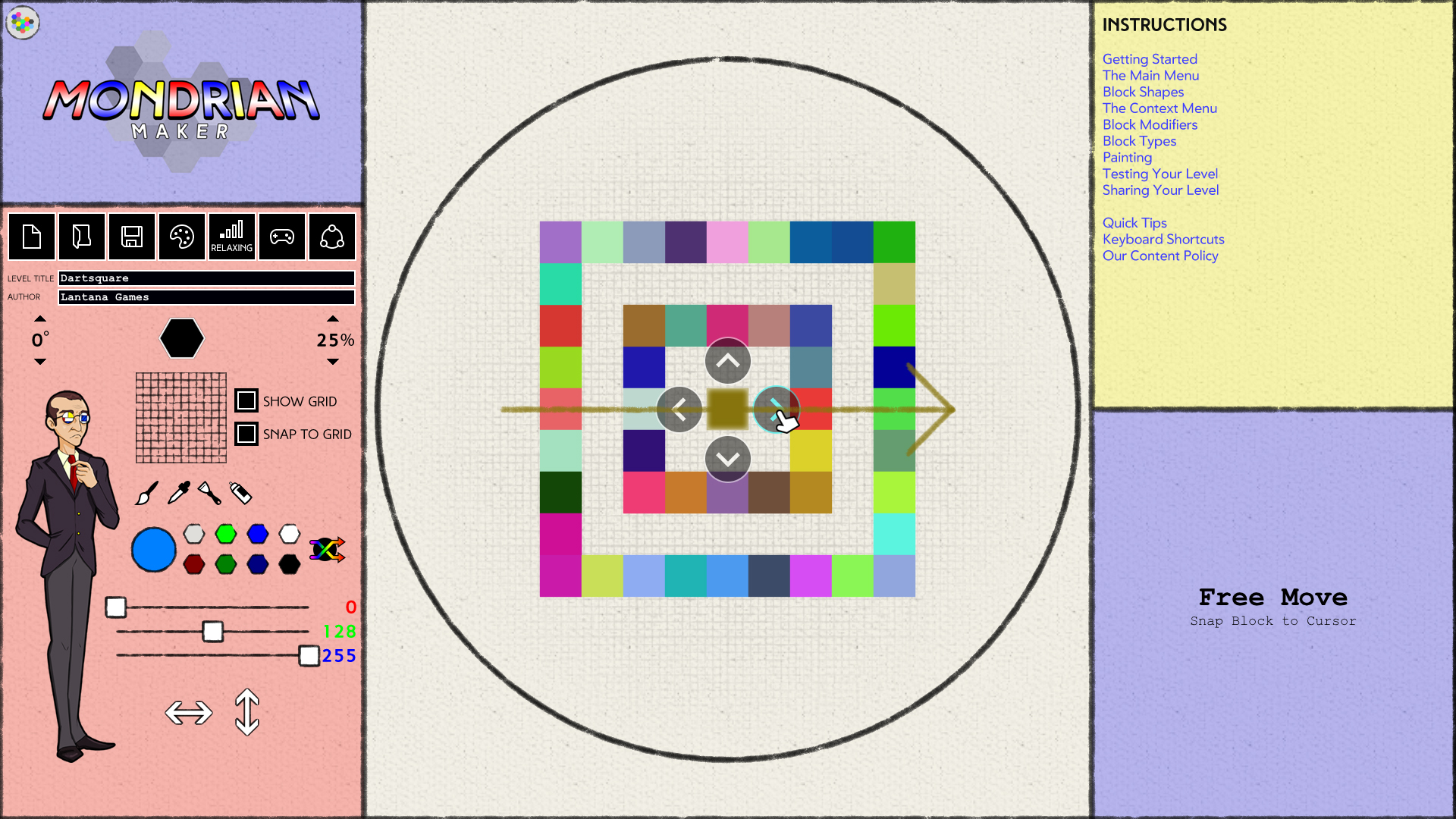
Mondrian Maker Improvements
Back in March, we promised that we would put a lot of effort into improving controller functionality across the game for the sake of Steam Deck players and re-earning that “Full Controller Support” badge. We’ve made some enormous strides with this update! Many of the functions that previously had only mouse or, even worse, only keyboard controls in Mondrian Maker, now have redundant controls across mouse, keyboard, and controller, like nudging and modifier properties (D-Pads can be used, and the UI arrow buttons are finally clickable).
Some other changes should also speed up creation. For instance, the Trash Can under the Modifier Context Menu now clears all modifier data instead of deleting the block. The Varnish can is now a much safer, two-step process, first un-varnishing painted colors without removing their paint. We’ve added a dedicated control for instantly toggling the Shuffle Colors button between Painted and Dynamic (Z on keyboard or Top Face Button on a controller). Tooltips and the Mini Manual have been updated to reflect all the changes, and will keep being updated as more additions and fixes come in over the coming weeks.
While we’re far from done with Mondrian Maker updates, we are curious to see what our Steam Deck players in particular think of these updates. It should now be possible to access every function of the editor, whether through the touchscreen, touchpad, controller sticks and buttons, or a combination thereof. Please send us your feedback and we will keep plugging away!

Say Hello to Sudden Death
Surprise, it’s another new Quick Play Mode! “Sudden Death” combines aspects of Time Trial, Gem Hunt, and the old boss levels from Abstraction in Beauty into quite a challenge. Players must survive for as many levels as they can, without a Wall to protect them. Of course, this also means no Wall Locks or Gem Shields. The moment you lose the ball it’s Game Over, and you are scored based on the number of levels you pass. Like Time Trial mode, there’s no Gem Chest screen until you win, but there ARE local and online leaderboards, plus new Achievements to bring the grand total to… well, you can guess.
Full Patch Notes
Features
- Game: Added “Sudden Death” Quick Play Mode! In this mode, the Wall is missing, and you’re scored based on the number of Levels you survive. New Local and Steam Leaderboards have been added for each Difficulty in this mode, as well as 7 new achievements:
- Survivalist Apprentice: Survive for 5 Rounds on Sudden Death
- Survivalist Professional: Survive for 10 Rounds on Sudden Death
- Survivalist Artisan: Survive for 20 Rounds on Sudden Death
- Endurance Wizard, Relaxing: Get a Top 10 High Score on Sudden Death Relaxing
- Endurance Wizard, Easy: Get a Top 10 High Score on Sudden Death Easy
- Endurance Wizard, Medium: Get a Top 10 High Score on Sudden Death Medium
- Endurance Wizard, Hard: Get a Top 10 High Score on Sudden Death Hard
- Maker: Lots of redundant controls have been added for accessibility, particularly on Steam Deck. These include:
- You can now use the mouse to Nudge Blocks by left-clicking on the Nudge Arrows
- You can now use a controller D-Pad to nudge blocks or the level entirely
- You can now use the mouse to apply Shifting Modifiers by left-clicking on the Shift Arrows
- You can now use a controller D-Pad to adjust a block’s modifier properties like Phase Time and Shift Arrows
- You can now press Shift or use a controller’s Left Face Button (X on Xbox Controller) to flip the Phase Switch
- You can now exit Mondrian Maker with a controller by moving the cursor to the Exit button, or by pressing the View button
- Maker: Added Z and a controller’s Top Face Button (Y on an Xbox Controller) as a shortcut for the Color Shuffle button. The Mini Manual has been updated to reflect this.
Changes
- Game: Cut default Wall Lock time in half. This means hitting a Wall Lock will now add 3 seconds of Lock Time on Fast, 4.5 seconds of Lock Time on Medium, and 9 seconds of Lock Time on Slow.
- Game: Cut bombed Wall Lock time by 75%. This means bombs hitting Wall Locks with explosions will now add 1.5 seconds of Lock Time on Fast, 2.75 seconds of Lock Time on Medium, and 4.5 seconds of Lock Time on Slow.
- Gem Chest: Optimized various functions
- Maker: The “Trash” button in the Block Context Menu now clears all Mod data instead of deleting the block. Tooltips have been updated to reflect this change.
- Maker: Cleaned up and optimized Hand Cursor code.
- Maker: Thumbnails downloaded from Steam Workshop will now show in the Save, Load, Play, and Share menus. Note that this will only work for thumbnails just ending in “_preview.” Methods of automatically cleaning up thumbnail names with “_preview2,” “_preview3” etc. will be explored in a later update.
- Maker: Updated the Context Menu, Block Modifiers, Quick Tips, Sharing, and Content Policy pages of the Mini Manual
- Maker: Removing Varnish is now a two-step process. Right click the Varnish Can once to remove the protective Varnishing from all blocks, or right click it TWICE to remove the Varnish AND Painted Colors from all blocks. Tooltips have been updated to reflect this change.
- Maker: Clicking the Color Shuffle button or using one of the new Color Shuffle shortcuts, while carrying a block, will now change that block’s color back and forth between Painted and Unpainted colors.
Bug Fixes
- Game: Fixed a bug that would cause Phase Block Hit and Shifting Block Hit achievement stats to add up too quickly.
- Studio: Fixed Background Color resetting when switching from the Color Palette tab to the Visual Effects tab after a color refill.
- Studio: Fixed Grayscale versions of backgrounds not initially loading if spelled “Grey.”
- Maker: Fixed mouse movement on the cursor getting stuck if controller input was detected first.
- Maker: The scrollbar will no longer scroll itself outside the bounds of the Save/Load window when using the mouse wheel.
- Maker: Fixed thumbnails being too tall in the Save/Load/Play window if they weren’t saved at a 1:1 ratio.
- Maker: Fixed a bug that prevented the Save and Load windows from working properly after Importing or Exporting a level.
- Maker: Fixed pre-painted blocks having the Palette Button color rather than their painted color
- Maker: Thumbnails in the Save/Load window will now properly appear behind notifications

Upcoming Events
As this is the start of the “Art is for Everybody” Movement, it’s time to really see what our community can do. It all starts with the second Mondrian Custom Tournament and design camp, in cooperation with Art Chops and Virtual Reload, hosted at The Esports Cave in Leander, TX. The camp runs from August 1-12, and features a full curriculum on learning Mondrian Maker, Mondrian Studio, and the game, in preparation for a Time Trial tournament, streamed live on Twitch on the last day. Competitors will once again be playing for fun prizes, with their creations immortalized on Steam Workshop. The camp is open to all young artists in the Greater Austin area, with one and two week options available. Visit the Eventbrite to learn more.
Unfortunately due to timing and lack of sales, we have had to delay our upcoming educational program. We have every intention of bringing it back in the fall with a new approach to marketing and a perfected curriculum. We hope you'll join us then!
After the camp, we will be opening up a series of Galas which will be accessible for both Lifetime Pass and Free Admission creators. These Galas will be themed around subject AND input, meaning we are planning optional challenges to submit entries made using Controller, Touchscreen, and even Steam Deck. Keep an eye out for these!
Closing Out
The rest of the Summer is shaping up to be crazy. On top of that, we know the game’s second Anniversary and the Season of Creativity is sneaking up, so there’s a lot coming down the pike! Stay tuned because this ride is just getting started.
As always, thank you for playing.
- Danny


