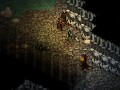Greetings everyone! We wanted to do a quick dive into some of the stuff we've been putting into alpha builds since we started having folks test them the past few months! Next week we'll be doing a play-through of a testing arena map to give you a better look at gameplay in action, but figure it could use a primer first.
The remainder of the alpha builds will be these various arena death-match maps to continue testing combat and companions, as well as the remaining milestone features we'll be hitting this month before the beta!
 keeping a sharp lookout for the beta
keeping a sharp lookout for the beta
Since launching the alpha, integrating companion gameplay with the step-by-step turns had begun to be the primary focus, and a lot of these changes will be stemming from that.
 now with party! Skill UI Change from Feedback
now with party! Skill UI Change from Feedback
One of the early things some of the alpha players found clunky was the action selection, so that has been streamlined. All actions for an item are now clumped together in the action button area, instead of filtering them through individual skills. These are located in the middle of your action bar, with non-item skills located on the left and some formation stuff on the right.
Skills on the left, when selected, repopulate the middle area with actions for them, so no further in-game world space is taken up.
Friends
Fully controllable companions have been added into the tick-tile system, as most of this update will pertain to. We've added their health, medical snapshot, and inventory to to the HUD. We've also integrated nested bags, so if characters are hoarding they have a place to put their garbage!
Micro-sized Line of Sight
We've integrated the line of sight visual into the micro-tiles, getting a much smoother and easier to understand line-of-sight. This occurs per-character, who additively overlap sight visuals. As before, your characters can still hear NPCs outside the line of sight range (represented by footprints).
 It could have been someone friendly, but it's usually not...
It could have been someone friendly, but it's usually not...  A great escape. The local wildlife doesn't like our agents.
A great escape. The local wildlife doesn't like our agents.
We've also integrated the Followship™. This design was meant to convey the feeling of safety exploring as a group. Copper Dreams, the actual campaign, is a dungeon crawler where you'll be creeping around a war-torn city filled with lots of other things that are creeping around trying to kill you. The Line-of-sight visual has always been the backbone of the visual identity in creating that tension. To add to that, characters exploring on their own have a personal sized vision radius. However, when selected together and worming around as a group, the radius is combined and larger, focused on whoever is lead.

The Life of the Party 
Our intention was always to remove the idea of Hit Points and replace them with wounds that individually reduce stats of a character. Getting that into a simple system that both feels organic during gameplay, and allows players to reasonably survive and enemies to be killed in predictable ways has been a challenge. With the newest tweaks in the last month of alpha testing, we think we've found a solution.
For an overview, here's a splash menu from the alpha going over it:
Characters accrue wounds specific to body parts. Different damage rolls do 3 tiers of wounds — lesser, greater, and mortal. In the alpha, we've introduced the SHOCK stat to make sure they all work together nicely, which acts sort of like a negative armor modifier.
- Light wounds still just deter some stat points somewhere on your character, respective of body part. The higher end rolls of these can cause SHOCK.
- Medium wounds deter stats respective of body part as well and always cause SHOCK.
- Mortal wounds destroy/disable whatever limb they happen on.
- If a character's torso or head is destroyed, they're dead.
So that's easy enough — destroying legs make enemies unable to move, arms reducing any ability to fight, and the vital parts are the torso and head (or non-humanoid equivalent, for you to find out). Rolling mortal wounds is required to do that, and that's where SHOCK comes in. Every SHOCK point a character has, regardless of what body part it was on, adds those points to any incoming damage rolls. This would allow rolls to be either more potent within their tier or jump from light to medium, or up to Mortal.
This allows a few gameplay features we struggled to design for with previous iterations:
- Characters can be 1-hit killed.
- No matter how armored a character is, they can we chipped away at with SHOCK.
- Aiming for mechanical parts of the body (arms/legs types) is still viable toward reducing character abilities as well as helping towards finishing them off.
As we mention below, you can now automatically aim for body parts with any action, so you can always have some agency on what you're going for.
Bringing the Pain  healing menu!
healing menu!
The wounds your players accrue are now visibly seen on their person. Giant nails, gore blobs, embers, bone fragments — the locational damage of the wounds you get can be seen appropriately on your characters body parts.

Now those blood decals or arrows that stick into characters have some actual importance — check out enemy damage locations to see what to focus on or what's currently damaged.
Auxiliary Tiles
We had a selection circle of tiles below characters that was roughly the size of a humanoid — either a flower shape of 7 if it's an average humanoid or 1 if it's a kid or smaller creature (or bigger if it's a mech or something). Well that was fine and all, but besides characters owning those tiles to block other NPC navigation from getting through, they were also the tiles that dictated if the character got hit. The size of them was cosmetic and just based off what made sense with navigation, so we thought that that could use some improvement. Let's do some more simulation.
For an average humanoid character, they'll have a center tile and left/right, and they visually orientate themselves between them as they rotate.
And yeah, you better believe they automatically wall-hug and shimmy around corners.

For wounds, a character center tiles are the good stuff — torso and head. Left and right tiles dictate arms and legs accordingly. Characters now have some purpose to the tile space they take up. This changed the way attacks miss for the first few miss points (which still hit the character, just not the body part intended). We'll adjust the miss radius numbers as characters are a bit slimmer now.
Character Height Simulation and Cover Shot
** disclaimer: if you're checking out from tech stuff, skip this section **
Prior to the last month or so in the alpha, character height was dictated by vertical tiles. If we're looking at the original tiles for sizes, characters used to be two high, or about 6 micro-tiles. This mattered for crouching, crawling, or targeting up or down vertically, as character's volume would literally take up less vertical space as projectiles also went through them.
This was sort of something you'd keep up with as an individual character, but now with a group to control it has become a bit more tedious. We've opted instead to have characters at full height (occupying the entire 2-tile height of a tile) during crouching or standing, unless they are at a chest-high wall. If they move into this tile they'll automatically wall-hug it, and if they crouch here they can then take up just 1 vertical tile, meaning they'll be able to take complete cover from incoming fire.
Here's a visual:

If wall hugging and crouching, all your attacks are automatically transitioned to be 'wall-hug' shots. You can recover from attacks or damage from behind cover, but aiming and executing is done in the open where you'll be exposed and 2 tiles high again.
Most enemies will be stupid enough to linger behind those cover points so you can flank outside their line of sight, but smarter ones will peak up more frequently to see if you're moving around, The chest-high walls have replaced the pivot shots around corners, but we intend to take a look into that as well this month.
Targeting
Targeting any character now automatically has you/NPCs answer the question of what exactly you'd like to aim for.
Precise Aim, the previous action that allowed you to perform a targeted shot and have better aim, has since been removed with this system in place and instead characters have a universal AIM action, allowing you to use them with any actions.
Skill: Throwing
The character’s skill Throwing is used subtly during all item pickup/dropping from the game world or your character's inventory. Anytime an item is grabbed, the character automatically (temporarily) holsters a main-hand equipped item and your throwing skill actions are enabled. So instead of just having a button to drop an item to the ground like a nerd you can javelin your excess weapons at enemies or throw them to make noise in the distance.
 *miss cones to be added
*miss cones to be added
This has undergone a lot of changes since the beginning of the alpha due to feedback, and is a welcome upgrade to an action that also bleeds into interface mechanics. Neat!
Scrubbing Through Rounds ( Formerly Known as Ticks )
For simplicity sake we've been referring to ticks as rounds. All movement and actions still take a predetermined amount of rounds to perform, and interrupts still completely stall characters from being able to take turns.

To make gameplay with the entire party more snappy, you can now queue actions for everyone, and interrupt certain actions, round-by-round. To simply navigate these, you enter Turn mode like before but can mouse-wheel forward to proceed round-by-round, and make tactical changes as needed.
To summarize, here's a splash from the alpha explaining the controls:
We're still deciding how many wounds come with an interrupt, as well as if we should add back in uninterruptible recovery times. TBD with more testing this month.
Box pushing improvements, stacking
The UI for box pushing was an interesting challenge in isometric. We used to have it so you carried smaller boxes and threw them, but we wanted the box sizes to be larger to reasonably take cover behind, which made smaller ones one could reasonably lift obsolete. We didn't want to have to toggle characters to the box and like pivot around it, so instead you can maneuver around it manually and just push/pull forward and backward. Boxes can now block line of sight, lighting mods, and be used for creating cover shot locations.

Map puzzle and moving interacting goes further — we mean to make a right proper video game, and that means weight puzzles, spelunking, as well as vertical and horizontal moving platforms or boats you can jump on. Those have all been implemented but need some finessing to make sure they are working will all the micro-tiles and line of sight appropriately, but will make their way into alpha arena maps for testing this month.
Character Sheet
We took a quick pass at the character sheet now that we’ve converged some skills and wanted to bring it up to speed.
The character sheet is mechanically free to open, as far as rounds go, a feature that was previously problematic through development as we first put mechanics like medical info, equipment and inventory within it, which do cost rounds to operate. We had a confirmation box after doing character sheet stuff saying how long it will take and confirm, but it was a pretty ugly UX. As a solution, those mechanics made their way to the HUD so players can use them seamlessly with gameplay, freeing the character sheet to just be roll and stat info.

 One of the 70's sci-fi design robots we had fun designing. There's a company supplying an array of these types of human-brain robots you'll come across. Next Up in the Alpha
One of the 70's sci-fi design robots we had fun designing. There's a company supplying an array of these types of human-brain robots you'll come across. Next Up in the Alpha
Our next focus to be included in the new arena maps:
- Continued interface and companion mechanics bug fixes
- Additional maps for alpha, bring in parts of maps from actual game
- Moving and shooting simultaneously in an action. This will have add a difficulty modifier to your aim and/or speed, but will make for a more aggressive way to move around.
- Large weapon burst fire. Right now weapons shoot a projectile per-tick if burst firing, but larger weapons will fire multiple rounds in a tick to cover more ground. This includes repeating weapons as well as scatter shots like from a shotgun.
We'll be back next week with a video overview of some play-throughs of the arena maps!