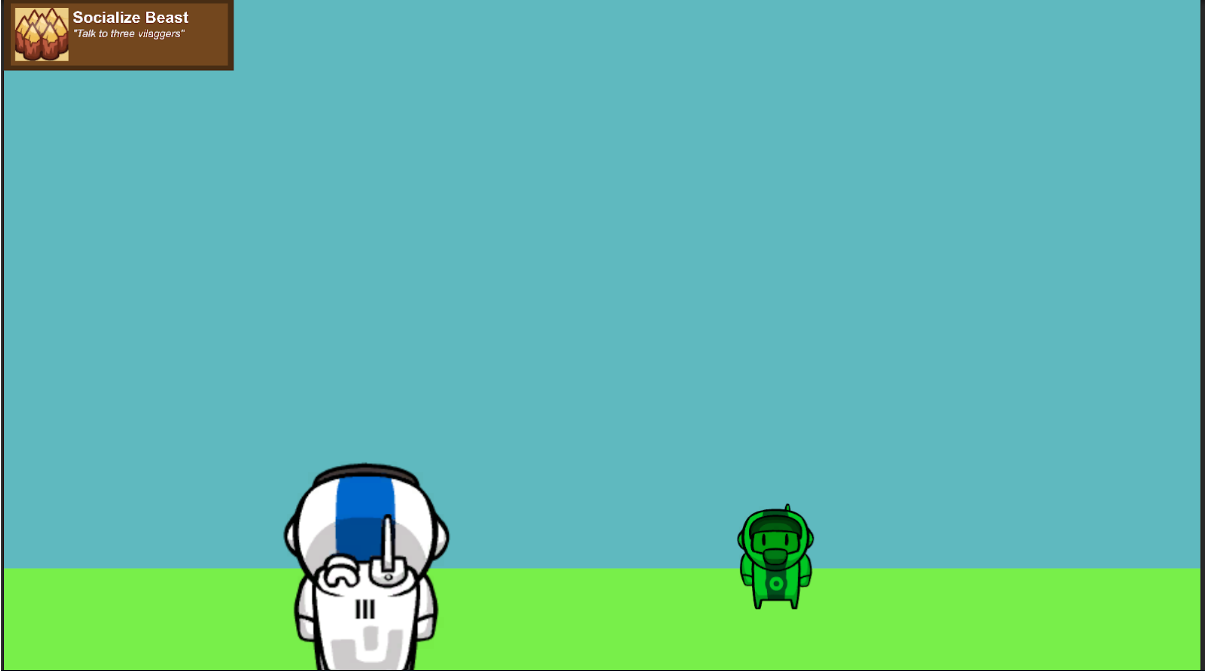Hello, indieDB Community!
Welcome to the 8th article about our in development game, Entrudo.
If you want to find out more about our game, check out previous articles on our indieDB page.
Today, we're here to showcase our game's mechanics, and explain the all development we've made so far!
-
Rhythm Mechanic
To start off, when we were coming up with the rhythm mechanic, we were considering several different approaches. After some discussion between us, our programmer decided on the most efficient and modular approach. He started off by creating circles which contained a key prompt for the player to press.
Afterwards, a bigger circle was added that slowly encompassed the existing one, representing the anticipation time, and showing the player what the right timing was for pressing the key. This timing would then determine the player's score, which the text "Excellent", "Great", or "Bad" appearing with each button press.
Following this, a pattern was created, where these circles were connected by a line, letting the player know when the next circle would spawn - showcased in GIF bellow.
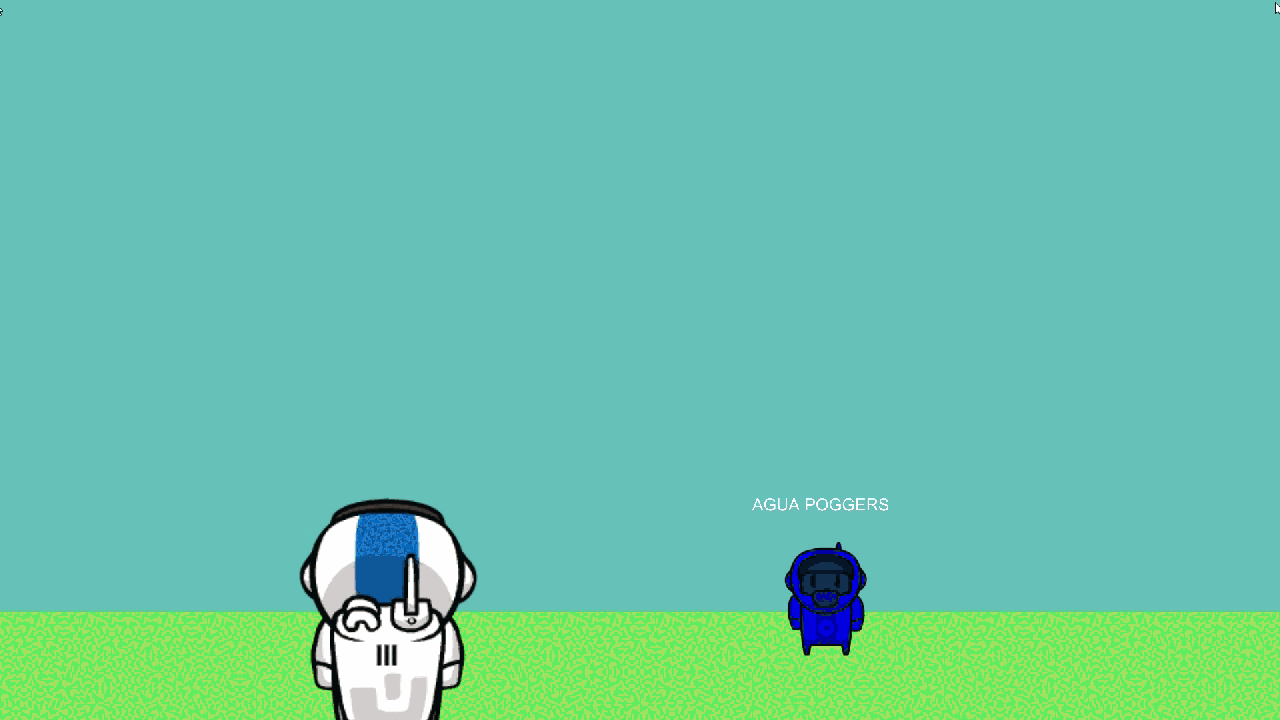
As time went on, some bugs were fixed and the mechanic itself was improved, so that we would have a more polished version for our future alpha build. We also needed a longer version of this mini-game, so to each level, several stages were planned and added. For example, the first level can have 3 stages, where on each screen the number of circles is randomized.
We also improved the line between the circles, to emphasize anticipation time even more. The line now transitions from white to yellow, demonstrating to the player when the bigger circle will appear and helping them see the right timing for the next key press. This change is visible in the gif bellow, and this is the mechanic prototype we will be using in our Alpha build.

-
Achievements
To implement our achievement system, we utilized some pre-existing UI assets to make the little pop-up that appears on the upper-left side of the screen. Each object contains a script that reads which achievement should be present in the UI, allowing this method to then be used for all achievements in-game, making it more efficient and modular.
The achievement depicted bellow are not representative of the ones we will have in-game, and were only made to showcase the mechanic. Going forward we will be implementing some of our actual achievements, so they can be tested for Alpha Build.
Well, we reached the end of our 8th article!
Next article will be focused on concept art, so stay tuned!
See you next week!