Hello again and welcome to our Boss 101 Development Update. This week’s subject GAME FOG!
We are going to walk you through how we are using a simple fog overlay in Boss 101 to clear up the action. This makes the game not only more visually appealing but arguably more fun for you the player.
First off let’s look at what we are doing here. Below is a sample screenshot of a forest themed level.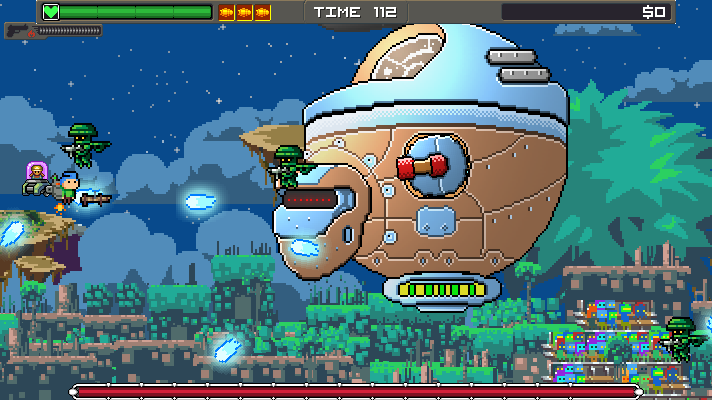
Everything is working just fine in practice and the level looks great in the screenshot. Thing is, you will be playing the game in motion and when bullets are flying and minions are dodging all over the place you want every advantage possible. For that we looked at the background area and wanted to push it more into the ‘background’. This was for a couple reasons. One – it would add depth to the level by giving things and atmospheric haze. The next is it would help clear up the difference between what is important and what is more eye candy.
Be warned, we are getting into a subjective area. This is really about what you want for YOUR GAME. This is not a cure all for every game. Let’s move on…
Testing out the theory
So we took the above screenshot and blocked out the boss and the player like so. This was to have a quick testbed for what we wanted to do. 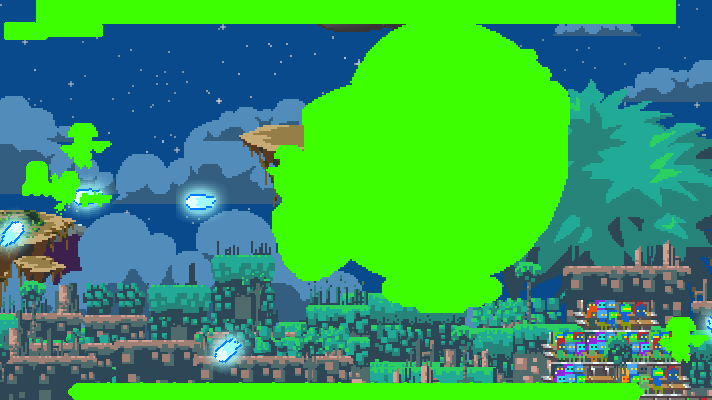
We then looked at adding in a gradient fog to the level. Mind you this is something we want to add in order to unify the background and pop the foreground action. The idea here is a light wash over the whole background and nothing that drops everything into a San Francisco type pea soup. 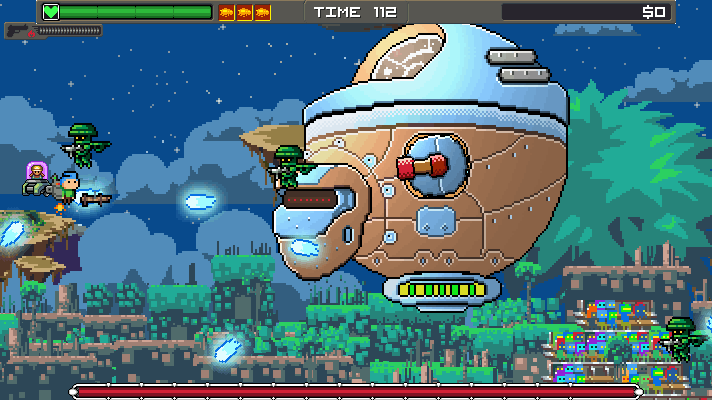
Above you can see the sample fog effect. It’s dropping the saturation down on many of the brighter objects and still keeping the nice art in place. That’s what we wanted to see started working on more levels.
Some later levels in action with before and after
Robo Egypt Daytime – no fog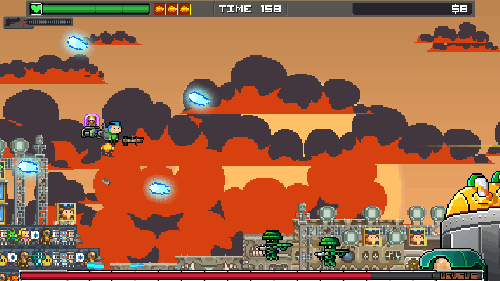
Robo Egypt Daytime – fog effect added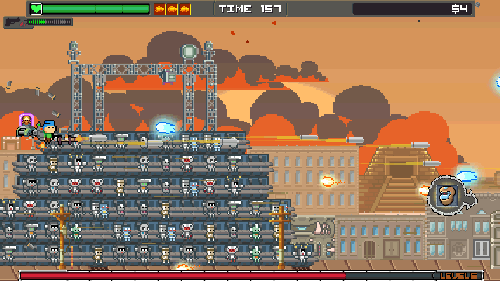
Again – there is a subtle drop here of the brighter areas which is what we wanted. The idea behind everything it to make the game fun to play and entertain the player. Fun to play is first so the playfield needs to be as good as we can make it.
Here is Robo Egypt Nighttime – no fog (forgive the gif compression banding on the sky)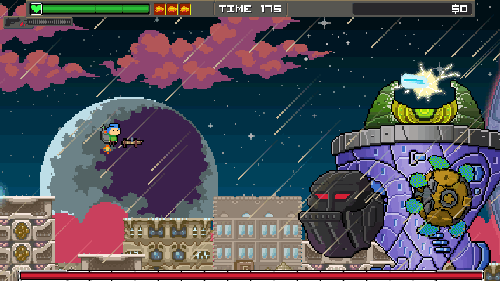
Robo Egypt Nighttime – fog effect added (forgive the gif compression banding on the sky)
You can see here the fog helps give a greater sense of depth and unifies the scene. Also – I love Robo Egypt! HAAAAAAAAAAAAA!!
Screenshot of the Day - Moon Time
The moon is sleeping on the job! Who's going to wake him?
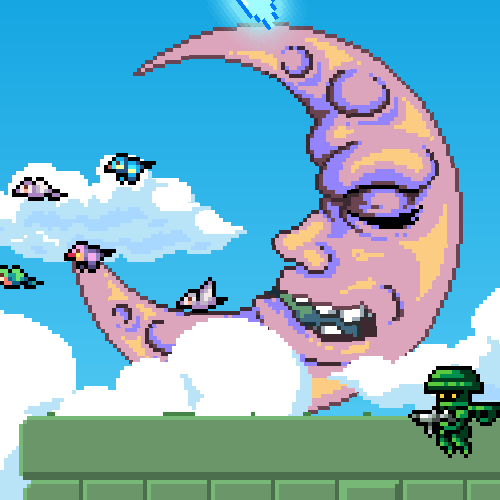
Hope you enjoyed that look into the game and look forward to more as we head towards our ship date.
Always remember folks - LIVE YOUR DREAMS! No one else will!
-Tim
Boss 101 on Steam Wishlist us if you would be so kind. Thank you!
Store.steampowered.com


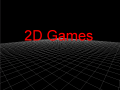





This is awesome and very useful!
Awesome! So glad you found this useful. Appreciate the kind words too! Stay tuned for more.
Best,
-Tim
Yes, in games that require fast reflexes, toning down the background will always be better. Sure, it doesn't look as good in screenshots but gameplay comes first !
Yep, we agree! Gameplay is first. We still want the game to look awesome but we make sure it plays well on top of everything else.