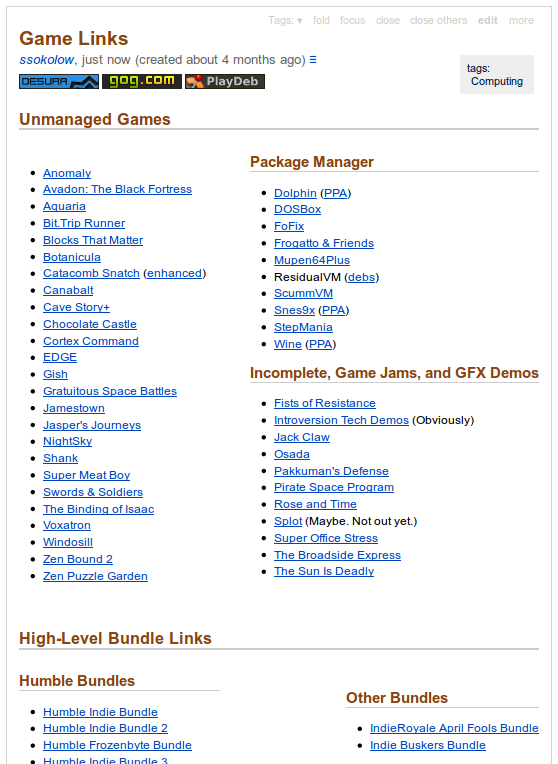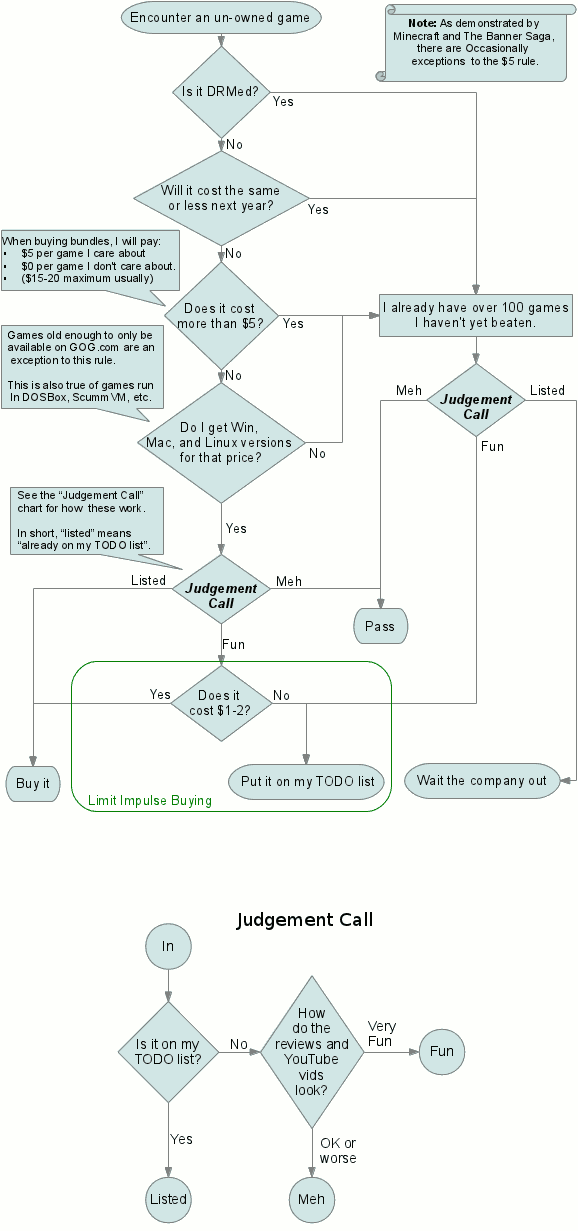ssokolow
Stephan joined
Just a Linux geek with a love for creative, witty, or just plain fun games... when I'm not too busy programming or reading.
Back when Humble Bundle 5 came out, I advised people to withhold 10% of their payment and to contact developers asking for Desura keys.
However, I only gave an example of the highly-condensed message I sent to DoubleFine's Twitter. Since the newest bundle still doesn't have Desura keys, I thought now would be a good time to give an example of what a longer letter would look like:
ssokolow wrote: Subject: I've withheld 10% of my Humble Bundle for Android 3 payment until I get Desura keys
Dear Subatomic Studios,
I have just purchased the Humble Bundle for Android 3 but, as I am a Linux user, don't exclusively use Ubuntu, and hold a deep dislike for Steam-style DRM, I find the existing options for receiving automatic updates unsuitable.
As a DRM-free, cross-platform, distro-neutral alternative to Steam and Ubuntu Software Center, I consider Desura to be my game distribution platform of choice and, in ages past, Desura keys were included with Humble Bundles.
However, in recent bundles, I've noticed a pattern developing such that Desura keys are omitted with Humble Support blaming the developers for their inaction, the developers blaming Humble for not insisting on Desura keys, and Desura apologetically saying that, even if the game is already on Desura, they're required by law to leave key-giving up to the developers.
I don't really care *whose* fault it is as long as *someone* takes the initiative and I get my automatic, DRM-free updates on Linux distros other than Ubuntu.
As such, I have reduced my payment by 10% as an incentive and I have asked all my friends (and readers on my blogs and activity streams) to do the same. When I receive my Desura key, I will use the "increase your order amount" link and the "divide up your contribution" sliders to give you your share.
Oh, and please keep in mind that I habitually beat all averages even after the 10% is withheld.
Sincerely,
{my e-mail sig}
Here are the contact methods for easy access (and how they see a 10% drop in your money):
- Humble Bundle (Humble Tip): contact at humblebundle dot com
- Subatomic Studios (Fieldrunners): info at subatomicstudios dot com
- Spaces of Play (Spirits) : support at spacesofplay dot com
- Introversion Software (Uplink): Introversion.co.uk
- Zachtronics Industries (SpaceChem): support at zachtronicsindustries dot com
- Gaijin Games (BIT.TRIP BEAT): @GaijinGames on Twitter
Let's see if, this time, we can get them to stop ignoring us.
As my brother commented, Humble Indie Bundle V is one of the juiciest Humble Bundles in a while but, as with so many others, still no Desura keys. (Though their support for the Ubuntu Software Center is an interesting experiment for those of us who happen to use Ubuntu)
My advice for other Desura users is to follow the links to each publisher's website and send some variation on this message via their contact forms (condensed for easy copy-paste to DoubleFine's Twitter):
@deitarion wrote: Withholding last 10% of my intended HiB5 payment until I get Desura keys. I don't use Steam and won't always use Ubuntu Linux.
If they do give you a Desura key, use the " increase your order amount" link on your Humble Bundle page and use the sliders to direct the new payment specifically to the developer who deserves it.
(It's probably also a good idea to mention if, even with the 10% reduction, you still beat all the averages. I forgot to tell them that and I worry they might jump to the wrong conclusion about how much I paid.)
After my last post, showing off my obsession with flowcharts and how much I overthink buying new games, it occurred to me that I can actually focus on a question other people might care about: How does one comfortably manage their games collection on Linux these days?
The only options I've been able to find for getting Linux games online are as follows and only the first three have package management beyond "download this installer" (though Gameolith plans to add private package repositories):
- The free packages in your distro's native package manager and any 3rd-party repositories
- A distro-specific package manager like the Ubuntu Software Center that also offers the option to purchase things.
- Desura
- Gameolith
- Bundles like the Humble Indie Bundles and specific games in things like Indie Royale Bundles
- Individual games like Minecraft which are playable on Linux (free or pay)
- Running GOG.com games inside DOSBox or Wine or using the purchased resources in reverse-engineered engines like ScummVM.
However, when most people think of digital distribution (the buzzword), we think of a unified experience that takes the hassle out of managing our games for us. (In other words, something developers have to support or else like Steam)
Obviously, nothing as comprehensive as that exists for Linux yet, but we can try to MacGyver things up for now. I'd like to hear what your approach is in the comments, but here's the best I've been able to accomplish.
It's not ideal, but I tried and, since I'm already using TiddlyWiki to manage everything else, it's quite comfortable.
The key details are:
- The Desura button is a direct link to the client download page.
- The PlayDeb button and the PPA links in the "Package Manager" section are direct links to the lines I'll need to re-add to /etc/apt/sources.list if I re-install.
- The GOG.com button is a direct link to the "your games" page.
- The non-bracketed links in the "Package Manager" section use apt: URLs to trigger the package installer from the browser.
- The rest are just links to the page where you choose your download type (deb, rpm, installer, etc.)
I'm still working on polishing up and streamlining everything, but I'm already making good progress on polishing up Desura as a general game launcher. Here's what it looks like once I've added a few native Linux games and a few Windows games via Wine and wrapper scripts:
You can do this yourself, if you want, by using the set_icon.py script I wrote. It'll even extract icons from .EXE files for you.
When I have time, I'm also planning to work on:
- Making set_icon.py work on Windows. (The main issue is using Windows methods to find Desura and extract icons from .EXE files rather than Linux ones)
- A script which will create a wrapper for a Wine application, extract the icon, and add it to Desura with one command.
- A script which will sync all the games in my Linux desktop's launcher into Desura (both additions and deletions) with one command.
Being the geek that I am, I've always wanted a diagram of how I decide what to do when a video game catches my eye. Well... I finally made one.
Why do I require such strict conditions before I buy games? It’s fairly straightforward, actually:
- I have strong and well-justified feelings about DRM.
- I'm a poor university student. Without sales, I wouldn't be able to afford anything.
- Linux is the only platform I use, but I want to keep my options open. (And be able to run games in Wine if the Linux version is unusable buggy.)
- When you consider all the other ways I entertain myself, I probably have more games than I’ll ever be able to beat. (Including the CD-ROMs and diskette images in my closet, I've legally purchased at least 600 non-shareware games over the course of my life.)
...so why don't I just spend more on the handful of games I'll actually play? Partly to keep my options open but mostly because I want to reward every developer whose product I approve of. I may not be able to pay a lot, but I can at least give everyone something. (Especially when I make every effort to minimize the amount I cost them in download bandwidth.)
Finally, to anyone who might want to flame me or call me entitled, it's my money, not yours. I could just as easily pirate games and buy books and snacks instead... or have a 9-in-10 chance of paying $50 to a game you don't like rather than paying $5 to all 10 I was considering.
(For the record, I don't pirate games. Principles aside, I have enough trouble kicking my fanfiction addiction so I can play the ones I already have, write more programs, and read all the novels I bought but haven't yet read.)
It has come to my attention that some people might share my views on DRM but have trouble putting them into words. As such, I thought I'd mention this blog post I wrote last June.
8 PCs In A Bunker: Ownership, Respect, and Principles in the Steam Era
If it's useful to you, feel free to link, quote, copy, or customize it. It's worthless to me if nobody is reading it. The license is at the bottom and should be permissive enough for you to do whatever you want without having to ask.
(Basically, you have to give me credit for the parts I wrote and, if you build on it, you have to use the same CC-BY-SA 3.0 license I used.)
If you've got any Windows games running in Wine that you wanted to add to Desura, it was probably a bit of a hassle.
I disabled Start Menu integration in my Wine, so I don't know whether set_icon.py already works via that avenue, but what I do know is that there was always no easy way to add Windows games to Desura if they were the "Unzip and double-click to play" kind.
The newest version of set_icon.py resolves that by using wrestool (from icoutils) to extract the icon if you feed it an EXE file. It may also extract the first icon stored in DLL and ICL files, but I haven't tried it so that's only a guess.
To use it, just install icoutils, update set_icon.py, and then write a wrapper script like this:
#!/bin/sh
# Instructions:
# 1. Save this somewhere like ~/bin/psychonauts
# 2. Run `chmod +x ~/bin/psychonauts` or equivalent
cd ~/.wine/drive_c/Program\ Files/GOG.com/Psychonauts
wine Psychonauts.exeWith that done, all you have to do is add the wrapper to your Desura Play list and then set_icon.py normally:
./set_icon.py Psychonauts ~/.wine/drive_c/Program\ Files/GOG.com/Psychonauts/Psychonauts.exe
As of a few minutes ago, I've bumped my script for setting Desura game icons on Linux to version 0.2. Here's what's new:
- All icon formats should now be supported. (Rather than being limited to formats Desura itself supports, it will now use PyGTK to generate a PNG-format icon in Desura's icon cache.)
- Can now be installed anywhere. (In addition to checking its installation folder, it will also check the current working directory and try to look up Desura in the system launcher menu via its .desktop file.)
- Icon name is now optional. (You can either reference the game in the launcher menu by name or, if the game's name in Desura is case-insensitive identical to the game's name in the Games category of the system launcher menu, the script can look up the icon name for you.)
- The script will now warn you if nothing in the Desura games list matched.
This means that, for most people, setting the icon on a game is as simple as this:
# Set up the script (only needs to be done once)
sudo apt-get install python-gtk2 python-xdg
wget -O- https://gist.github.com/gists/1692707/download | tar xvz --strip=1
chmod +x set_icon.py
# Set the icon for "EDGE" from the Humble Bundle for Android
./set_icon.py EDGE
At present, Desura for Linux lacks an interface for setting the icons on games not installed by Desura itself. However, that doesn't mean you can't do it. If you manually edit Desura's database, it will happily display icons of your choice. (As long as they're not in XPM or SVG format)
Here's how to do it:
- Close Desura. Otherwise, it will overwrite any changes you make.
- Download my little set_icon.py script from gist.github.com/1692707 and put it into the desura folder.
- Open a terminal window and use the "cd" command to change into the desura folder.
- Run ./set_icon.py "Exact name of the game" icon_name_or_path
- Reopen Desura.
You can find more information in the header of the script itself. Enjoy.