Sounds like you'll have to take the weapon into debug menu with the sight on, then adjust from there. Since most sight variants have unique aim offsets it shouldn't affect anything else.
Missing required mod. Install draggable hud and let this mod overwrite it
I've been making a personal reposition after making this mod public and PPP seems to work fine.
Draggable Hud Editor already supports alt aim and lowered position adjustements. Since this mod only adds additional support for newly added base hud offsets it also includes base changes from draggable hud since that mod is required ;)
Just toggle lowered position and adjust the lowered variables in the debug menu.
For alt aim, you'll want to tap V when aiming to toggle between main and alt aim. Debug Mode allows all weapons to use alt aim, regardless of settings
Unfortunately that is beyond my skills. I don't think there are even editors for the UI elements in base game. 😅
It's tedious I know, but I do believe you can use "Reload system ltx" and then click the "reload game" buttons in debug menu which should apply the new values. I used that when tweaking a minimap mod once.
Unfortunately due to how the game handles things the easiest way to do this is to save the files to a debug file named cache_dbg.ltx as the draggable hud editor does.
It'll be located in [AnomalyFolder]/gamedata/configs and will contain all changes you made after clicking apply in the menu.
You'll want to find lines similar to this
[detector_advanced_hud]
base_hud_offset_pos = 0.093655, 0.004414, 0
base_hud_offset_pos_16x9 = 0.093655, 0.004414, 0
base_hud_offset_rot = -0.085972, -0.389962, 0.110292
base_hud_offset_rot_16x9 = -0.085972, -0.389962, 0.110292
Considering this requires custom exes from demonized, after you're done with adjusting you just copy every line containing "_hud" to a new ltx file. It needs to have "mod_system_" at the start for the game to recognize it as a dltx file if I remember correctly. The rest of the name is up to you.
After pasting the edited _hud files you created, make sure to add an exclamation mark (!) before every opening bracket. It will then look like this
![detector_advanced_hud]
base_hud_offset_pos = 0.093655, 0.004414, 0
base_hud_offset_pos_16x9 = 0.093655, 0.004414, 0
base_hud_offset_rot = -0.085972, -0.389962, 0.110292
base_hud_offset_rot_16x9 = -0.085972, -0.389962, 0.110292
That tells the game to overwrite those values for that specific entry created for that specific weapon or device. It's a much cleaner method than overwriting the files themselves.
Already found a fix for it. Gonna upload it in a bit
To activate the editor you have to have debug mode on and tap F7
For those interested, it's been figured out, once again with Lucy's help!
Next pull request should appear on Github soon
Update: Pull Request is pending
Currently trying to figure out why the offsets aren't applying to devices and pda. If anything this is on the executable side of things, so when it's fixed you'll just have to update demonized exe's
The location name is good.
Just make sure to note it's not related to the exclusion zone so people don't think the game is related to S.T.A.L.K.E.R. just by chance, lol
I only asked because Red Forest is a real location :p
Still glad to see this project still going. Been here since the beginning I think.
Red Forest you say.. So this is happening within Chernobyl Exclusion Zone?
Imagine expecting everyone you meet on Moddb to be in the Discord server you explained things in.
But why?
Patch 1.2 already adds a "g_camera_bobbing" toggle that does exactly this.
Well duh. This mod replaces meshes in which animation mods store specific animations for the weapon.
Hoping for the best!
There's 10 hours left of 2023 for me, but considering the quality of Raising the Bar Redux, I won't mind playing the mod in 2024 xD
Reading seems to be a skill long forgotten if people miss "official translation into English." being a part of the mods about me
That's from the 25th Anniversary Update for Half-Life. It happens in base game as well, but was fixed now I think
The setting only disables fast travel location messages. Not the PDA Area Location discovered message. I recorded vids showcasing this lol
Edit: If you're in the GAMMA Discord you can find a vid I posted in General today.
Basically there is a Spot_Discovered line in PDA script file which is hardcoded and can't be disabled via settings (no code behind that checks for settings) It also appears at the top of the screen with a sound effect.
The Fast Travel notification setting is a separate thing and it appears in the bottom part of the screen like an item use notif or save created notif.
You may want to name the zip files after the addon names so that people who bulk download these addons don't see a bunch of "Redone Spawn Point 1.1.2" zip files in their downloads folder XD
I got legit confused yesterday.
I realize that's an option, but I feel like the mod could benefit from the upgrades the engine got in this update.
Are there any plans to update the mod to support it at a later date?
Seems like the 25 year anniversary broke the compatibility with the engine.
It throws an "Assertion Failed" error with Expression: maxWidth > = width in ListPanel.cpp
I also ask whether this addon supports new levels or not. 👀
I feel like the installation instructions for GAMMA are a bit outdated since GAMMA Weathers is now fully overwritten by Atmospherics
Damn. That's a shame, I was hoping to grab the alternate weather mod.
Edit: I found the name of the mod. CGIM.
Seems like it was only available through the configurator.
Edit 2: Found it! CGIM 2 on Ap-Pro. There is a release for Lost Alpha
Okay, I have but one question.
Tf happened to mod channels? I was trying to download the basic mods but the list is empty.
The music seems to play through the ground in the Rookie Village.. You can hear it clearly when standing above it.
I figure I'll post this in a separate comment to make it less confusing to read.
Turns out I had a lot of issues stem from the fact that GAMMA is... Really outdated.
First offender was WPO. I had to disable the original and install the latest version while letting it overwrite patches GAMMA has in place. This made the game boot, but it turns out one of the settings in GAMMA disables reloading and instead makes Unjam key do the reload action. By not overwriting it fully I was unable to reload my gun. Fixed that by unchecking two other mods on the list.
My second issue stemmed from the fact latest exe's changed how bullets work, so unknowingly I didn't replace one of the necessary script files making all weapons deal 0 damage =D
The only good weapon was the knife.
Fixed that by replacing the script files with latest ones.
The animations are amazing, though would it be possible to make the weapon less shiny? It feels really out of place in the gritty setting of the exclusion zone.
I literally said I use GAMMA, it could be any mod included in there...
What I do know is that once I replace the WPO I can finally use the gun, but with a catch.
THE ******* RELOAD DOESN'T WORK FOR ANY OTHER WEAPON =D
Update: Figured it out in the end. ******* gamma had Unjam Reload combo mod. With WPO replacing stuff it made reloading impossible =D
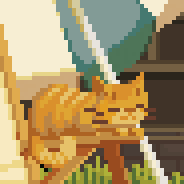
DaimeneX
Damian joined
Database programmer and casual gamer.