3D Artists Group
Arts & Literature
Are you a 3D artist? Are you looking for some inspiration? Do you just want to collaborate or know who your fellow ModDB artists are? Doesn't matter what application you use or how you do it... if you're a modeller, animator, skinner or looking at getting started with 3D, then this is the group for you!
Description
This is a pack of 30 big to huge -sized leaking grunge brushes (600 to 1600 px in width). Suitable for game development and other arts. File format is ABR.
Post a comment
Tags
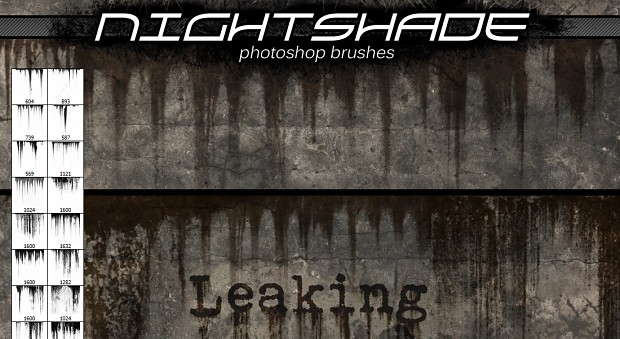

Cool, thanks for sharing, they look pretty cool!
Glad you like them :)
awesome, no more decals to download.
Nice.
Thanks, these are so useful.
One question though. As I noticed your brushes are one touch brushes. So the question is what additional steps would I need to create drawing brushes to create more variety in them? I'm asking quite generally.
Well if you want to create drawing brushes for leaks then you will have to make a brush from scratch - I doubt you can modify mine because they were made to be stamp brushes. But to answer your question: you can find a whole lot of brush settings under the brush -panel (windows > brush). Under "shape dynamics" you can add a lot of interesting stuff that only works with a wacom/tablet, or add an angle jitter (I have 100% angle jitters on all brushes but these leaking ones). Under "color dynamics" you can add HSV-jitters which is very useful for grunge brushes. But yea, do some experimentation with those settings under there and I'm sure you can find a lot of cool stuff. Once you are happy with a brush edit you can save these brush setting by opening the brush menu (brush tool active > right click on work area) and hit the tiny arrow in the top right and then "new brush preset".
Thanks again.
These brushes were such a life saver for the quality of my textures thanks so much for posting them. They are being used it a current Future City environment im doing inspired by Deus Ex Human Revolution.
Glad you like them :) My next set will either be grafitti or a collection of nature brushes.
graffiti would also be of great use to me ill post pictures of my building soon.
how to download from this site? Download never work!
If this site doesn't work then you can download it from my deviant art: Niteshader.deviantart.com