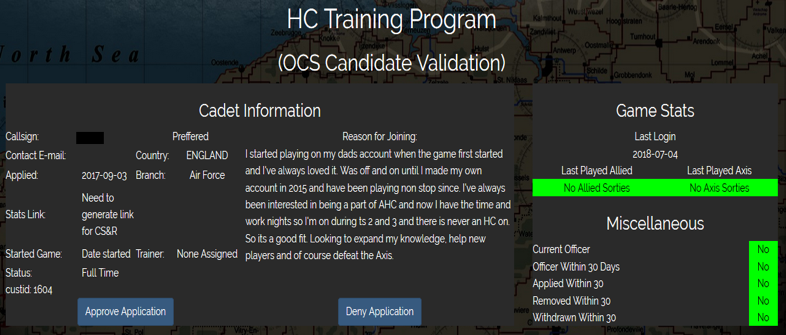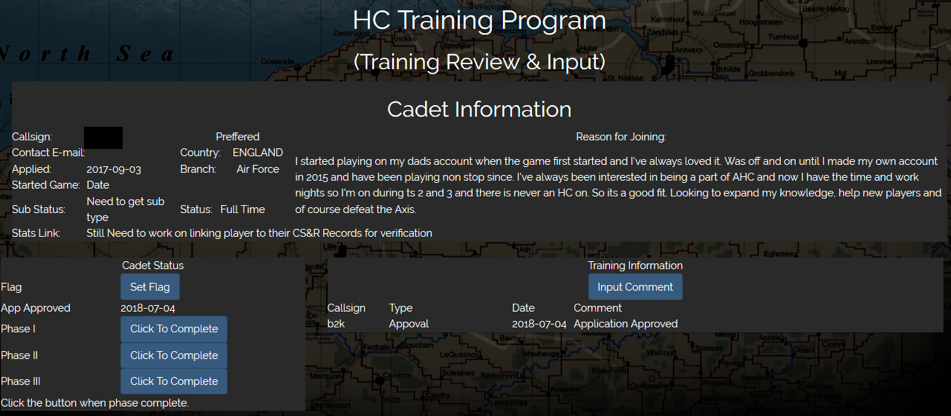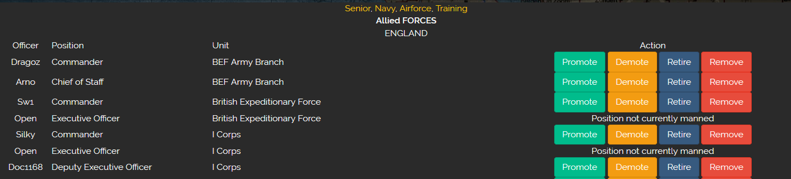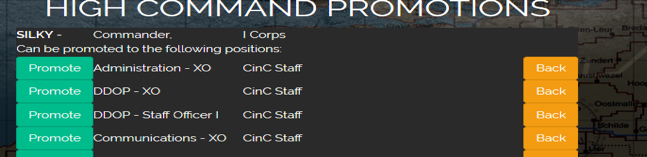Over the last few months the COMDEV (COMmunity web DEVelopment) team has been working on a replacement toolset for the High Command. The current set was last touched (emergencies aside) in 2008, with some minor reworking in 2013. This new toolset is built from scratch, and will retain the current tool functionality, while also adding some additional features. Unlike the current toolset, the new HC Toolset will not be limited to only HC functions, but will incorporate some side wide functions as well.
COMMUNICATION 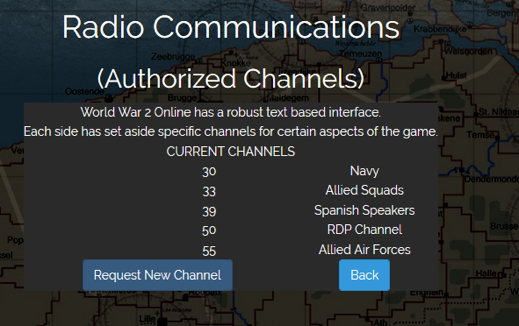
The first big change will be the ability for anyone to reserve a side specific custom text channel.
So, if your squad (or language) is looking to announce to the game world where you’re texting at – you can set it up here.
The HC will be required to ‘officially’ approve the channel for it to show on the list, but there’s nothing stopping you from using the channel in game if they don’t.
SECURE FORUMS: 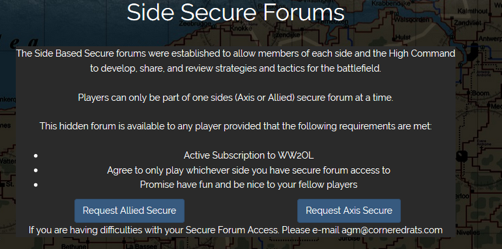
Sick of HC never bothering to add (or remove) you from the secure forums?
Good news for you – with the release of this toolset joining and leaving the secure forums will become a (nearly) self service function. You will be able to leave the secure forum by a simple click of a button. Joining will still require the respective High Commands to ‘approve’ the access.
HC ONBOARDING (OCS)
One of the most critical function of the High Command is to train those who are wanting to step up into the roll of a virtual command. This new toolset will re-design the look and feel of the process to make it significantly easier to see an applicant’s information
Once a player is in the OCS Program, the trainers should find the managing of the program a lot easier to accomplish as a cadet’s information will be located on one screen with current portions of the completed training noted.
ORBAT MANAGEMENT
Orbat Management will become a bit more simplified with a set of click through screens to execute an action for a given officer. While the look is still rough, there will be an option to select from all the currently open positions, as well as add comments when conducting a promotion, demotion, or retirement.
In this example Silky has been selected for promotion to above the Corps level. A screen appears showing all the currently unfilled positions, then the player doing the action can decide to promote or go back to select someone different.
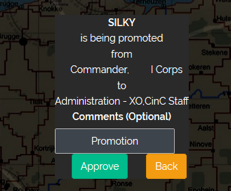
Once the Promote button is clicked, a second screen appears showing the player to be promoted, where there currently are listed, and where the are being promoted to. There is an optional field to enter a text remark, though it will default to whatever the action is (promotion, demotion, (normal)retirement) if a remark isn’t entered. The only time a remark is required is whenever someone is being immediately retired from the OrBat.
RETIREMENT
Speaking of retirement, or otherwise removing yourself from the OrBat. Be careful when you decide to rage resign. Gone will be the days of turning in a resignation, then months later finding yourself still within the HC. This toolset will enable an officer to Self-Retire, which will trigger the current retirement. Tool access (in game and out) willbe taken away immediately, but HC forum access will remain for the current 2-week period.
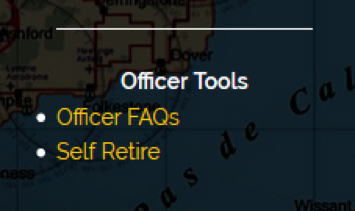
TOOL DELELOPMENT
This first iteration will focus specifically on the Orbat, Onboarding, and Retirement processes.
FUTURE WORK
Once this toolset is released and determined to be in good working order, COMDEV will be turning its attention to the CS&R (aka stats).
Among other things that we are planning on the new stats site having are:
- Individual records jacket – this is where you will be able to see any awards, campaign achievements, or other player unique things you have done in game (like say finished in the top 100 of a specific weapons class or received an award for something).
- Awards Pages – This will also be added to the HC Tools at the same time. HC Awards will become automatically issued at the end of the campaign. The current plan is to integrate all the various awards into one cohesive set commonly used throughout all the various web interfaces. For example, when a unit award is issued, we are planning on having it visible on the squad-tools page.
- Stat enhancement – new statistical categories for the individual top lists, and longer term lists will be added.
As we continue to cycle through all the Community Facing areas further refinements will be made. Currently under discussion are:
- Squad->HC Tie in – A future version of the HC Tools will enable the ability for a squad to ‘assign’ itself to a specific Flag (or geographic area when town supply arrives) within the ‘OrBat’
- Squad Organization – while the in-game visualization has not been determined, the web site will be adjusted a bit to allow for a bit more internal customization and organization (Ie companies, platoons, squads, fire teams).
Thank you for reading and we hope you're looking forward to some new tools that will improve HC management and increased cohesion between Squads and HC.
Salute from all of the Rats!