The HUD (Heads Up Display) or GUI (graphical User Interface) is the visuals that the players interact with while playing games. These can be anything from a mini-map to the chat window.
Players familiar with games like Runescape or WOW (world of Warcraft) are familiar with how bad of a gaming experience poorly designed displays can be. Not only do players get distracted by everything going on at once during raids, or boss fights, players also loose vital screen space. Below is an image of WOW's HUD during some intense fighting.
The Images links open larger images.
Media.indiedb.com - WOW HUD Large Image Pop-Up

Media.indiedb.com - Runescape HUD Large Image Pop-Up

With Vortex Online (VO), we looked at dozens of games, looking for what needs to be shown to the players, and what doesn't. What we have came up with is below, it combines elements of the best games into one that is easy to use, doesn't take up the whole screen, and lets the players enjoy playing, than calculating base damage or figuring out their Health.
Media.indiedb.com - Vortex Online HUD Large Image Pop-Up
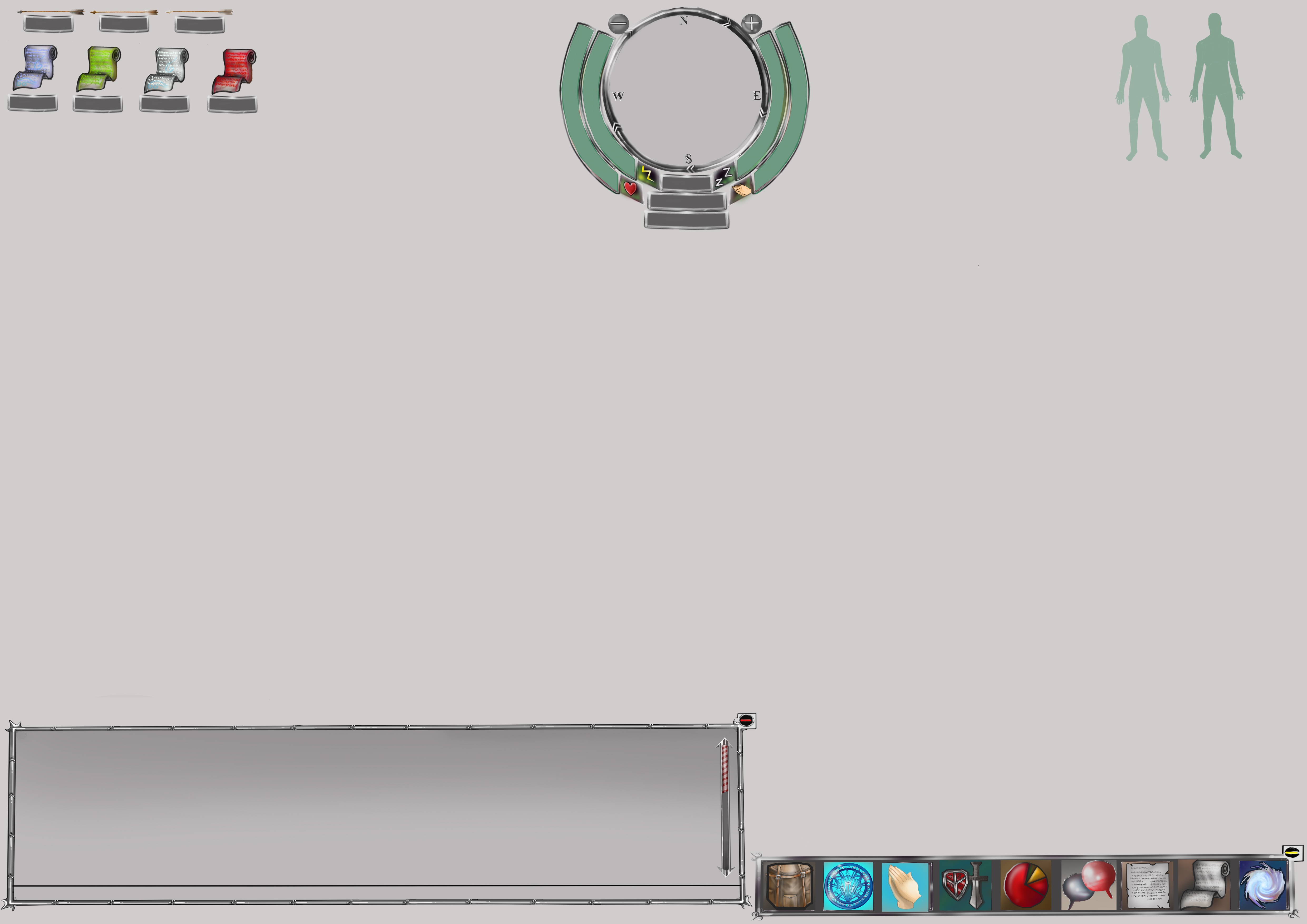
*All These windows will be able to be docked to your own design*
As you can see from this basic first generation prototype, we have a minimap top and center with the most important information bars around it.
Minimap
Our minimap comes with + and - icons that let players zoom from a small upclose view, up to a 1/2 KM area around the player, giving you a view of your surroundings that only a bird could have.
Weapon Damage, Stance & Style
Top box - the one directly under the minimap inform the player on what their base weapon damage is on an enemy. This is calculated on a formula that doesn't include certain hitbox bonus's, prayers, potions, less than full stamina or other affects.
Middle box - is the players stance. This is how the player is standing, whether, an accurate/controlled stance, aggressive, and defensive. Each stance has its own pro's and con's.
Bottom box - informs the player on which style of attack their using. From a stabbig attack, to slash, to a heavy crushing blow.
Starting from the left to right on the sidebars.
Health - This displays your current health in relation to your maximum health.
Stamina - This displays your current stamina. As your stamina drops, weapon speed slows, attacks are less accurate & powerful, you move slower, to various other factors.
Fatigue - Fatigue is a way of your character just getting to tired to continue, with VO we decided to go for more realistic details to add, and sleeping/resting was one of the ones that games seem to always fail to design properly, until now.
Prayer - This displays your current praise to your chosen god in relation to your maximum.
Medical System
In the top right side, is a silloute of your character. When starting out/no damage taken, your player will be extremely transparent and green, showing you have full health. Once damage is taken, from anything from monsters to falling down a cliff, to getting hit by a tree, your silloute will show where the damage was taken. Damage taken to arms, would result in slower attacks, increased damage done to that body part, or no use in the related appendage.
Players that recieve severe head injurys and get blackouts, can try to wander back to safety, or choose to Blackout.
Blackouts
Blackouts can be triggered from severe head injuries on their own, or chosen to happen from players that decide the crawl is too far or no help is near. These blackouts cause a wandering bandit to loot your unconscious body and you are found by a hunter out on a hunt.
You will be taken to the nearest town, stripped of all armour/weapons/etc and badly hurt still.
Chat Window
The chat window in VO is activated by T and can be minimized if your off by yourself. This frees up screen space, and lets the player choose what he/she sees onscreen.
Right Shift + Enter leaves Chat open, which is good for non-combat situations.
Icon Bar
The Icon bar lets players choose a few different windows, from skill stats, inventory, equipment statistics, magic spells, prayer chants, to options. This is not an abilty bar!
Ammunition
Anytime your carrying ammunition in your quiver or pouch (arrows, scrolls, etc) they will appear in the top left. This way, you will not have to check out your inventory to see how many arrows are left during a high stakes boss battle. As you progress to higher levels, your quiver and pouch can be upgraded to hold more arrows or scrolls.
As we design VO, we will be sure to keep everyone here updated on the progress. Please take this time to add us to your watch list, send the link to our IndieDB page to your friends and family, and register on our site at www.Play-Vortex.com..
Anyone on the watch list and is registered on our site will receive a free VO T-shirt when available; make sure your address is correct. This will last until our first 1k watchers.
Thank you to all our supporters.


