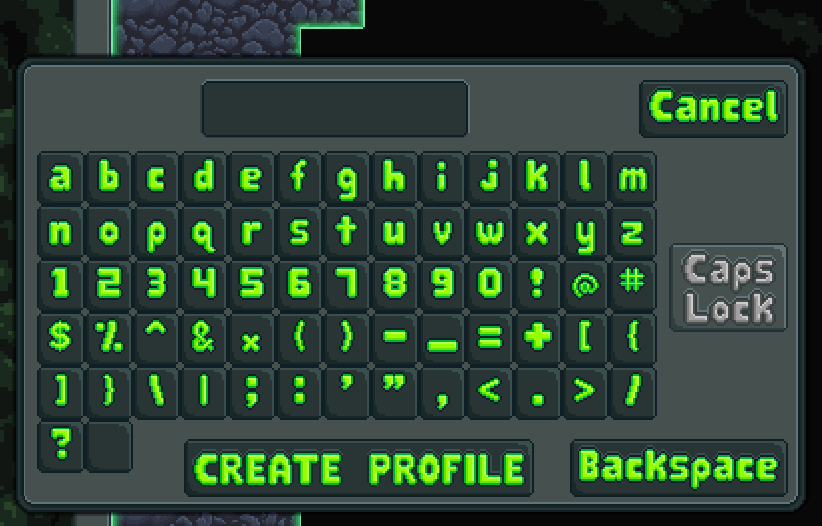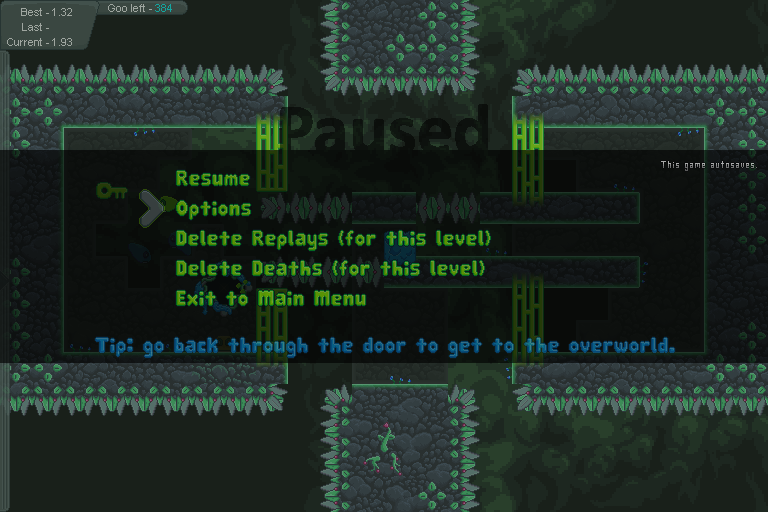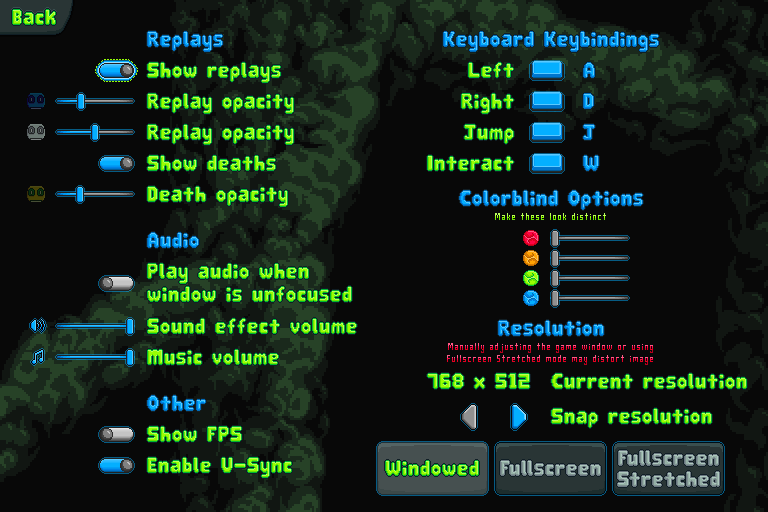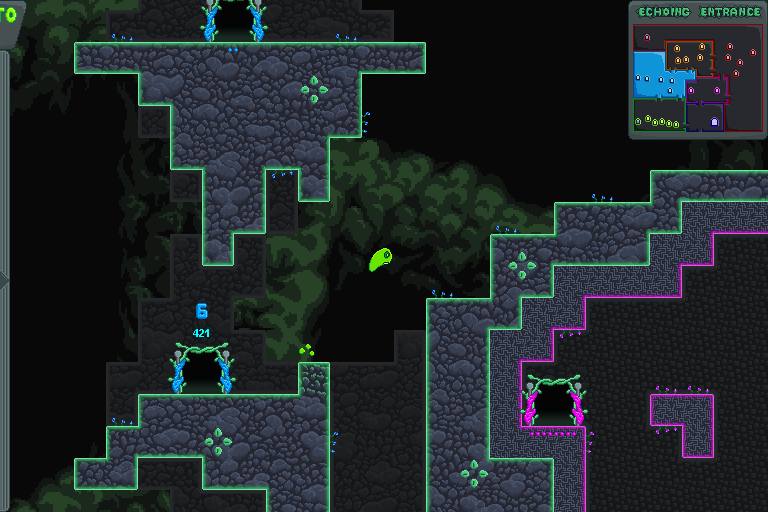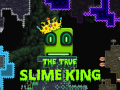I'm happy to announce that The True Slime King finally has some controller support. Sorry that it's taken so long for this update to come out. There was a lot of work for me to do behind the scenes to add partial controller support, and I couldn't release updates for it gradually, since it would have just broken the menu system or gameplay.
I'm very pleased with the new menu system design, and I'm glad that I decided to put in an options menu (the sidebar feels a bit clunky in comparison).
New Main Menu
New Profile Select Screen
New Profile Creation Interface
New Controller Tooltip Buttons that automatically display when the controller is plugged in.
New Pause Menu Screen
New Options screen that is fully navigable by keyboard and controller.
New Minimap (upper-right) that help guide you to where each level is and light up once a level is beaten.
Full Changelog for v1.2.0
Changes and additions:
- Added partial analog controller support (controller works for everything except level editor and quick play). In-game button tooltips show for xbox and playstation style game controller layouts, although I don't have a playstation controller handy, so I haven't been able to test to make sure the buttons show correctly in-game when a playstation controller is plugged in If you have one and can test, please let me know whether it works for you or not.
- Added keyboard support for menu navigation.
- Complete overhaul of menu system (title screen, profile screen, and menu screen). Profile screen now allows for unlimited profiles. Maximum profile name length is now determined by pixel width rather than a set amount of characters. Also added an options screen (the options sidebar is still in place as long as there isn't a controller plugged in).
- Reworked minimap to include door/level locations and indicators for when levels have been beaten.
- Reworked the pause menu graphics and added pause menu options.
- Reworked the tooltip graphics.
- Added fade out when going from an in-level instant replay to the overworld.
- Added ability to go to overworld from in-level instant replay to overworld by pressing escape.
- Reworked the Paranoid Brother sprite to make it more ghost-like.
- Reworked crown sprites so that each crown has more of its unique color in the sprite. Added a glow to the crown sprites. Added medium sized crown sprites (that fits onto the player's head better) during the cutscene after beating bosses.
- Removed the unnecessary blue key from lvl_3_16.
- Modified the slime character sprites for jumping straight up and to the side to make the slime character look up rather than look sideways.
- Expanded amount of characters that can be used when creating a profile name.
- Changed size of hyphen and underscore (made them one pixel shorter) in the bubble fonts. Also updated the colors in blue, orange, red, and purple bubble fonts.
- Decreased opacity on collected music disks from 0.5 to 0.3.
- Decreased opacity on collected bonus goo from 0.3 to 0.2.
Level design changes:
- Fixed a skip in lvl_3_11
Level cosmetic changes:
- lvl_2_5
- lvl_2_18
Bug fixes:
- Fixed issue with the Echoing Entrance Boss drop blocks being able to pass through the player when traveling fast enough.
- Fixed the sprite for when the slime character is standing on the ground against a wall on the right side (there was a pixel missing around the eye).
- lvl_1_3 tutorial text goes away after beating the level if the player replays the level.
- Fixed coloring on orange access piles to have consistent coloring.
- Fixed issue with Echoing Entrance bonus dart walls not tiling with walls/thorns.
Known bugs:
- There is a memory leak that grows every time the player enters the overworld (either from the menu or from a level). If the player enters the overworld enough times, this will cause the game to crash with an out of memory error.
- Skipping the cutscenes can occasionally cause the audio volumes to not get reset back to the values they were at before the cutscene.
- When screen is stretched by a non-integer multiple, tiles can draw parts of neighboring tiles. See this GameMaker: Studio documentation page for more information: Docs.yoyogames.com use/more about b...
- Moving the sound or music slider too fast doesn't update the volume.