Hello to all, we are back once again with our monthly updates, we are still working hard despite the current going ons in the world. It’s one advantage of having an all remote team. But that’s not what we are here for today, we wanted to show some of the in-game menus that will be used in game.
Wearable Equipment & Rucksack Inventory
Inventory (Right): To the Right, on the Top, we have 6 different tabs:
- Bags: Shown in the image. Bags will include Inventory Space for larger-sized Items you’re limited in carrying (the other tabs you will not, currently, be limited in carrying).
- C (Coins): There will be multiple currencies in Althas (more on that in a future update).
- K (Keys): For all the keys you will collect in the game.
- N (Notes): Parchment Pages, Scrolls and potentially Books.
- H (Herbs): Various Flora and small fruit (like berries) that you can collect in the game.
- M (Maps): Yes, Maps. To properly find your way through the game, you’ll want to buy various Maps from NPCs. No Medieval GPS here.
You will notice a 3x6 grid space. This is currently the default Grid Space you’re given (while wearing Clothing). It seems awfully limiting I’m sure, but there will be ways you can increase it.
At the Bottom Right, you will notice a Load Bar and a Rucksack button. The Load Bar is to represent how much you’re carrying (which will fill depending on the weight of Bagged Items); the effects of this feature is still being decided upon. The Rucksack is the main Bags Inventory you see here, and clicking that button, Mouse Wheel Up/Down or Up/Down Arrow Keys will take you to Belt Bags Inventory (more on that later).
Wearable Equipment (Left): Shown above is the planned in-game UI for what we are calling “Wearable Equipment”. The following Equipment Slots you will be able to find here (from Top Left to Bottom Right):
- Head: Cap, Helmet, etc.
- Neck: Necklace
- Backpack: Rucksack (Increases your “Bags” Inventory Grid Space)
- Outerwear: Cape, Robe, etc
- Fingers (x2): Rings
- Clothing: Tunic, Dress, etc (Clothing will have uses outside of Combat, such as social interactions, helping keep your character warm in cold places, etc)
- Armor: Padded, Mail or Plate Armor
- Belt Slots (x4): Belt Bags, Quiver (only 1), Daggers, Waterskins, and other useful “Utility” Tools.
Clicking the E button, or moving your mouse to the Top Right Button in Equipment and Left or Right Clicking it, will switch between the Wearable Equipment menu and the Weapon Equipment.
Weapons Equipment & Belt Bag Inventory
Belt Bags (Right): If you equip Belt Bags and/or a Quiver in your Belt Slot[s], you will gain additional equipment outside of your Rucksack Inventory. Included here are examples of a 2x2, 3x3 and a Quiver. We are planning to have multiple types of arrows you can carry and switch between if you have a Bow (more on that in a future update)
Weapons Equipment (Left): Shown above is the planned in-game UI for what we are calling “Weapons Equipment”.The following Equipment Slots you will be able to find here (from Top Left to Bottom Right):
- Sidearms (x2): Swords, Axes, Maces, Clubs, etc.
- Backpack: (Same as in Wearable Equipment)
- Back Weapon 1: Polearms, Javelins, Bows and Crossbows
- Shield: 1 single Shield
- Back Weapon 2: Same as Back Weapon 1
- Belt Slots (x4): (Same as in Wearable Equipment)
Descriptive Stats
What we believe will make our Inventory System unique from the traditional RPG numbered stats route will be what we are calling “Descriptive Stats” that will indicate an Items Stats.
All Descriptive Words will be in 5 Tiers. Colored Words (from Worst to Best) are currently planned as:
- Red
- Orange
- Yellow
- Green
- Light Blue
Simply hover the Mouse over an Item for a “Tooltip” of its stats.
We would like to share some examples of some Weapon Item Tooltips:
- There are currently 11 Melee Classes, and 2 Ranged Classes, planned for the game. The type of weapon that you are hovering your mouse over should be indicated by a circular icon in the top left.
![]()
![]()
- In the bottom right, some Items will include a Tool Class Icon. These are for items with uses outside of combat, such as for chopping trees, digging, or mining mineral veins.
- If a Weapon has a specific faction tied to it, that faction’s banner will show as the background for the Tooltip.
- As is more common in RPGs, your character has stats and limits to them; if you’re unable to wield a Weapon, the muscle icon shows red if you can’t wield it, and green, and green if you can.
Here are some examples of various Melee and Ranged Weapon Tooltips.
As always we appreciate your patience with us as we continue to work hard to one day bring you this game, we want to leave you all this, a progression of what our in-game screen once looked like to what it has gotten to now
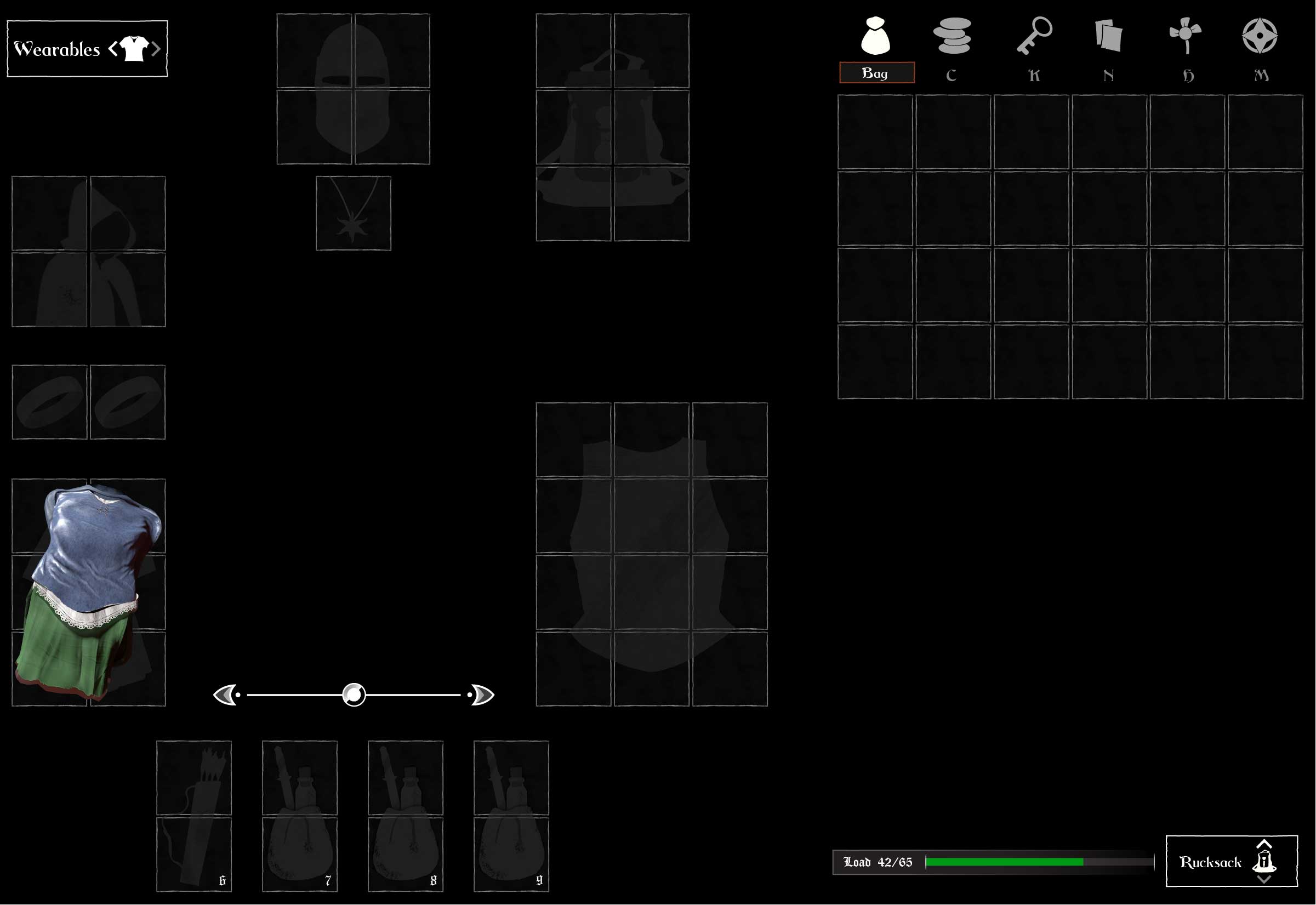
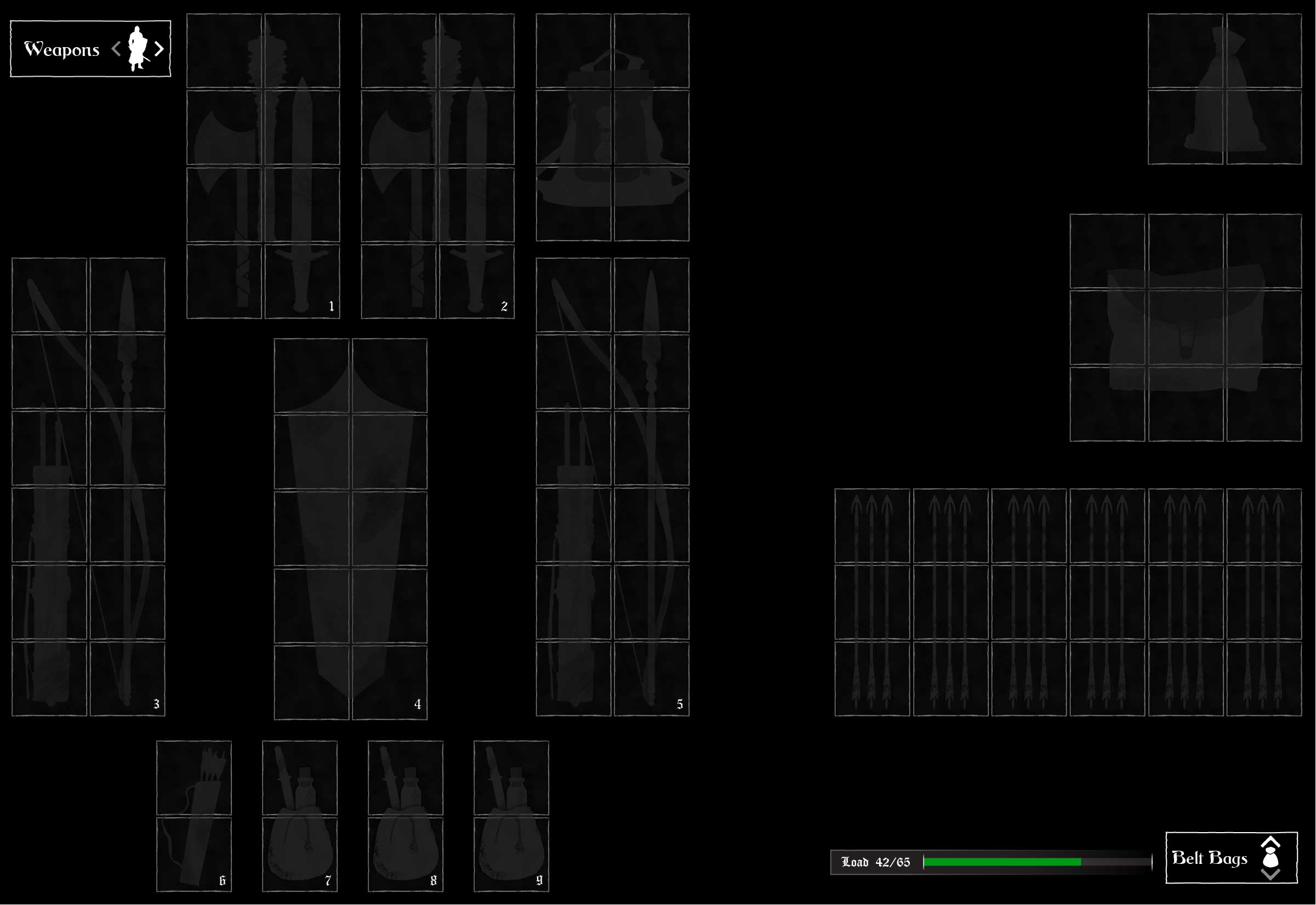
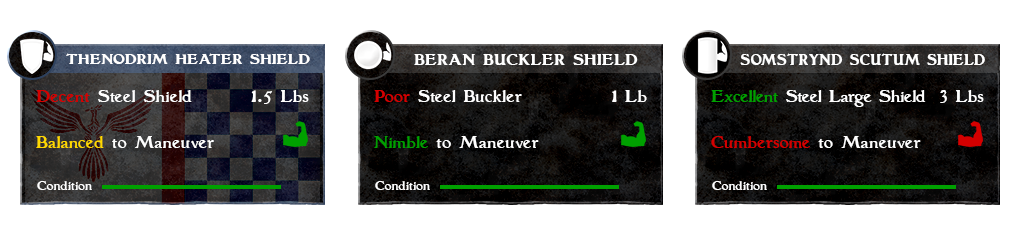
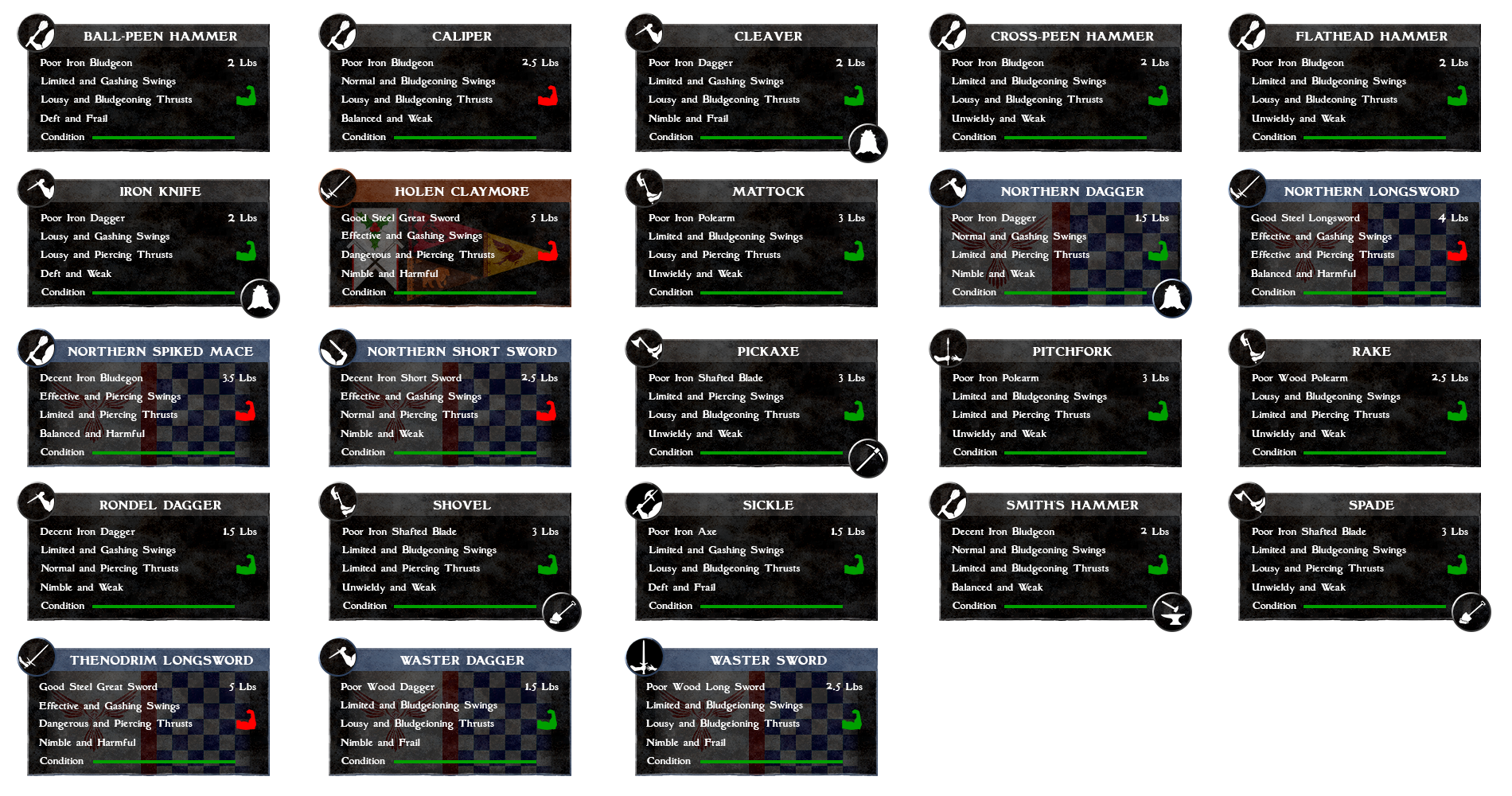

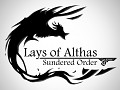


Nice and clean. My only concern would be the repetitive background of the grid buttons and the lack of any background for the whole space
Enpremi Hey, it's been awhile, how are you doing?
The menu looks a lot better with Equipment, trust me. It's a lot like Diablo 2 in that regard: looks bland without the icons, but is very easy to search through when you have a lot of items.