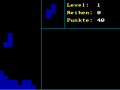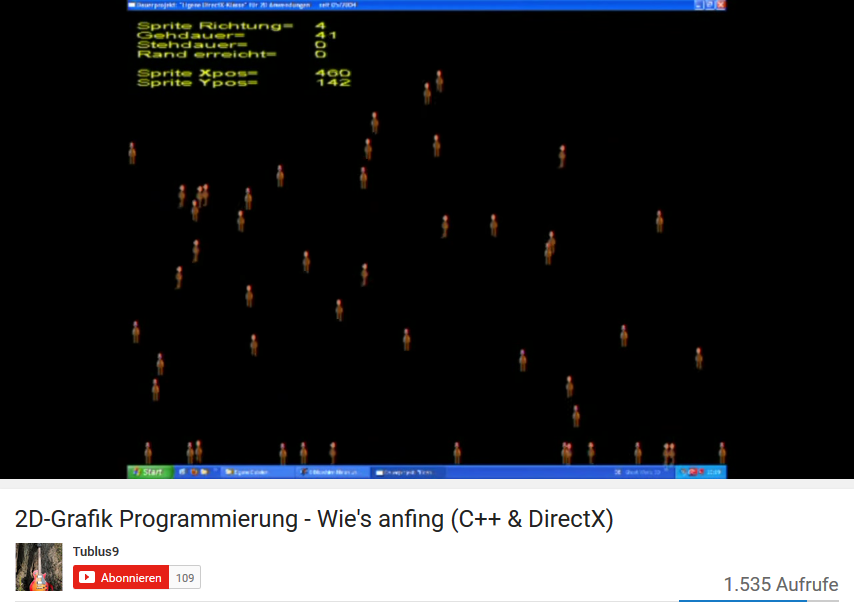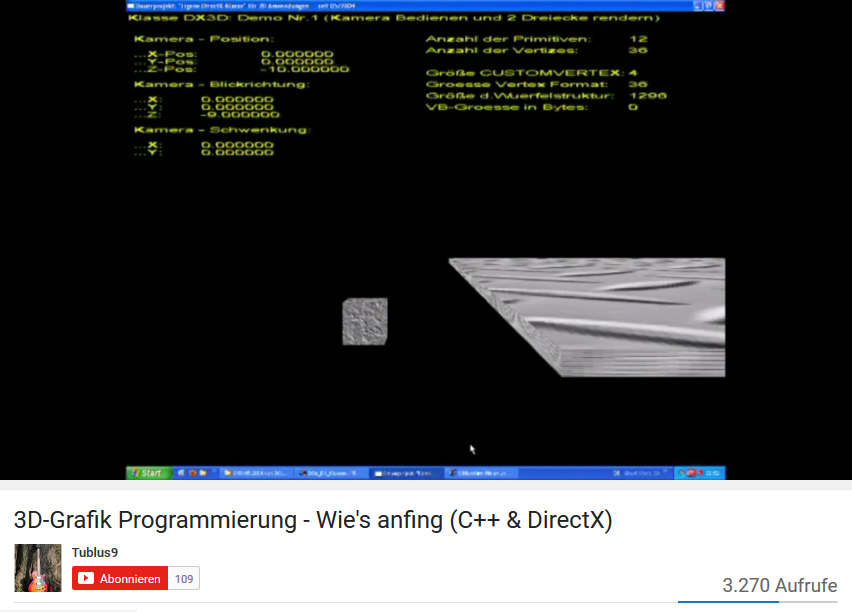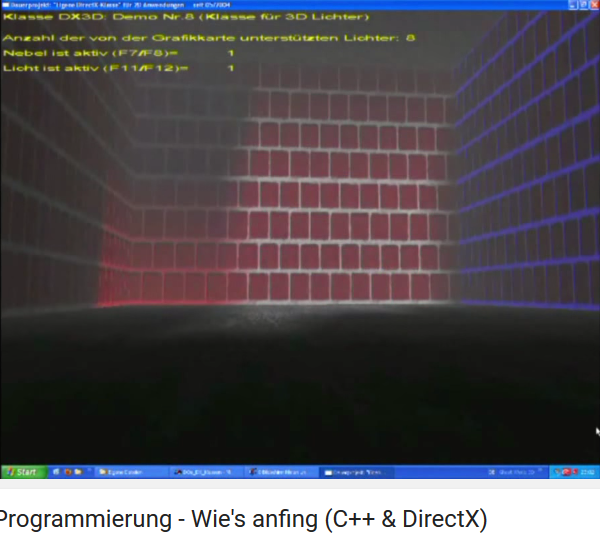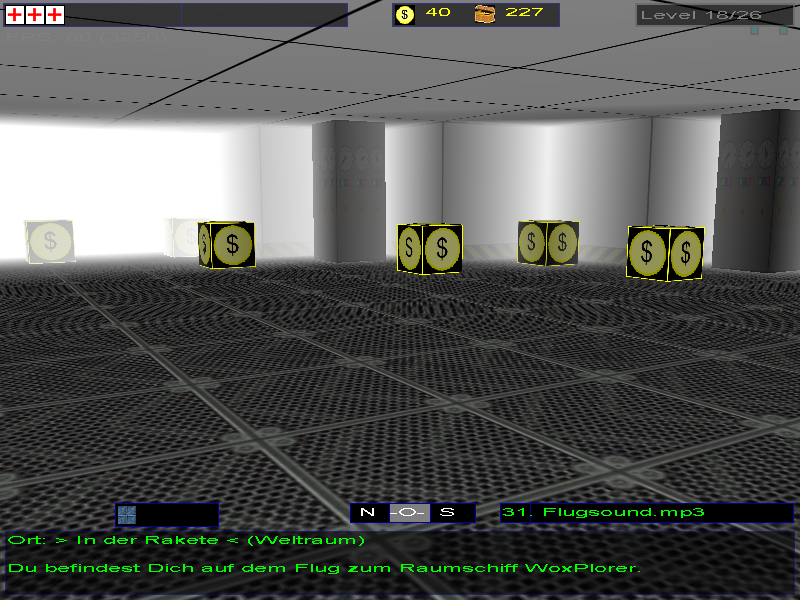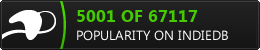A hook making Tetris Clone with different playmodis (normal mode, a mode with new unusual Stones, a mode without speed increase, and other).
Although it don't look very good, and it was my first selfprogrammed Videogame (which was ready at 24.12.2003),
it make's me every time a litle hook, when i played it.
More about this Tetris clone
As i have learned the first things about the programming language C (functions, pointer, some graphic functions and more),
i started to programming this Tetris clone with the Watcom C/C++ 11 Compiler at 12.12.2003. Tetris was ready at 24.12.2003.
I don't have programmed it for the public. That's the reasons, why some menus are empty.
But because it made fun, to play it, and because it is good for a first selfmade game, and because i need feedback, i made it download able for others.
I don't have afterwards change the game itself, so it stay the original first selfmade game and Retro.
(Because of the Watcom C/C++ 11 Compiler and so on, this Tetris use dos4gw (it's in the download).
It use DosBox too, but because of the long time, i thing, for play it in Windows, but i'm not sure.
Because this Tetris was programmed for Dos, there are 2 *.Bat-files, to play it in Windows, too.)
How to start the game in Windows
When you have a 64 bit Windows, then start 'TetrisWin64bit.bat' with your mouse.
Otherwise (when your Windows is 32 bit), try to start Tetris with 'Tetris.bat' or 'tetris.exe'.
How to start the game in DOS
Go to the Tetris Main-Directory.
32-Bit: Then type 'dos4gw tetris.exe' to start Tetris in DOS.
Game Controls for Tetris
In the game:
Left/right arrow-key=
Move the Tetris Stone left or right, so that it fit into the lying stones
Spacebar=
Rotate the Tetris Stone, so that it fit into the lying stones
Down arrow-key=
Move the Tetris Stone faster down.
Press this key oftener short or hold it a longer time is a difference.
Tip: Try it out to see the difference.
p=
Pause the game
In the Menus:
Press the number-key to change something or the Esc-Key to go back or leave the game.
Tip 1: There is a small 'Esc-Error':
When you are in the 'Hauptmenü', and then change '-5- Spieloptionen ändern',
and when you then press Esc instead of change Entry 1 or 2, then the game ends
(but normaly it have to go back to 'Hauptmenü' then).
Please start the game then again.
Tip 2: Some Menus are empty.
The Menus "-3- ...", '-4- ...' and '-6- ...' are empty.
The german Menu-Entrys in English
-- The 'Hauptmenu' Menu --
'Hauptmenu' is in English=MAIN MENU.
Now it follows are the Menu-Entrys from the Main-Menu (=Hauptmenü in german):
'-1- Spiel starten' =Start a game
'-2- Spielvariante auswählen' =Change, how you will play the game.
At the 'Spielvarianten'-Menü: Change 1 to play a normal Tetris game,
change 2 to play easier (without more speed at later Levels,
change 3 to play with unusal & new Tetris stones (is harder to play) or
4 to win more points for 'line-making' with the Tetris-Stones.
'-5- Spieloptionen aendern' =Change the Stone fall speed or switch the sound off or on.
At the '-Veraendern der Spiel-Optionen-'-Menü:
Change 1 to change the slowest fall-speed for the Tetris stones,
or change 2, to switch the Gamesound off or on.
'-9- Spiel verlassen' =End the game, and go back to Windows (or DOS)
Tip: At 'Hauptmenu', the entrys 3, 4 and 6 are empty menus.
I wish you fun with my Version of Tetris
(that was my first selfprogrammed Videogame).
Game Description (from the Developer)
I thing, you know what Tetris for a game is. When not:
In Tetris are different 'Stones' with different shapes,
and one stone after another stone falls down to the ground.
While a stone falls, you can move it left or right or rotate the stone,
so that it fit into the stones, that are later or already lying on the ground.
The higher the Level, the faster the stone falls,
and the harder is it to place the stones...
(Except when you change the gamebehavior at '-2- Spielvariante auswählen' and so on)
Please read more about the Tetris-playing or a better English Description at other Internetsites,
or please look Tetris-Videos.
Because my english is not god enough, to write fast and good. Thank you.
Developer Biography from Daniel Opitz
1990: A while after Daniel Opitz's 12th birthday, he programmed for the first time in his life, because his father gave him a paper with a sourcecode for the Atari 800 XL or C-128 (=C-64) home computer.
Then he started programming his first programs in the programming language 'Basic', on the Atari 800 XL and Commodore 128 (=C 64) home computers. For example vocabulary learning programs, and some first little 2D-Graphic programs. He had sent his vocabulary learning program to a C-64 Magazine, but unfortunately wasn't able to get it published.
He also did some programming in the Assembler and Machine languages too (a clock for example).
Later, and now on the Personal Computer, he programmed with QBasic and a little with HTML.
Even with MIDI in a software sequencer Software he 'programmed' (Music).
2003: He learned the programming languages C and C++ through distance learning (at the Study Community Darmstadt/SGD) and after he learned the most importent first C-things for programming games, he programmed for example small Graphic/Game - Test/Experiment programs like this:
He then programmed his first complete game Tetris which was a Tetris clone.
More about C-programing he learned through programming, self learning with books/Internet, and more.
2006: He finished his education as a qualified IT specialist for application development (by Akademie Überlingen), and while doing his internship at a software company in Potsdam (Berlin), he programmed a software application which greatly eased the mass signing of documents.
Because it was not only a childhood dream for him to make a computer game, he privately started to learn at first 2D-graphic programming with C/C++ and DirectX 9.0c.
Afterwards, he learned the same for 3D-Graphics.
He programmed his first small game engine 'DOs_DX_Klassen" and some 2D and 3D-graphic programs.
2007/08: Daniel published 3 self-programmed software applications:
-Your Speaker (A Text-to-Speach Freeware in german language)
-Vocal Generator (A BPM friendly Text-to-Speach Shareware in german language with complete Docu)
-TopGen (Use Buttons like a graphical pattern, to made your password. A Freeware in german language)
Then he programmed his second game engine: the 'Ghost World 3D Game Engine'. In 2008 he published his first self-made 3D-Game Ghost World 3D v0.9
In the following years he read, programmed and learned much, and Ghost World 3D and his second game engine grew quite a bit. He published Ghost World 3D v0.91 and later v0.92, v0.93, ... for this game.
2016/17: Daniel plans to bring the development for the Ghost World 3D Gameengine and the Game itself to an end, and plans to develop his first commercial 3D-Game.
Tip:
There is a longer Developer Biography from him too, but in german Language.
It have more Text & Videos as here:
Die Entstehungsgeschichte von Ghost World 3D
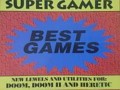
SUPERGAMER
DemoThis is a really interesting CD find from Archive.org, This CD was made by SUPERGAMER and contains 300 plus demos of games including Doom, Descent and...

Tetris (Sourcecode & Game)
Source CodeSourcecode in C (for the Compiler 'Watcom C/C++ 11') for my first selfmade Game Tetris, and the Game self.

Tetris (Game)
Full VersionMy first selfmade Game, a Tetris-Clone. This download have except the game 2 english Textfiles and some english Screenshots, because the game is in german...