Tarnish is just my prototype for an FPS game. It has some multiplayer parts working: server database, registration, authentication. I am focusing on the core FPS aspects for a while. The parts that would work for most kinds of FPS games, so that I can change the direction of Tarnish in the future, or to develop separate FPS games with different focuses, but similar core mechanics. Tarnish potentially would be a multiplayer survival game. There may be zombies, or aliens, but trying to survive and thrive, be it with friends or solo, will be the main theme.
NOTE: Much of this is likely to change, but it should give an idea as to how flexible and detailed I want the player's movement to be.
There are a number of variables that determine the character's animation.
1. Equipped GameItem
2. Stance
3. Movement
4. Tactical Mode
5. Weapon Status
The blend trees for the animations are done in that order. Each GameItem that can be equipped in a player's hands will have it's own set of animations (it's own blend tree). Then the animator blends between the different animation clips depending on the rest of the variables. Here is a list of the possible values for those variables:
Stance
9 - High Stand
8 - Stand
7 - Low Stand
6 - High Crouch
5 - Crouch
4 - Low Crouch
3 - Sitting
2 - Prone
1 - SideProne (Laying on side)
Movement
6 - Sprint
5 - Run
4 - Jog
3 - Speed Walk
2 - Walk
1 - Slow Walk
0 - Idle
-1 - Slow Walk Back
-2 - Walk Back
TacticalMode
1 - Alert
0 - Casual
WeaponStatus
2 - ADS (Aim Down Sights or Secondary)
1 - Up
0 - Down
Some examples of how this looks right now:

Boxing_Stand_Idle_Alert_Down

M4_Stand_Idle_Casual_Down

M4_Stand_Idle_Alert_Up


Some First Animations With Weapon Switching
NewsThe new animation system is using giant blend trees, one for each weapon (only 2 right now).


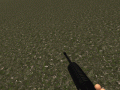
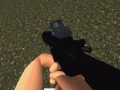


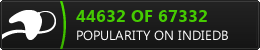


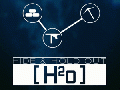



XDXD Awesome!
looks nice, and I like the lots of variables, that's really nice, and usefull to change things. It's also nice to make this game really yours, unique, by giving these variables.
Looking forward to see some more, 'cause I'm currently making one myself too, and I need something as an example :p
Also, here's a pic of the blend tree for the M4 to help visualize how it's all sorted. I'm not sure if this is the best way to do it, but it works for now. It doesn't allow for transitions, but I have an idea of how to work that in later.
Puu.sh
Think you'll post your game on here anytime soon?
I have no idea, because I just started, and I'm not really familiar with scripting. I use GameMaker 8.0 now, but I want to use Unity3D, because it has a lot more strength to make for instance an FPS(I think).
So I have no idea about that. I made a few models for weapons, but I want to make them better, because they don't really look that good.
Also, I will be off for some time, so I can't work on it either, which is a bit annoying.
But about your game; can you say how you made these variables for the weapon? I am really curious about that.
You should hang out at the the Project Awesome TS, we got a few Unity devs over here, I'll pm it to you.