EA 0.98 Update
Stellar Sovereigns V0.98 update is live, bringing new quality of life improvements to space combat, VFXs for disabled turrets and the ability to scuttle any of your constructed space assets.
The vessel testing scene also been updated with the feature of spawning an opponent vessel for the players to try their ship against.

The new VFX for disabled turrets is a subtle effect, tilts the barrel down at an off angle and adds electric discharges.
Vessel Overlay UI
This new feature provides a detailed situational look at any vessels status at a glance without the need to select the vessel.
It displays the status of every ship section & turret including missile, torpedo and plasma beam ability.

However Over Display
It shows the UI directly on top of relevant sections of the vessel upon mouse over it without the need to select, including enemy vessels.
One thing to note that due to the nature of screen space UI it only shows the indicators if the player is close enough when mousing over the ship.
The information differs for each type of item:
Turret UI:
- (Green Bar) Hit Points
- (Yellow Bar) Power Charge
- (White Border) Inactive
- (Yellow Border) Active
- (Red Icon) Disabled
Ship Section UI:
- (Green Bar) Hit Points
- (White Bar) Repair Progress
- (Count) Repair Crews Count
- (Red Icon) Hull Breached
Ability UI:
- (Yellow Bar) Power Charge
- (White Border) Inactive
- (Yellow Border) Active
This feature also offers the player an additional way to interact with vessels beside displaying their status.

Manage Repairs, Turrets, Abilities
When the mouse is over a player controlled vessel the player can designate how many of the vessels emergency crews are to repair a ship section, by clicking on the desired section's UI.
If a turret is inactive as in its UI border white the player can activate it by clicking on its UI and subsequently deactivate it if is active already.
To avoid unintentionally interacting with turrets their activation sequence is two staged meaning you have to click twice, the first click rotates the UI border 45 ° and the second locks your action.
Lastly some of the abilities also displayed by the UI like missiles, torpedoes and the above plasma beam each can be turn on, like turrets and when changed can be triggered, aimed and fired.

Paint Target
When it comes to mouse is over an enemy vessel the player can designate specific sub targets, painting the location which increases the priority for every turret that has a firing solution on the painted location.
The player can paint multiple locations on any number of vessels by holding down the shift key, but will replace all with the one when clicking without it.
You do not have to select any of your ships to paint targets, it is a global indicator for all of your vessels to prioritise painted targets.
Scuttle
A long requested feature the ability to scuttle your space assets have been finally added.

Clicking the red X icon will prompt the player whether its sure about scuttling the vessel, station or platform, either to build something else in its place or to reduce upkeep cost.
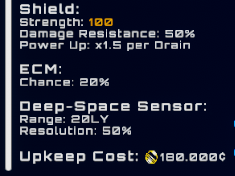
The player may also find it useful the newly added Upkeep Cost indicator on the bottom of each space assets stats display.
Test Against Opponent
Spawning an opponent from a selection of menace vessels is now available in the test arena which provides a the player to practice against AI controlled vessels to hone their skills in space combat.
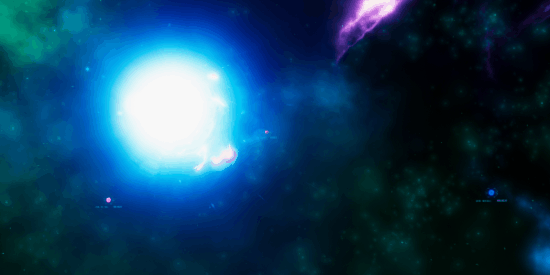
Test Opponent Vessel
It is a simple drop down box with a trigger spawn button, that spawns the selected vessel or respawns it if one is already in the scene.
To enhance the look of the star chart I added 3D Stellar Clouds to the bounds of the star cluster.
This is all for now!
I hope you enjoy this update!



