While game controller support was added, it won't matter if you didn't know about it ~ Therefore, it's time to bring it 1 step further - making the menus auto-detect if a game controller (Xbox 360/ONE) was connected!
To begin, when you first arrive at the character selection screen in Starsss, this is what you would see usually.
However when you connect your XBox game controller, the character selection screen changes to reflect that.
In addition to the character selection screen, the game also detects your XBox game controller when it is paused or when it's game over for you.
With your XBox game controller connected, it's not hard to relate to the next question - which button is for attacking? What about jumping? Or activating your character's special skill? To answer those questions, check out the pixel art game controller below!
This pixel art version of the XBox game controller gives you a clear indication of the role of each control. For example, the X button is for attacking while the Y button can be used to activate your character's special skill. You will also be able to see this pixel art game controller when you open up the options screen from the character selection screen!
So what do you think of the menus with their new ability to change when you connect your XBox game controller? Let me know in the comments below or tweet to @WhiteSponge!
Be sure to also vote for Starsss on Steam Greenlight! Your vote is powerful and it means a lot to me!
Lastly, enjoy today's TwitchTV live stream as it's now on YouTube! Cheers!

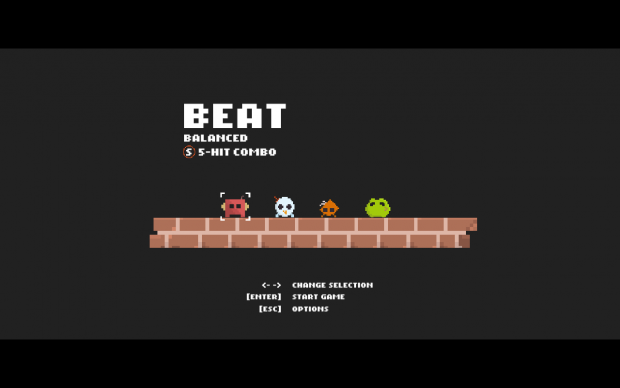
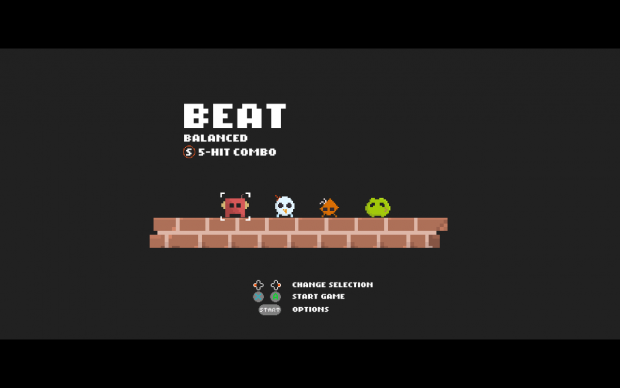
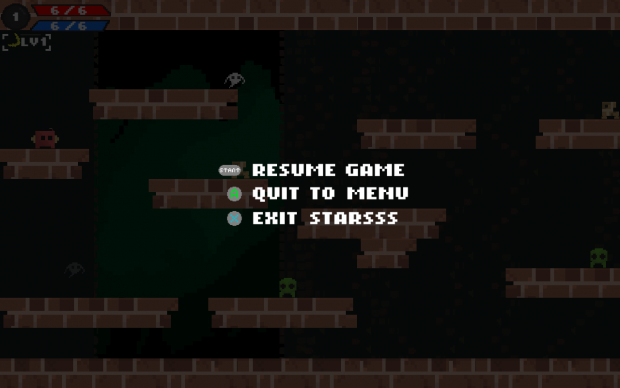
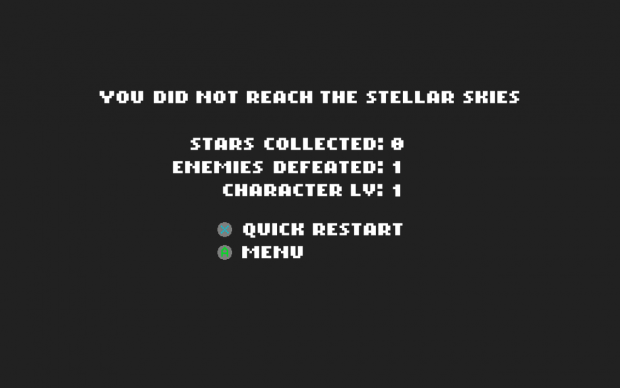


Great stuff man and good luck on Greenlight. I just posted a blog to IndieDB about our experiences on Greenlight if you want to check it out. Hopefully it's approved by the time you check this!
Best,
-Tim
Hey Tim! Thanks! I just saw your game on Steam Greenlight and it's looking great! Congrats on getting green-lit too!
Starsss is having difficulty getting green-lit so I'm also thinking of relaunching it on Greenlight :D