Starflight: The Lost Colony is a sci-fi adventure game for a single player with space exploration, character development, alien races to encounter, and an engrossing storyline that unfolds as the player gradually explores the galaxy. The Lost Colony is based on two previous games from Electronic Arts: Starflight (1986) and the sequel, Starflight II: Trade Routes of the Cloud Nebula (1988).
Description
This is a copy of the new stable release (Ver 2.21 2021) of Starflight - The Lost Colony.
Post a comment
Tags
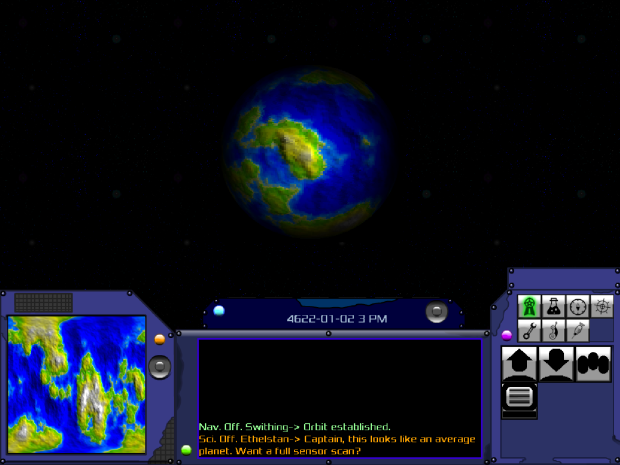

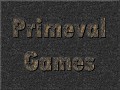
If you're new to Starflight The Lost Colony here is a tour video of the original 2012 final release:
The save system does not work in version 2.21.
All fixed now. Sorry it took so long but Steve & Jon had essentially retired from the project. However they're back now working on a remaster of The Lost Colony and in the meantime have fixed the savegame bug in a new 2.22 release here:
Indiedb.com
Tried installing 3 times always get the same message.
missing MSVCP100.dll
Raw.
I really wanted to play this game, but unfortunately the current version is broken for me.
So, i start the game, choose my profession, set the name and attribute points and then reach the "savegame" step. I click on any save arrow ("<-") and i'm presented to a confirmation dialogue. I click "Yes" and the save does nothing at all.
On the bottom, i see 2 buttons: "Exit" and "Launch". I click on Launch, and the game goes back to the Profession selection screen. I try again all the steps and click on "Exit" and the game launches.
The i press "esc" and select "Save". I'm presented with a "game state has been saved". I then click load and see the message "game save file could not be found/opened".
I exit the game, start again and click load game. As expected, all save game slots are empty.
So... if i can't save the game, it is broken.
EDIT:
I'm playing on Windows 8.1. I installed the game twice. First on my d: external disk. Then i thought that the issue could be that the game was not being able to save the game due permissions.
The second install, i did it on C:\Users\[username]\AppData\Roaming\Starflight The Lost Colony. This path was the default one from the install.
As a last try, i enabled compatibility for windows xp and run the game as admin. Same issue.
for myself as well sir
Same for me, I'll let Steve know although I'm not sure if he's still working on this anymore!
All fixed now. Sorry it took so long but Steve & Jon had essentially retired from the project. However they're back now working on a remaster of The Lost Colony and in the meantime have fixed the savegame bug in a new 2.22 release here:
Indiedb.com
It's fixed in 2.22
Indeed it is! :) and for others reading this it can be found here:
Indiedb.com