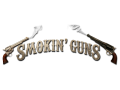Table of Contents
- Open the Test Map
- Compile Basics
- Compile Using Q3MapToolz
- Compile Using Batch Files
- Conclusion
- Other SG Tutorials
You should have two test maps that installed with the sg_map_tools. Launch GTK Radiant 1.4 and click open:

Select dm_test1.map and click "Open" and you should see a nicely made test map like this:

This is a great test map because is demonstrates all the different entities of Smokin' Guns. When you are finished browsing the map, click the save button:

A q3map2.exe compiler (which was installed by Radiant) may be found in "C:\Program Files\GtkRadiant-1.4\" but this compiler does not support the entities needed to make a Smokin' Guns map. You will need to use the compiler that is included in our package to compile. There are many ways to use this compiler, but I will cover two ways in this tutorial.
Q3MapToolz should be all installed, so launch Q3Map2Toolz and you will see a screen like this:

Change the information to match you install, like this:

and click "OK". You should be looking at the Q3MapToolz interface. Select your map from the left and then check the box that says "fs_basepath" like this:

Then click the BSP tab on the top, click "Custom", and then scroll down and click the "-meta" box like this:

Now click the VIS tab and then click "Normal." Now click on the LIGHT tab and click the "Custom" option. Now check the following parameters: -patchshadows & -super. Add "2" to the box next to super. (Though it isn't shown in the following image, -samples 3 is a good option to add.) Something like this:

There are plenty of options that do different things, but this is a good starting point for the light stage.
Click over to the "BSPC" tab and check the options like this:

Click back to the "Build options" and click "Build" and you should see a DOS prompt window open and start to build your maps. When the compiler is finished, click "Devmap" and Smokin' Guns will launch and you will be able to play your new map. If you want to compile both the death match map and the bank robbery map at the same time, just select both in the menu to the left.
Using a batch file accomplishes the same thing as Q3MapToolz does except it does not have a GUI to help you. You must include the compile switches manually. What is the advantage of using batch files? (1)It takes one click to compile maps. (2)You can compile multiple maps at the same time.(3)You can have it do system commands after the compile (such as launch smokinguns.exe or shutdown the computer).
To create a new batch file, open wordpad and save-as a ".bat" You should be able to run the batch file simple by clicking it (or double clicking it).
Here is the basic layout of a batch file needed to compile a Smokin' Guns map:
q3map2.exe [switches] map
q3map2.exe -vis [switches] bsp
q3map2.exe -light [switches] bsp
bspc.exe [switches] bsp
Now lets relate that to how we compiled dm_test1.map when we used Q3MapToolz. If we wanted to do an identical compile but using a batch file we would use the following:
cd "C:\Program Files\Smokin' Guns"
"smokinguns\compiler\q3map2.exe" -meta -fs_basepath "C:\Program Files\Smokin' Guns" "maps\dm_test1.map"
"smokinguns\compiler\q3map2.exe" -vis -fs_basepath "C:\Program Files\Smokin' Guns" "maps\dm_test1.bsp"
"smokinguns\compiler\q3map2.exe" -light -patchshadows -super 2 -fs_basepath "C:\Program Files\Smokin' Guns""maps\dm_test1.bsp"
"Radiant-1.4\bspc.exe" -forcesidesvisible -optimize -bsp2aas "maps\dm_test1.bsp"
pause
smokinguns.exe +sv_pure 0 +devmap dm_test1
You should be able to edit and compile your maps now! GTK Radiant 1.4 takes some getting used to, but you should have all the proper tools to get you started the right way. If you need help with using GTK, you should take a look through these great web pages.
Q3Map2Toolz adds a nice interface to the q3map2.exe compiler and can accomplish everything that can be done in a batch file. Batch files create a simple way to compile maps quickly. Different mappers have different preferences, and of course every mapper compiles differently.