Hi There!
Just a small update here.
Recently i have been working a lot on polish so have been able to implement a lot of the small and nice things that you would have come to expect from a modern game :)
When hosting a game now we have some options.
"Advertise Server" and "Friends only" and "LAN"
Advertise server will list the server in a master list, which is displayed to everyone on the internet.
If Friends only is checked, the server will only be visible to your steam friends. If LAN is checked its only visible on the local lan.
(shot from pre-alpha build and subject to change)
Over in the join game screen you are presented with 3 different options.
"Friends" A list of your Steam Friends, and if they are currently in a game you can join it!
"Public" The master server list, any server that is started with "advertise server" will show here:)
"Dedicated" If a server is started from the dedicated server executable the server will automatically register with a specific master server, and will show up in this list.
All results can be filtered!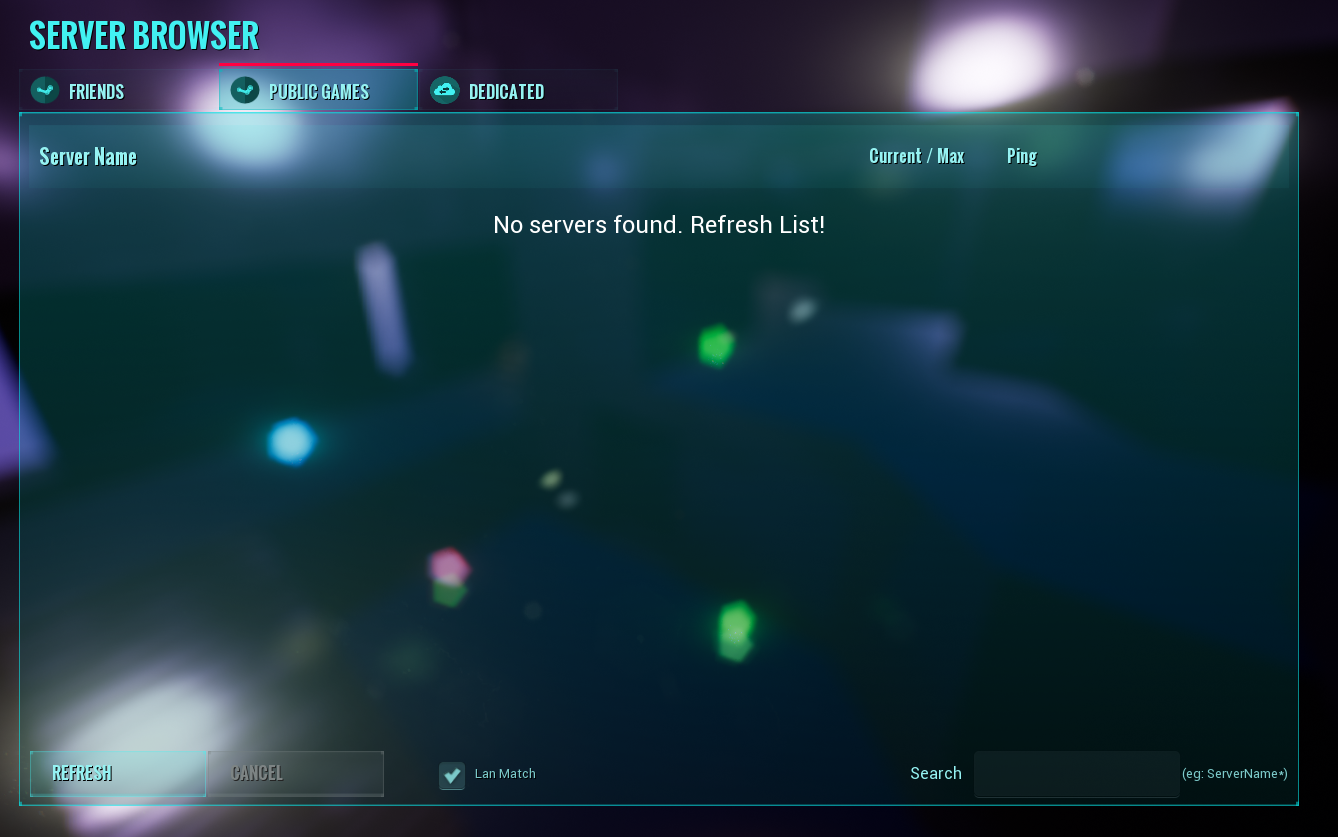
I hope this little read will help you see how easy it will be to find available games, and find your friends!!!
Thanks for reading! :)




