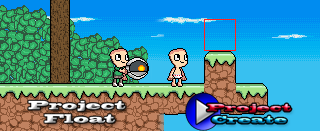
What's Project Create?:
Project Create is an application that will give you the ability to create your own levels for project float and even your own games with ease. You will have complete control of enemy speeds, awareness, strength, etc. And you can use this to make your own games and levels. Project Create also contains a play mode which will allow users to play their level as if it was in a standalone game and play other people's levels as well. Project Float will also contain a play mode that will be able to play levels created in either Project Create or Project Float (Project Float's create mode is way more simpler then Project Create's)
Compatibility:
Here's a list of features that will be compatible between the two applications. (Features that will work with Project Float's Play Mode version)
- Level Design and Enemy Placement
- Enemy A.I. Customization
- Effect Spawners
- Sensors/Triggers (with some exceptions)
Incompatible Features:
And of course, there are the features that wont work when switched between the two applications. These incompatibility errors are often because of the different window size and differences between the two games coding.
Incompatible Features (From Project Create to Project Float)
- Objects that are set to be controlled by mouse. (Will work, but not with the freedom in P.C.)
- Any object (or player) that uses imported images. (Those will be set to the default of the object)
- Keyboard shortcut Triggers wont work. Project Float will only allow what controls are available in the game.
- Standalone App versions of the game (Games that have been compiled as a separate game) wont be read.
- Note that window size will be half the size in PF. If you want it to be 100% compatible compensate for a smaller screen size when creating puzzles or levels.
Incompatible Features (From Project Float to Project Create)
- Any level that requires a sphere will not play.



Mediafire.com
What's with all the Minecraft themed games?
...this isnt a minecraft themed game. It contains a random world generator but thats the only similarity.