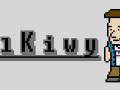Hello everyone!
Stefano here with yet another update.
This was the last work/vacation week and from the next week I'll be back at my usual working place and I'll be back at my working schedule and to the timelapses.
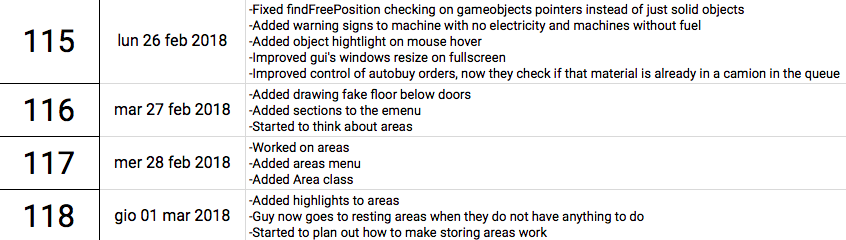
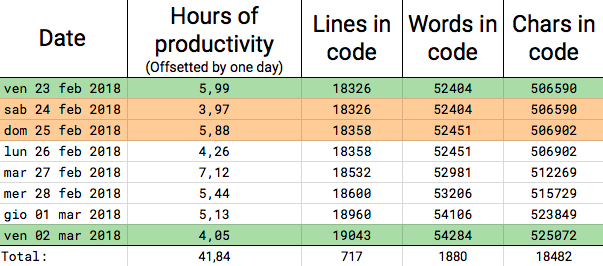
Areas
This week was aimed particularly at the introduction of Areas into the game. Areas are a common features in this kind of management games because it gives to the player the possibility to tell the game how to organize some aspect of it like where to store items if the usual storage system (chest and alike) are full, where to deposit items to sell, where the working guys should go when they have nothing to do and want some rest, and so on.
This is indeed a very important piece of the game since designing areas will be a crucial thing to do through the game.
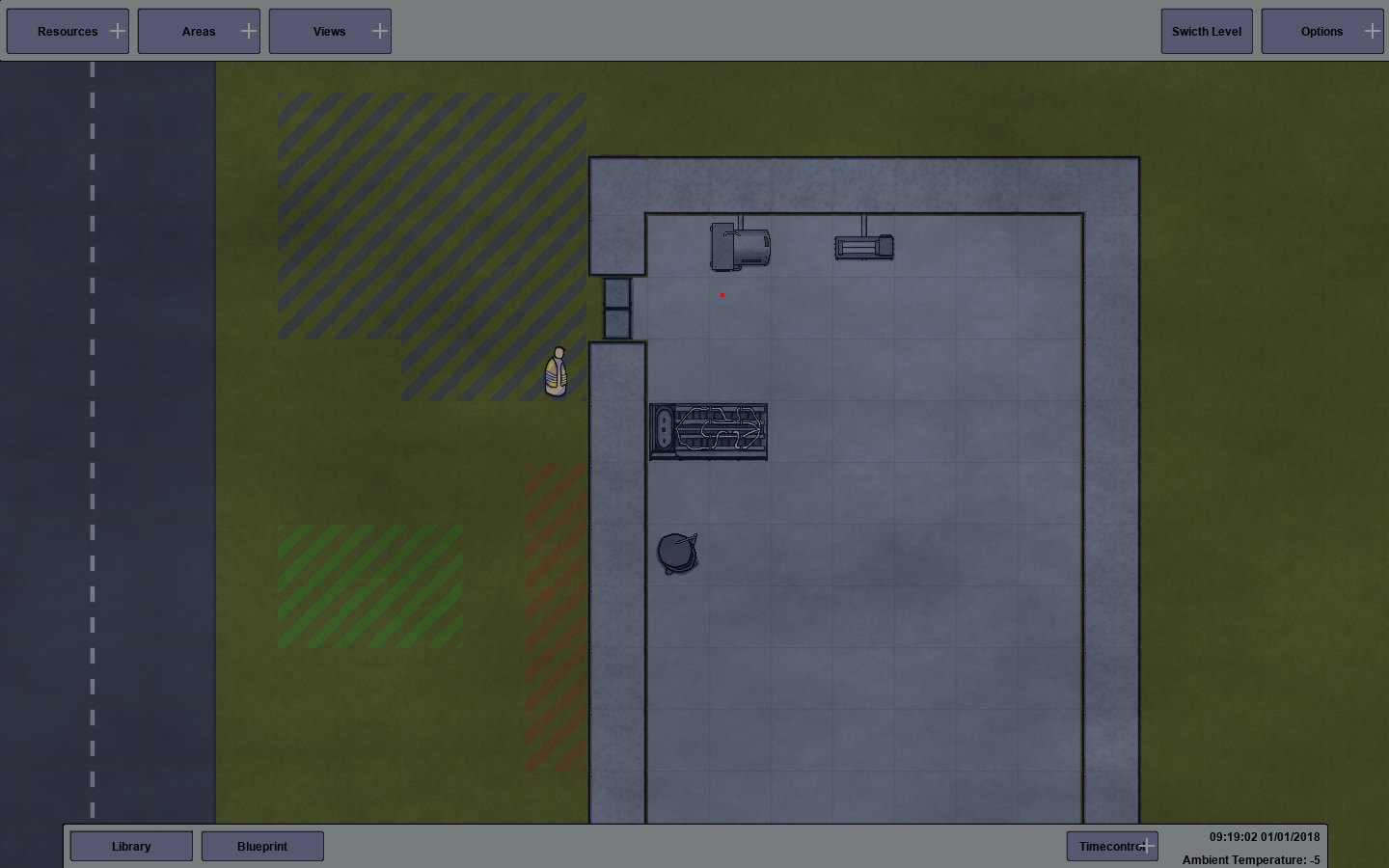
The player will be able to create areas through a WindowObject_Dropdown menu item in the top side of the gui, he will have to choose what area to place and then simply draw it on the map with a draw rectangle tool.
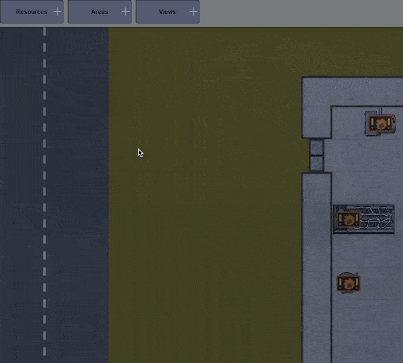
Right now there are three different area types in the game: Storing, Crafting, and Resting. Sadly this week I had time to code completely only the resting area, the other two only have the structure and placing but does not impact the game in any way at the moment.
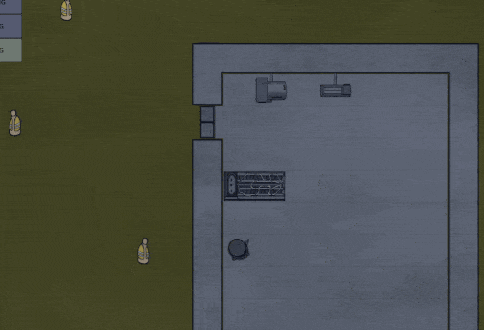
Fullscreen and minor changes
On monday I was able to work on some minor thing that had to be fixed and some other small features.
-One of the most noticable is surely the fullscreen mode, and with that the fact that gui elements now scale correctly and does not mess up entirely when the game's window change its size.
-Library menu is now organized and offer support to items category to narrow down the list in sublists and ease out the process of finding the right item.
-Machines that require electricity and/or fuel to run now have a small warning sign (WIP sprite on that) when do not have the required things to operate.
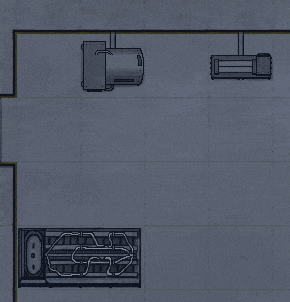
-The game now will automatically highlight objects when the player hover them with the mouse drawing a rectangle around them and showing their name at the mouse location.
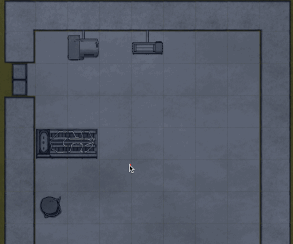
Keep in touch
If you are curious to see how things will go feel free click any of these links to join our community:
Discord Server: Discord.gg
YouTube channel for Timelapses: Youtube.com
Twitter: Twitter.com
Changelog: Docs.google.com