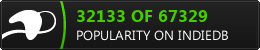Pokémon3D is a recreation of the old Pokémon games Gold/Silver by Nintendo/GameFreak (but, of course this game has nothing to do with them ;) You're the hero of the game, and as usual, you want to be the best Pokémon trainer of all time. So let's go, visit some grass and catch, battle and defeat wild Pokémon, explore towns and routes in 3D, collect items and Pokémon, play with a friend in LAN co-op and much more. The game is currently under development and features are added frequently.
| Posts | ||
|---|---|---|
| FAQ/Troubleshooting | Post Reply | |
| Thread Options | 1 2 | |
|
|
Dec 5 2012 Anchor | |
|
Ok so a lot of people are saying they can't get the game to launch which sucks D: Be sure to visit the following webpage for information about the game: If you haven't already please try the following:
For anyone getting the "System.InvalidOperationException" error apparently re-installing WMP fixes it If you are still having trouble tweet @nilllzz and .he will reply when he can Edited by: BloodKnight64 |
||
| Dec 5 2012 Anchor | ||
|
Why can't you just put everything together in a ZIP file, then upload it here for people to download? |
||
| Dec 5 2012 Anchor | ||
|
I've installed both programs and reinstalled both programs just to be sure. I have both XNA and NET and upon pressing "start game (0.15)" It does the loading animation next to the mouse the launcher closes and the game does not start. It doesn't give an error message either. Edited by: Villainouz |
||
|
|
Dec 5 2012 Anchor | |
I'll pass it forward that he think about it. I'm personally not involved, just want to help out with community related stuff -- ~~~~~~~~~~~~~~~~~~~~~~~~~~~~~~~~~~~~~~~~~~~~~~~~ |
||
| Dec 5 2012 Anchor | ||
same problem |
||
|
|
Dec 5 2012 Anchor | |
What version of windows are you running? |
||
| Dec 5 2012 Anchor | ||
|
I can't download the .zip folders, because the Google Drive link and the Tumblr link both don't work. Can someone post the file or something? I also downloaded both XNA and NET files, but when I click "Download latest version" the download finishes and it says that the update was successful, but then it says "Pokemon3D has stopped working. A problem has caused the program to stop working correctly. Windows will close the program and notify you if a solution becomes available." I am running Windows 7. |
||
|
|
Dec 5 2012 Anchor | |
I would like to link the full download file, but I cannot be sure if Nilllzz would be unhappy with this. As such, I'm waiting for him to respond to me on that one. |
||
| Dec 5 2012 Anchor | ||
Windows 7 64bit, I've tried redownloading the launcher and the files (0.15), the XNA, and the .NAT I've been messing with it all day I can't seem to get a different outcome. I haven't seen any fixes for it yet either. : / Edited by: Villainouz |
||
| Dec 5 2012 Anchor | ||
|
The game kept crashing when I launched it, giving me a System.InvalidOperationException. |
||
| Dec 5 2012 Anchor | ||
|
Game is not working with windows 8 even if you install .NET and XNA and use compatibility mode, thank god i have win 7 on dual boot. |
||
|
|
Dec 5 2012 Anchor | |
I'm running it on Windows 8 fine. -- ~~~~~~~~~~~~~~~~~~~~~~~~~~~~~~~~~~~~~~~~~~~~~~~~ |
||
| Dec 6 2012 Anchor | ||
|
I have Windows 8 and it doesn't launch at all, no error messages. You hit start and nothing happens :< |
||
| Dec 6 2012 Anchor | ||
|
I think you should do an install video and link it here. |
||
|
|
Dec 6 2012 Anchor | |
I was going to do one last night, but I had to get my homework done for school today. I intend to be making the video once I return home. Until then, best of luck getting it to work. |
||
| Dec 6 2012 Anchor | ||
Lol, I'm going to pretty mad if this is my problem. I had WMP disabled because for some reason even when it wasn't being used it was taking up 3gigs of RAM.
Wow, I can't believe that crap! Lol, It was because of WMP being disabled. Now I just have to find a way to fix WMP from taking up 3 gigs...lol. |
||
| Dec 6 2012 Anchor | ||
|
I believe I've figured it out. Change the compatibility to Windows 7. It worked for me. Hope this helps. |
||
| Dec 6 2012 Anchor | ||
This is what happens to me. Windows 7 - 64 bit. Anyone solve this? I have XNA 4.0 and .NET 4.0 installed. |
||
|
|
Dec 6 2012 Anchor | |
Is it an stdrt.exe that takes up this amount of memory? Or a Window Media Diagnostics program or something similar? If so, I'm not entirely sure what it is, but it seems to be a virus like thing that just consumes memory and CPU. It should be fully fine to end in task manager. For me, this appears every time I turn my computer on from being shut down, but not from sleeping or hibernating. I'm not sure what causes this, but it is a bit of a nuisance that can be short-lived. |
||
| Dec 6 2012 Anchor | ||
|
OK, this has me stumped, but I'm having a very obnoxious issue with this. I've successfully downloaded version 0.15, went to run it, and the launcher closed but nothing else happened. I've tried everything suggested here and nothing has fixed it. I know I have both required files installed, and still nothing happens. I'm running Windows 8 64bit and have tried all compatibility options, but nothing makes it work. Can anybody help me out here? |
||
| Dec 6 2012 Anchor | ||
|
I installed everything and got to work last night and earlier in the day. But now when I go to open the game and a little box pops up that says 'Invalid Start Parameters'. : ( I don't see any of this on this site or the twitter page. Halp? |
||
|
|
Dec 6 2012 Anchor | |
You are starting pokemon.exe, You should NOT be trying to start this one. Go out of the pokemon folder and launch pokemon3D.exe. This is the launcher which can start the game for you. |
||
| Dec 6 2012 Anchor | ||
|
Ive gotten the game to work, does anyone on here know how to save/get a start menu? I cant save or access my bag when I'm not in a pokemon battle. HALP! |
||
|
|
Dec 6 2012 Anchor | |
| Dec 6 2012 Anchor | ||
|
Is anyone else having a problem getting into Mr. Pokemon's house? The game is running fine, but I can't go into the building. |
||
Only registered members can share their thoughts. So come on! Join the community today (totally free - or sign in with your social account on the right) and join in the conversation.