Platinum Arts Sandbox Free 3D Game Maker is a free open source 3D Game Maker, world creator and 3D Game Design program currently being used in many schools throughout the world that allows kids and adults to create their own video games, worlds, levels, adventures and quests, even cooperatively! The goal is to make it accessible to kids but also powerful enough for full game projects. With a simple click and roll of a mouse wheel users can modify the world however they want. In the words of a nine year old Sandbox whiz I babysit for, “Press Edit and go fulfill your dreams!”. Now features new game modes such as sidescroller, machinima, kartmode, RPG, and more!
I recently started working on UI again, the future replacement for the cruddy 3dgui. Expect to see it in 2.8.0, feedback is very much desired and welcome :).
The following are screenshots denoting my current progress
The menus in order are
001 - Audio Options
002 - Graphical Options
003 - Load Map (all maps)
004 - Texture Menu
005 - Editmode Options
006 - RPG Dialogue Menu (TODO: portraits!)
008 - RPG Load Game menu




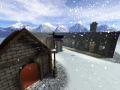


Its so nice seeing my UI textures in this. =3
Darn, now I actually have to learn to use this...
Anyway, I don't really like the UI for chats in-game, I would prefer a bit more customization for each game. For instance, this doesn't seem very sci-fi, but there are some good SF GUI's that have been created. If you can modify the UI then I'm fine with it.
I agree with Arcones.
When I tested it in the SVN, Editing was way different it was like editing in cube 1. *SCARY*
Change the Green to Yellow/Gold
Cheers,
Matthew
I'll be working on these tonight...