A game first designed with multiplayer in mind, as of right now you can host a server other players can connect and all of you can shoot eachother, of course this is just the barebones of a much bigger project, but it still took me about 6 months to make, specially planetary procedural generation. There are still a hell of a lot of bugs in the current game, next thing I'm making will be planetary orbits, my custom networking low level api with Unity, and some more things to do in the game other than just walking around, but hey, it's a start, gonna be a multiplayer sandbox game "hopefuly". I'm hoping to make a fairly large universe with my own local server, but those are just plans, not there quite yet, anyways I hope you enjoy what I've done so far :) NOTE: The different continents are not for connecting to the servers, those are just for teams and will ONLY change your color in the minimap when playing.
Networking working fairly well, hope you all enjoy, and please leave some suggestions cause this game took me quite a while to make and I want to keep improving it, it's actually the first game I ever make in Unity and I'm pretty proud of it myself. The game is NOT finished, there are a lot of bugs, but definitely check it out :)
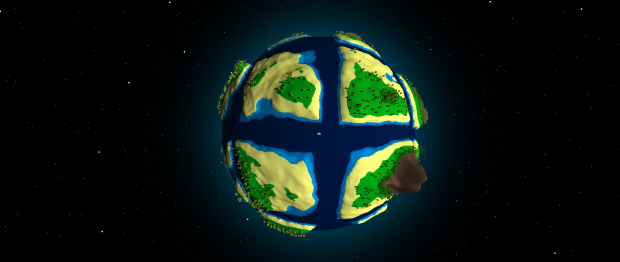


I tried it. Had trouble connecting to the North America server.
Hitting Join just viewed the world and eventually brought me back to the menu.
Hitting host loaded the world, with trees, but did not progress past that. Not super sure of why, my guess was possibly a high load time, but I didn't want to wait more than 6 minutes in case it was a bug.
The thing is, those don't connect to a server, those are just teams and the only thing they do is change your color on the minimap. To play multiplayer you need someone in your local network and connect with the IP address on the top when you click host :) . I'll hopefully add an actual server later on, I'm sorry I didn't explain well, I'll update the summary
The HOST button only uses the port to listen for new clients
The JOIN button uses the IP to connect to the server computer through the port