Pioneer is a space adventure game set in the Milky Way galaxy at the turn of the 31st century. The game is open-ended, and you are free to explore the millions of starsystems in the game. You can land on planets, slingshot past gas giants, and burn yourself to a crisp flying between binary star systems. You can try you hand at piracy, make your fortune trading between systems, or do missions for the various factions fighting for power, freedom or self-determination.
Hi Pioneer fans! Another month and yet another build for you to try out. Lots of fixes this month and a new feature in regards to how stations are placed in their orbits. For June 2015. Full changelog. New Features Allow up to 3 orbits a spacestation can occupy (#3392) Fixes Calculate the correct distribution of orbitals, may affect saved games. Fix crash on start and crash on game load Fix crash when using Chinese language Init model label in SpaceStation and CargoBody LoadFromJson Fix redirection of stderr to avoid undefined behaviour on posix Fix save/load crash for real this time Fix another save/load crash triggered by floating cargo Fix terrain max depth calculation Have fun out there folks! :)
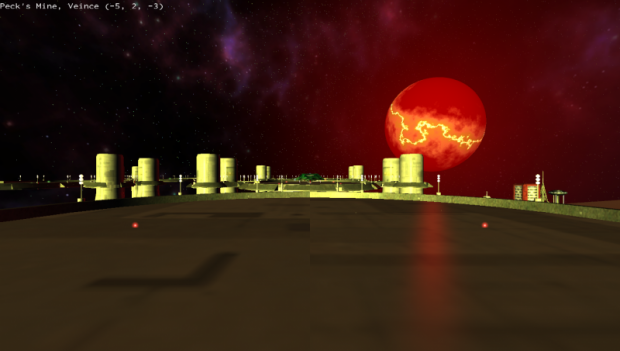
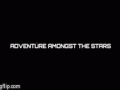
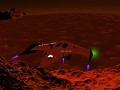
HELP: When I take-off [Earth], ascend to 150m, I then immediately begin falling from the sky. speed-up [RETURN] nor [ENTER] has any effect. In addition, I see no speed indicator, I would like this feature.
Take-off from Bernard's Star is cool, a really spacey feel to it.
For Nav >> Local a list of all Ports by default perhaps. something like this popped up elsewhere though I can't find it again.
I like the little extras in the Trade menu like Donate To Cause or the Merchants Discount Fuel group.
Hi etherflows. Firstly thanks you for trying out the game and for your feedback. Every bit helps! :)
Now on to your problems with flying and navigating. On takeoff press F5 to go into manual flight mode and your ship will maintain a hover until you decide where you want to go. F4 will bring up the auto pilot and comms menu. You can select your destination from there by clicking on firstly your destination on the right side of the screen then click on an option (docking or fly near to for example) with regards to what detination you selected. All this is for in system travel. If your jumping to another star system select F2 to take you to the galaxy map and select a star system. F7 will enable your jump drive to the star system if its in range of your ships drive. Hope that helps you. Scott Manley also made a handy video that introduces the controls here: Youtube.com :)