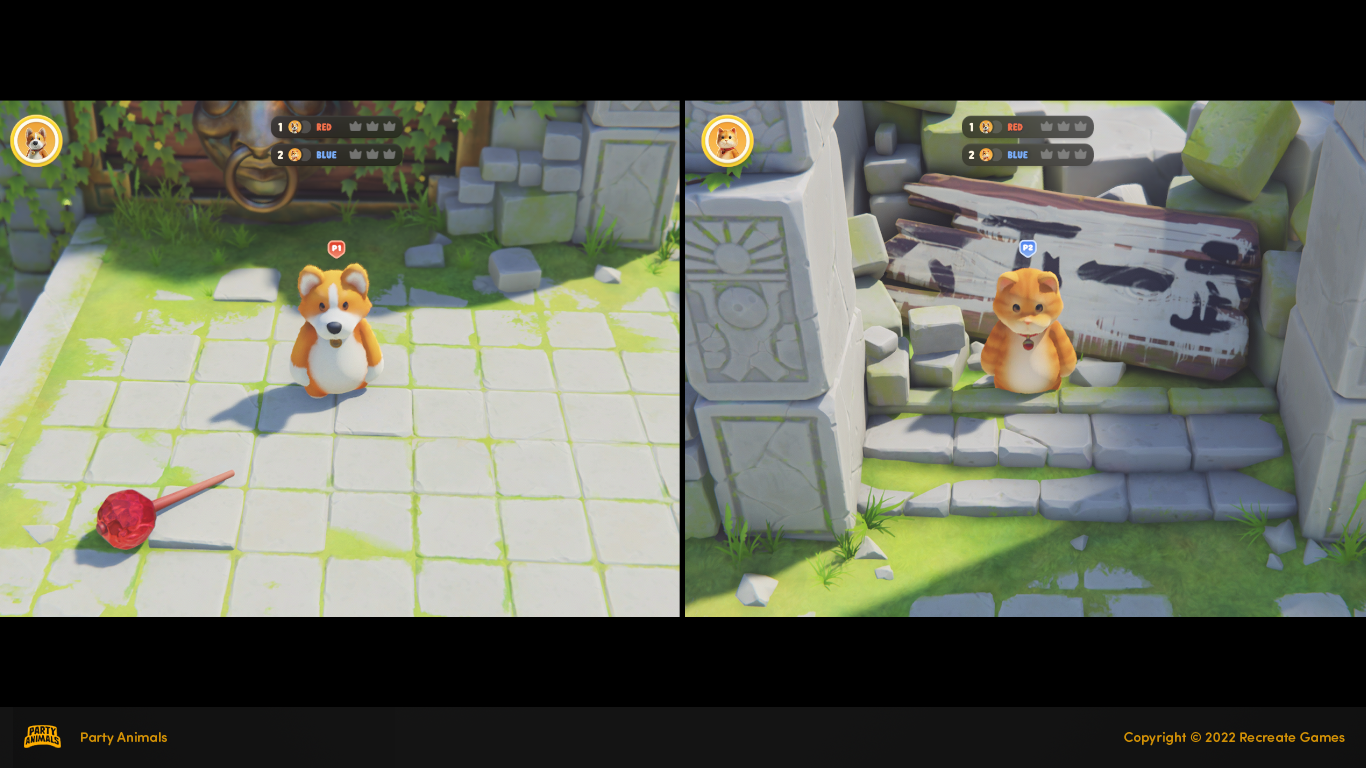Maps
0. Game Modes
Party Animals will have around 12 maps at launch and will continue to update new maps afterwards.
Maps will be divided into three game modes: Last Stand, Team Score, and Arcade (final names are yet to be decided).
Last Stand was the most popular mode during Demo. It plays a bit like a Battle Royale, where players fight to be the last one standing.
In Team Score, your team need to perform specific tasks to earn points, and the team that reaches the score limit first or has more points by the end of the game clock wins. Some of the maps in Team Score play like Capture the Flag: you need to take the special items home. The rest of the maps in Team Score play more like a ball game, where you need to take things to your opponents' base.
The Arcade mode is essentially a collection of maps that don't belong to either Last Stand or Team Score. Arcade maps can be selected in Custom lobbies, but they will not show up in Quick Match.
1. Last Stand - Blizzard Warning
Fighting next to small campfires in freezing temperatures. When a blizzard comes, anybody not close enough to a lit campfire will be frozen into a block of ice.
The campfires will dwindle over time. Be careful not to stand too close either.
2. Last Stand - Black Hole
Fighting beside a black hole generator.
Players need to grab heavy objects to avoid being sucked into the black hole.
3. Team Score - Need for Speeding Train
Players need to carry lumps of coal into the fire engine to speed up the train. The first team to cross the finish line wins.
Do not pull the hand brake. It will quickly slow the train down.
4. Changes made in team size
We have changed the team size in Last Stand from 8 solos to 4 duos. Previously, you only need to fight everyone you see, but now you also need to work with your teammate to eliminate the others.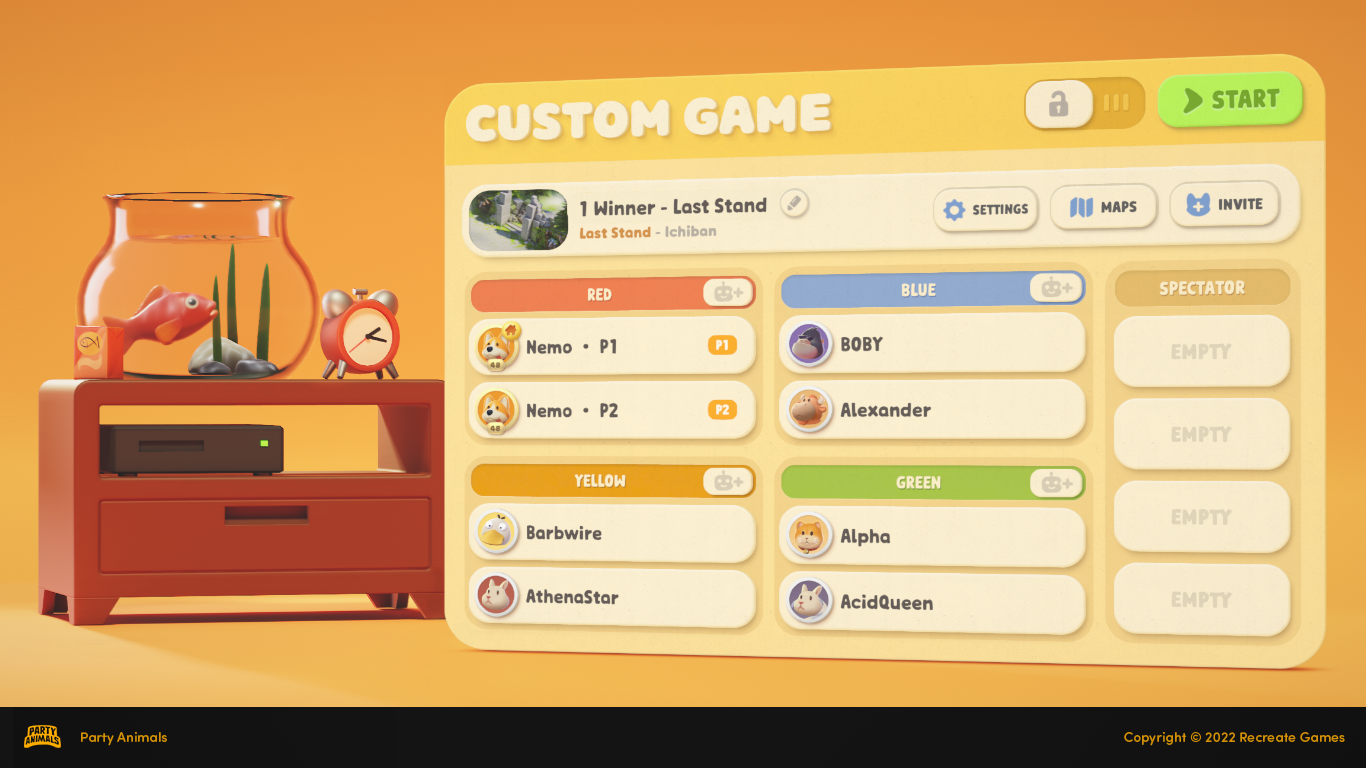
You can freely change the team size in custom lobbies. The options are 8 solos, 4 duos and 2 squads. This setting is only available for Last Stand, not Team Score.
The purpose of this change is to encourage more teamwork, to prevent players from avoiding actions, and to decrease the average play time of a game. The 4 duos is the default option. We believe this gives the best balance between teamwork and fights.
Playing with Friends
Playing online with others was the most popular way to play Party Animals in the 2020 Demo. However, at the time, our relatively rough network system caused many problems. It was difficult to find a friend or a lobby of your choice. There was no way to communicate in the game either. There were many other issues as well.
In the past two years, we have added and improved many features of the network system. The goal is to make it easier for players to fight and talk trash enjoy the game with friends.
0. Friend System
Players are now able to add friends with in-game IDs, and invite them to join a game. If a person is already your Steam or Xbox Live friend, they will automatically appear in your Party Animals friends list.
1. Chat
You can use the chat in game to both chat with strangers, and chat with friends.
Players can talk to their friends from anywhere in the game, including in-game. There is a chat box similar to an IM tool, which will store your conversations in the current playing session only.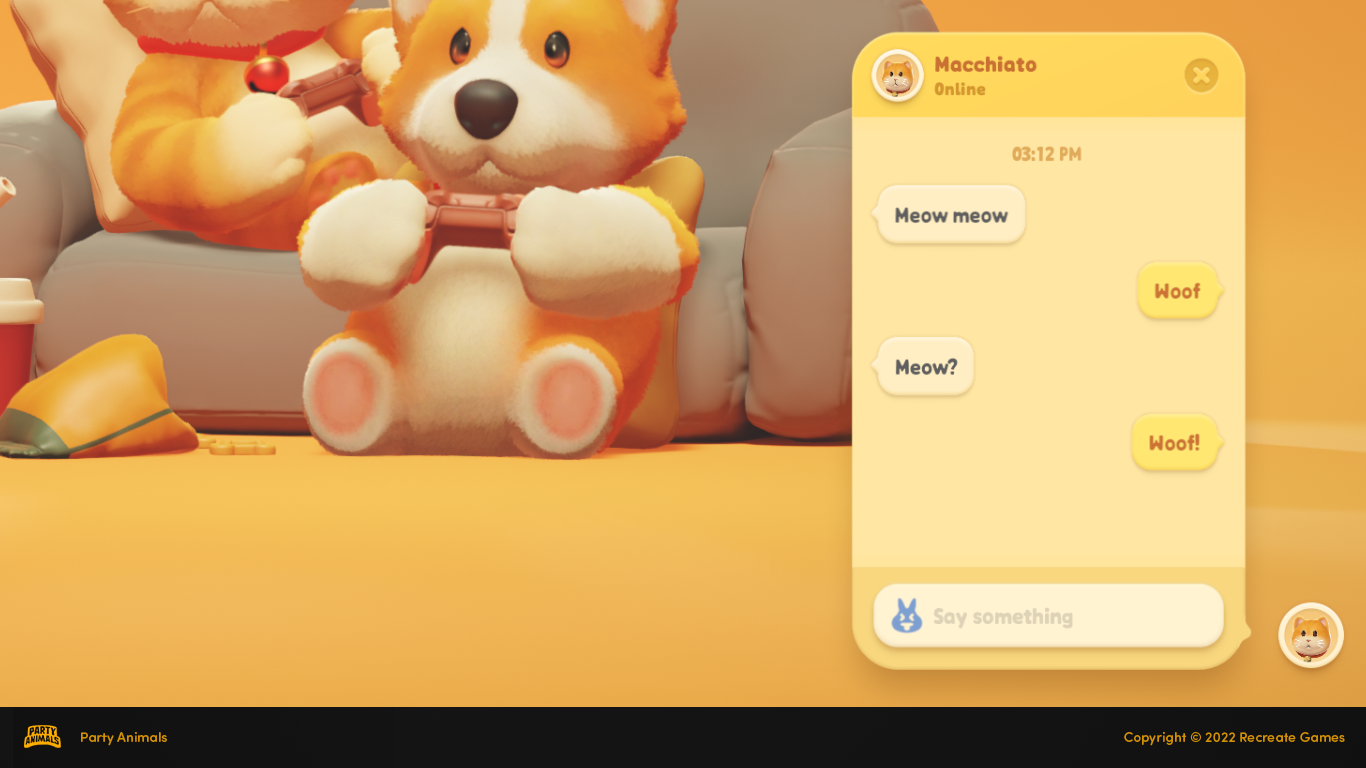
For strangers, players can talk to each other whenever they can see each other. Your messages will pop up on top of either your character or your avatar. You will have to literally be able to see a person in game, in order to see their messages this way.
2. Quick Match
Quick Match is implemented so that a player group of 1 to 4 people can form a team, and quickly join a fair game against others. A player can invite up to 3 other people to form a team and jump into a game together. Your teammates will be on the same side as you when you enter a quick match. If you wish to fight amongst your friends, you can invite them to your custom lobby instead.
When a match is found, players in the same session will have the opportunity to vote for one of three random maps as the upcoming game map.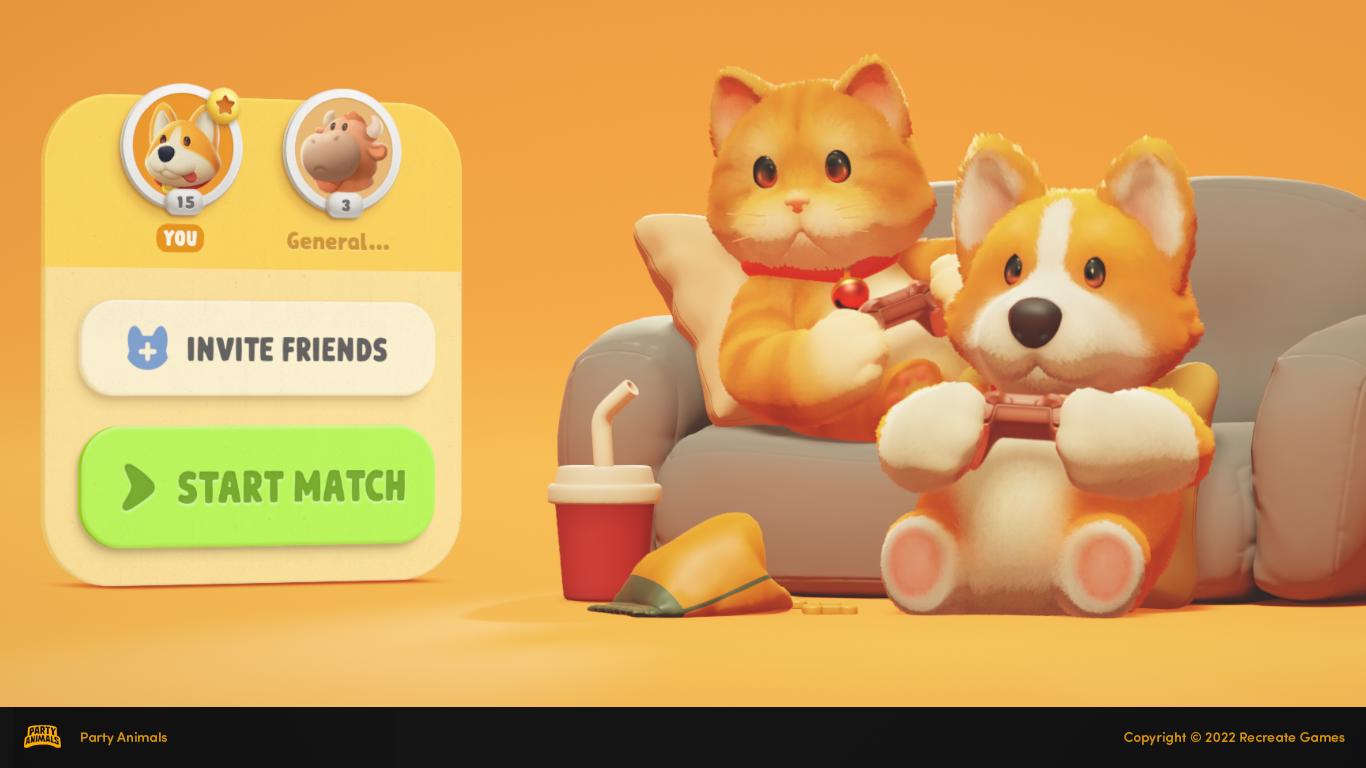
3. Custom Game
Custom lobbies can now be sorted, searched, and filtered to find the lobby of your choice. We have reworked the lobby list to make the refresh and search more efficient.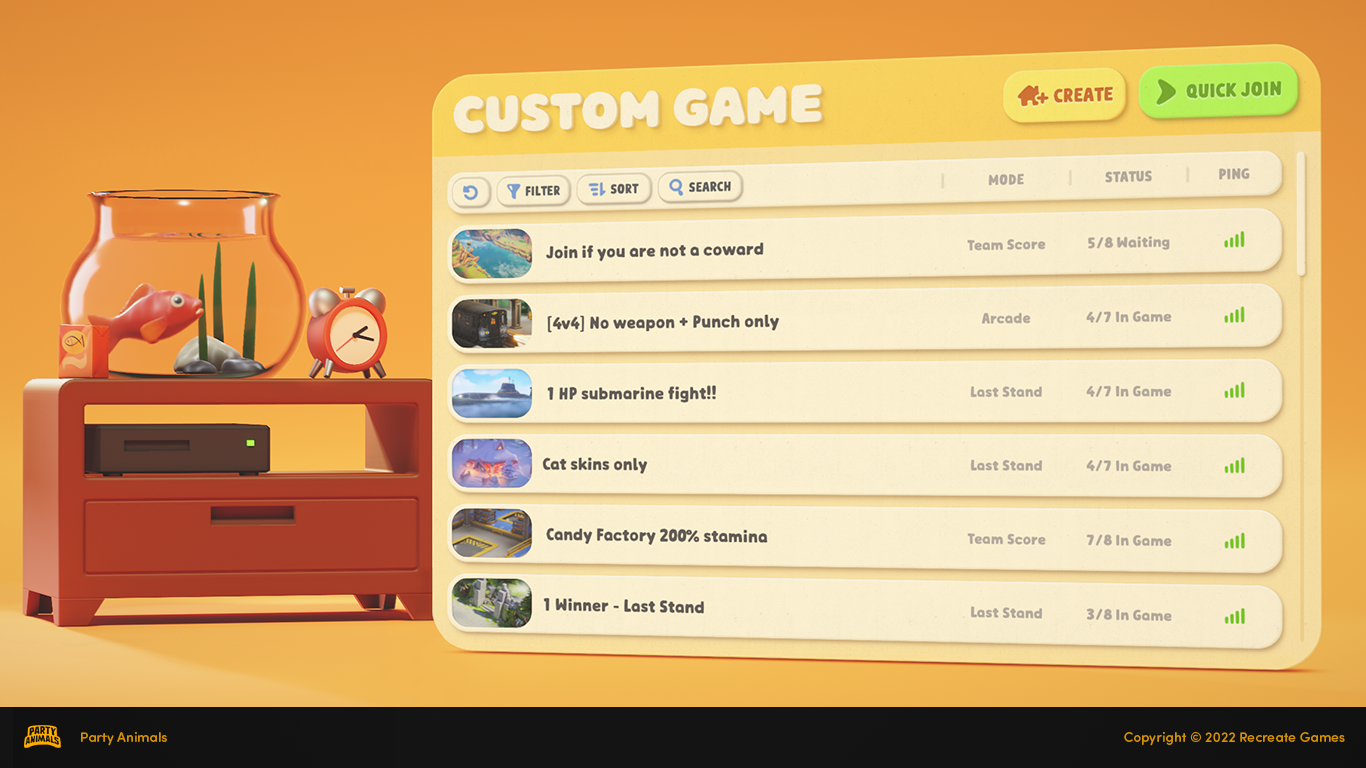
Through custom settings, players can have the option to experience more versions of gameplay. You can change settings like team size, player HP, Stamina, and banning weapons, etc.. You can play around with the settings yourself, and even change the game into 'one shot kill'. Besides, the lobby owner is now able to change all the lobby settings, like maps or team, during a game, without having to exit the current game first.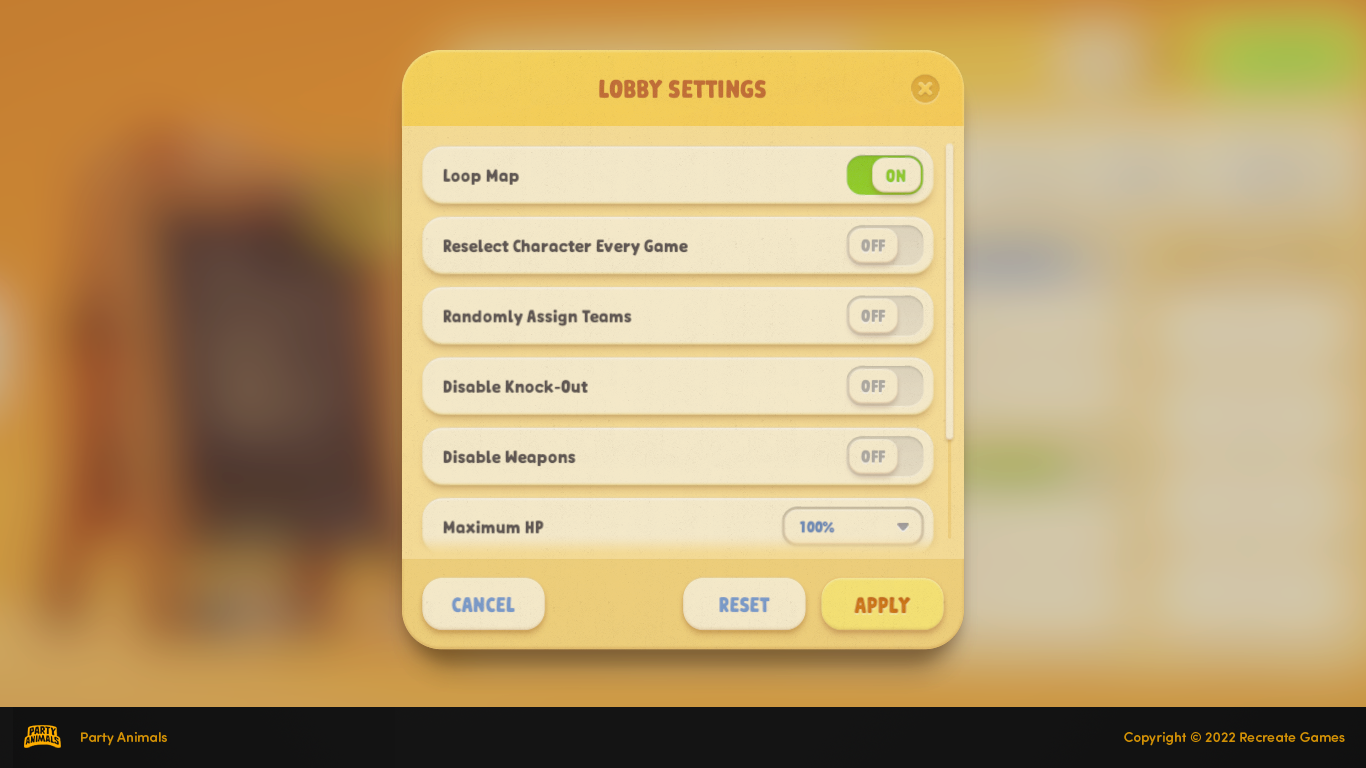
4. Custom lobby owner
Custom lobbies are now modified to be more similar to traditional video games: the lobby owner acts as a host for computing and network re-distributions. The lobby will be dismissed when the lobby owner exits the lobby.
This arrangement will provide better network responsiveness when players are geographically closer to the host, but the opposite is true if they are far away as well. The ping value in the custom lobby list makes it easier for players to find a lobby that suits their network conditions.
Our goal is to use a peer-to-peer network distribution system to reduce the demand for potato servers, so that we can accommodate more online players. Due to the complex reallife network environment and Party Animals' relatively high demands for the network quality, we are still trying to decide which type of network server structure is most suitable for the actual situation. It will take a long time to provide a better network experience, and our engineers will continue to test and optimize the network performance.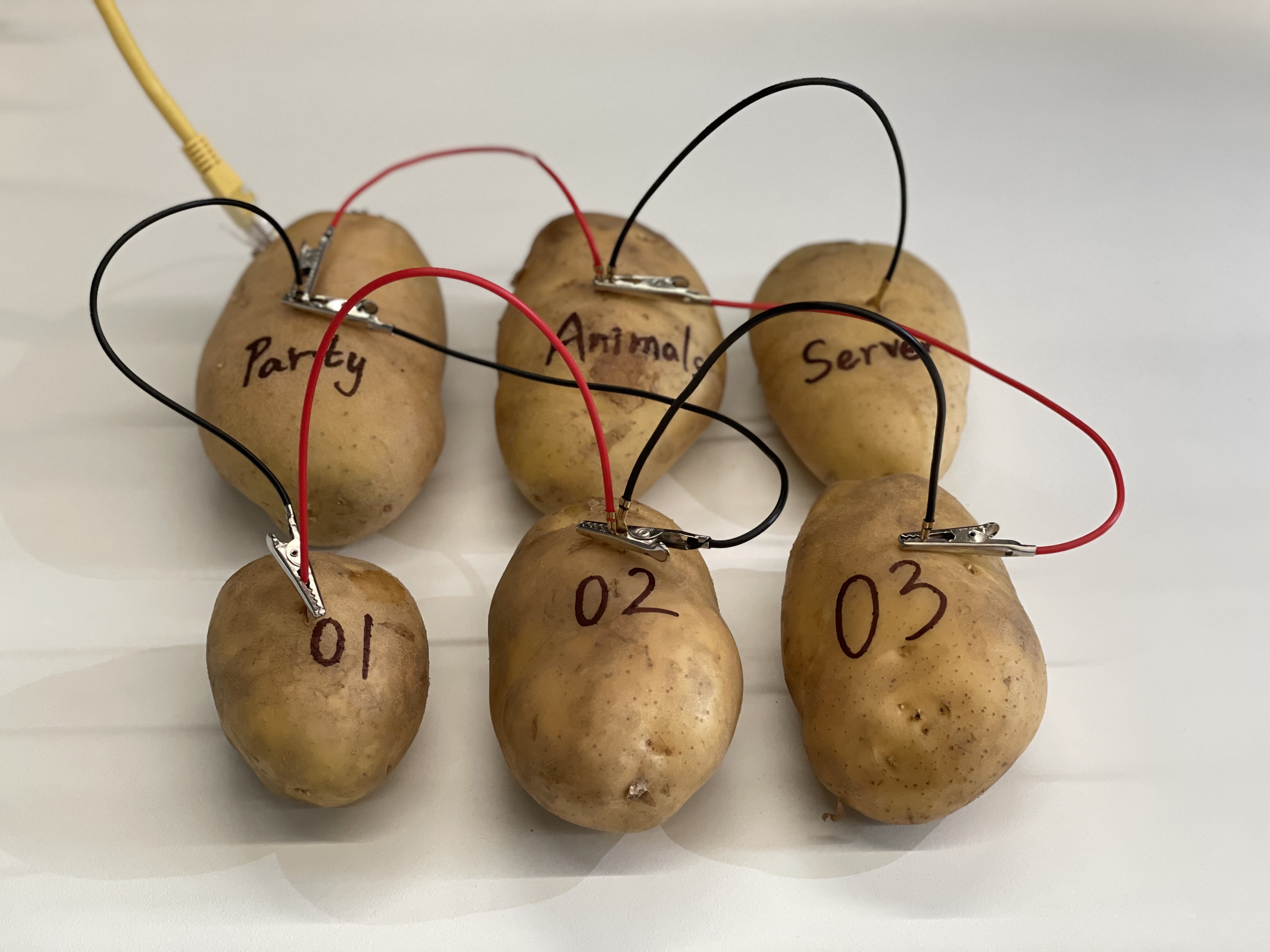
5. Split the screen
In the Demo, multiple local players are playing on the same screen, which makes it difficult for two players to see their own animal characters when the characters are too far apart.
We are now splitting the screen apart for up to 4 local players. Player 1 can use keyboard and mouse. The other local players must use a controller. On Xbox, you will need at least two controllers to activate split screen.