"One Square at a Time" is programmed in Python2.7 using pygame, therefore it should be easy to port to lots of other operating systems, but I can't test that at the moment, since I'm doing the work on my desktop Linux PC.
The goal of the game is to enhance and train my Python and pygame programming.
Features I'm working on:
- User maps
- Make it easy to create customized maps (and levels). - Error handling
- At the moment there is no such thing as error handling. If you do something the game does not like at all, it's out aka crash. - Jumping animation
- Make an animation when the player is jumping - GUI
- Make a GUI so the game is easy accessible - Cross-Platform
- Since Python and pygame is already cross-platform, this should not be a big problem. Until I've ported it successfully, Linux will be the only stated supported OS. - Ideas are appreciated. Feel free to post ideas.
Maps? What maps?
What I'm mostly interested in doing for "One Square at a Time", is to make it really easy for the users to create their own maps. This will make sure that the game will never be the same all over.
This is how it works at the moment:
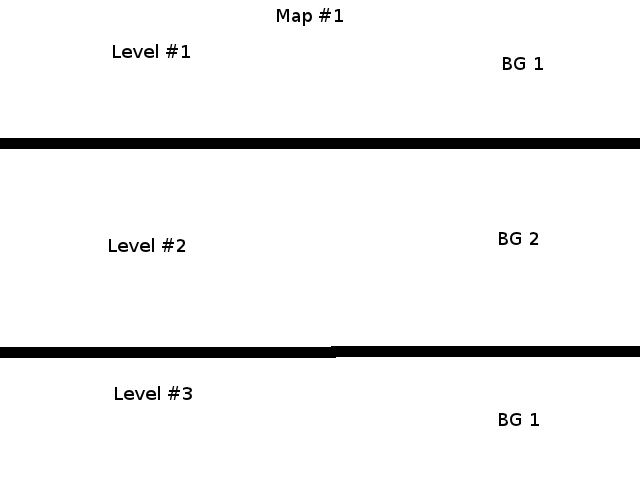
A map consist of lots of levels, in which there are three levels (yep confusing, but I had no idea what to call them): level #1, level #2 and level #3.
So in a quick tree-view, this is how a map would look like:
map
- Level 1
-- Level 1.1
-- Level 1.2
-- Level 1.3
- Level 2
-- Level 2.1
-- Level 2.2
-- Level 2.3
- Level 3
... and so on
The background colors of level x.1 and level x.3 are the same, but the background color of level x.2 is another color. The objects (boxes) on level x.1 and level x.3 are the same color as the background color of level x.2. And, as you might have guessed already, the objects (boxes) on level x.2 are the same color as the background color of level x.1 and level x.3.
Here's my experimental 1.map:
name = Awesome
bg1R = 255
bg1G = 255
bg1B = 255
bg2R = 0
bg2G = 255
bg2B = 255
top = ................................
................................
................................
..........#.#...................
..........###........#..........
............................#...
............................#...
................................
mid = ................................
...............#................
................................
........#.......##..............
........................#.......
........................#.......
........................#.......
................................
bot = ................................
................................
................................
................................
...............#................
...............#................
................................
................................
[level2]
name = Kewl
bg1R = 255
bg1G = 255
bg1B = 255
bg2R = 0
bg2G = 255
bg2B = 255
top = ................................
................................
................................
................................
.....................#..........
............................#...
............................#...
............................#...
mid = ................................
................................
................................
........#.......................
................................
................................
................................
...........
As you see on the level arrays, objects (boxes) are marked by a # sign. This makes it really easy and quick to create levels.
Other news...
I've received my NVidia GTX 460 today and it works perfectly on my ArchLinux desktop PC. Everything was just plug-n-play.
I'd love to say that because of my upgrade from GT 8800 to GTX 460 you can expect a lot more 3D effects and other graphic intensive usage in this game, but no. This'll stick with plain 2D and SDL so far.

"One Square at a Time" on IndieDB
News"One Square at a Time" on IndieDB. Source code is coming soon and why Python?

One Square at a Time MAEMO EDITION Build 20052011
Source CodeMinor update: * Modified controls: - You know jump py tapping anywhere on the screen.

One Square at a Time MAEMO EDITION Build 19052011
Source CodeThe build for Maemo is finally here. It is optimized for Maemo on the Nokia N900, with a screen of 800x480px

One Square at a Time Build 19052011
Source CodeAdded a way to load different maps using terminal arguments + new mappack

One Square at a Time Build 12052011
Source CodeNew background music, text management and new speed and gravity numbers.

One Square at a Time Build 10052011
Source CodeBuild 10052011 Released 10th May 2011. Includes source code of the first build.
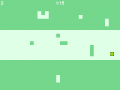

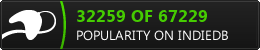

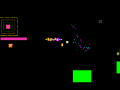

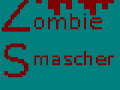


I really like the idea of an easy-to-code open source game structure. You were asking for suggestions? Make the lvl count per map dynamic, so that each map creator can decide for himself how many lvls he wants in his map. Some probably want just one, some want like 10... who knows :)
Should be fairly easy to achieve with a 2d array.
Other then that. Keep going! Oh, and a bit more info on the actual gameplay would be nice ;)
As you can see on the example .map file, you can create as many levels as you want.
Just do a new [levelX] in the .map file.
A new build will be up later.