Developing Mothership has been a close collaboration between Lumberchopman (the server admin) and I. Many unexpected problems come up when working with Construct 2 and arrays. He understands javascript while I only really understand the logic behind coding and not the syntax. Today I wanted to talk about Cores:
Cores
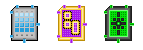
Cores are very important modules that help dictate your play-style drastically. Think of Cores as different Memory sticks you can put into your computer. Each mothership can have up to 3 Cores.

I had to choose between two concepts for the "skill bar" look of the Cores. The square background or the rounded. Ultimately I chose the rounded because it takes less space on the screen and it was more pleasing to the eye.


These Cores add passive behaviors to your ship which help define the way it plays in Auto pilot mode. Cores are also useful for direct play. On top of the passive behavior, cores can give your ship passive buffs and a usable ability. Similar to MOBA's or MMOs, the player can use the Core's cooldown to help give them an advantage in battle. I also needed to decide how to tell if the cooldown is ready to be used again. I thought about the typical cooldown pie circle but I wanted to be unique. I made the rounded part light up when the cooldown is ready. There still needed to be a way to identify which core is selected as passive abilities and core behaviors do not take effect unless the appropriate core is selected. While the Auto pilot knows to use the cooldowns and switch between them, players still need a visual indicator of what is being selected so I added an outline effect using R0j0hound's outline plugin (found on the Construct 2 Forums). Now the player knows they are benefiting from the Core outlined in green.
Core Effects
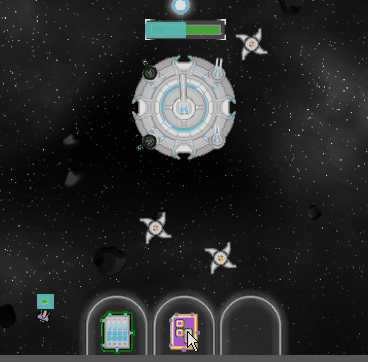
Cores can have usable abilities that employ cooldowns. Above is a gif of the "Cloaking System". While the stealth ability is active all attacks have a 50% chance to miss for 5 seconds. Below is an example of a "Defense Matrix" ability which reduces the damage taken by projectiles by 10%. These abilities will scale with the Core item's level.
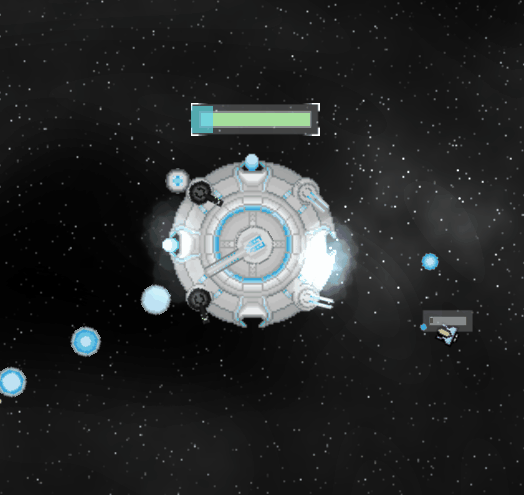
Other planned but not final abilities include:
- "Shield Overload" - Sacrifice 25% of maximum shield to become invulnerable for 3 seconds.
- "Thruster Overload" - Increase movement speed by 25% for 2 seconds.
- "Weapons Overload" - Increase weapon damage by 25% for 3 seconds.
- "Reactor Overload" - Sacrifice 25% of current hull causing an AoE blast dealing 10% maximum hull damage to surrounding enemies.
- "Repair Beacon" - Deploy a repair beacon that slowly repairs allies who are near it.
- "Reactor Mass Projection" - Fire a beam of exhaust from your reactor that deals 10% maximum hull damage to enemies in its path.
Passive abilities that effect your ship while the Core is highlighted are always on and have no cooldown. You will not benefit from these if the Core is not selected during battle. Some planned passives include:
- Increase turret damage by 5%
- Ramming enemy ships deals 20% movement speed + Maximum Hull HP * .5% damage to them.
- Shield regen +2
- All damage increased by 1%
- Minerals gained increased by 1
- Viewer ships damage increased by 4%
- Cooldowns reduced by 2 seconds
- Stealth duration increased by 10%
- Push range increased by 1
Core Behaviors
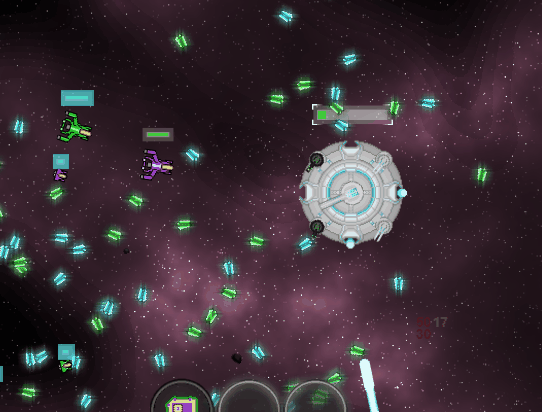
Finally, Core behaviors have AI patterns for your ship to follow. These only come into effect while in Auto mode, picking the right combination of these is important to having an efficient ship farm while streaming a game. AI behaviors have 2 combinations of logic to determine how it moves, a limit, and a behavior.
Limits and Behaviors can come in any combination of each other. Behaviors determine how the ship will move while Limits determine where the ship will go. Here is a list of both:
Behaviors:
- Move Toward - fly toward a limit
- Move Away - fly away from a limit
- Move Close To - Fly very close to a limit
- Patrol - Fly around the outside of the map until a limit is in range
- Defend - Fly to the center of the map unless a limit is in range
Limits:
- Nearest Enemy
- Nearest Ally
- Lowest Hull Ally
- Lowest Hull Enemy
- Lowest Shield Ally
- Lowest Shield Enemy
- Random Location
Conclusion
Cores are vital to your ship's performance! Outfit your ship with modules that work well together to round out your kit and complement your abilities. Thats it for this week. I am working diligently on the "stream" function of the game. Next week I want to write about some of the enemies you will encounter so stay tuned!
~ Andrew Barontini - Lead Game Developer - Mach V Gaming
Twitter - @Healstation ![]() Discord - Mach V
Discord - Mach V 




