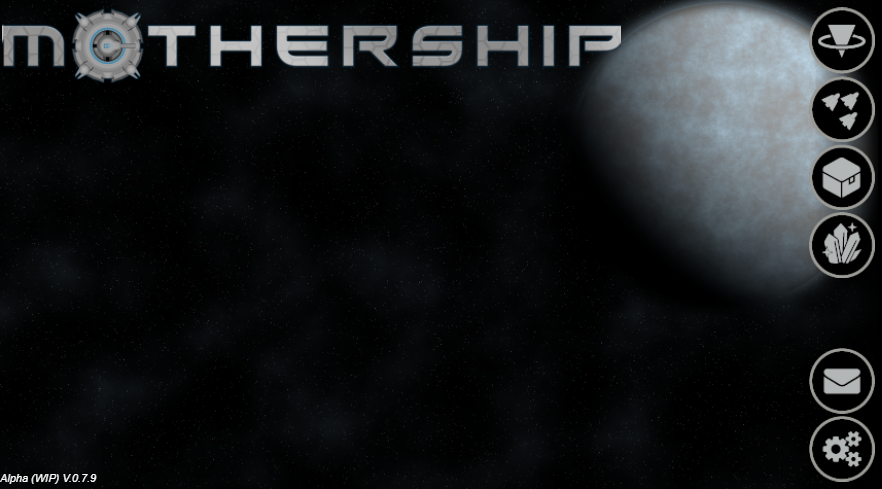Vegas was awesome! The two days that I went were super productive. I want to say we got an entire week's worth of work done in one weekend. I would visit more if it was more convenient for me. Heres a picture of Ken and Aaron waiting for me to set up my computer.

Bug Fixes and Changes
There was a ton of bugs when it came to the inventory process. I have always read about inventory troubles and ours have been no different. We made the inventory update based on what the server has as opposed to what the game thinks it is. This causes a rubberbanding effect but it ensures the inventory is as accurate as possible.

A large portion of our time was dedicated to inventory fixes however, we did implement some server changes with stream mode. We can track statistics about game levels now and find important information required for game balancing. Lenny created new icons for our main menu and showed me how to design vector graphics. When collaborating with others it increases the morale of everyone and it makes you want to work more on your project. Here is the new menu icons with the updated mothership logo:
I am going to need to sharpen my space backgrounds to match them but for now its fine. The icons glow and have less of a sticky feel when you click them. Getting a menu to work like you want it to is just as important as the inventory. The buttons no longer rotate and fade when selected, instead they highlight.

New Features
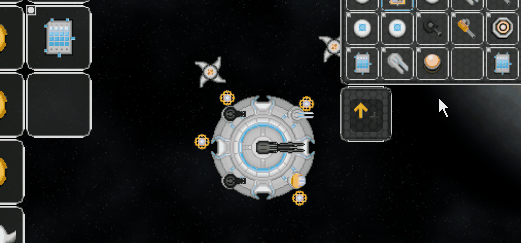
Finally you can upgrade items in the game. I made some popup menus for confirmations and error messages.

You can also destroy items to free up inventory space. I spread the buttons apart to make sure you do not accidentally drop a turret to upgrade on the destroy icon. This created a blank space in-between the two icons that I think I can put to good use. We will have to wait and see.
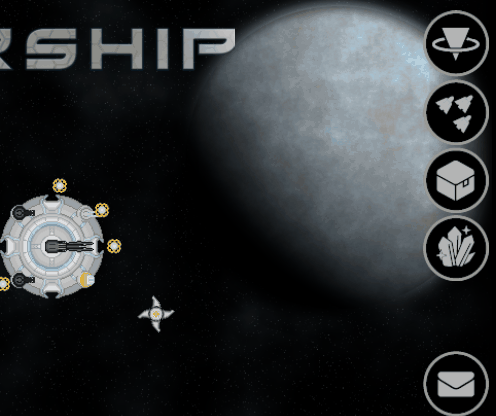
Mail is now implemented. It still needs some visual tweaking but at least you can get items now. Easily just mouse over and double click an item you want to send to your inventory, as long as you have the space.
Conclusion
Working locally is so much faster than working remote. One big advantage allows us to test server code without waiting roughly 5 minutes everytime we make a change. The rest falls back to me. I need to keep working on the visuals of the game and stream mode - the most important part of it. Stream mode is currently functioning but needs heavy balancing at the moment. Hopefully it will be tweaked by the next update. Until then, stop by our discord server for sneak peaks and feel free to ask us any questions or give us input.
~ Andrew Barontini - Lead Game Developer - Mach V Gaming
Twitter - @Healstation ![]() Discord - Mach V
Discord - Mach V