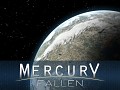Howdy Folks!
I’m super excited to announce the release of the Open Market update. This update has a whole bunch of stuff including performance optimizations, additional POIs, new object placement animations, a brand new trading system and, of course, some bug fixes. Thank you for all the great feedback and bug reports during the experimental branch.
Surface Trading

New research has been added to unlock the trade platform. The trade platform is a surface structure, that once constructed, will allow passing ships to stop by. The trade platform will provide information on when the next trader will arrive. You can have multiple trade platforms, but you must launch a communications satellite for each trade platform you want to have.

Every trader is part of a faction. You can improve your reputation with these factions by selling a trader their favorite items. Favorite items are marked with a star in the traders list of items they are selling. Increasing your reputation will do the following:
- Increase the number of items a trader is willing to purchase from you
- Increase the number of items a trader has available
- Improve the sell/buy prices
A new section has been added to the in game guide for more information.
Object Placement Animations

New animations have been added when moving, rotating and placing objects. Why? Cause it looks neat.
Planetary Lore
Several new POI locations have been added to the planet map. These new locations provide discovery data containing information regarding the downfall of the race that once habited the planet.
These new POI locations will automatically get added to any existing save game so there is no need to start over to be able to access them.
Performance Tweaks
The inventory list on the main HUD was a big performance drain, especially once you have a lot of different types of items. A couple of different changes/fixes to this should now greatly improve over all game performance.

When placing down walls there is a check per wall to see if a new room has been created. This caused a bit of a lag spike when dragging out and placing several walls. While the room check still occurs, it has been spread out over multiple frames instead of all at once. This greatly improves performance when dragging out and placing a bunch of walls.
Other Changes & Fixes
The Open Market update has a bunch of changes and fixes. The more notable fix is related to objects not showing has consuming power when they are moved or placed on top of existing power conduits. There was also an issue where objects would randomly not be connected to the right power network when moved.
Some machines don’t consume power until they are in use, such as crafting stations. The tooltip shown when hovering over the power meter, on the main toolbar at the bottom, has been updated to show current consumption and potential consumption information.
To avoid confusion the HUD inventory list no longer lists items that can’t be reached by colonists. This is also reflected in objects that require items as they will no longer show items as being available if they can’t actually be reached.
Patreon
A huge thank you to the patreon subscribers who help to support development of Mercury Fallen as well as future projects that I work on. As the solo developer of Mercury Fallen it’s amazing to see your support and feedback. For as little as $1 a month you too can be an awesome supporter of Mercury Fallen. There are some great rewards for higher subscription tiers so be sure to check it out.
30% Off
To celebrate the release of the Open Market Update, Mercury Fallen will be 30% off until April 24th. It’s a great time to get a copy of Mercury Fallen as we get closer to the final release.
Support & Follow Mercury Fallen Development On
Twitter | Facebook | Website | Discord | Roadmap | Merch | Patreon
Release Notes
New
- Added new Trade Platform research
- Added new Trade Platform surface building
- Can now buy/sell items via a trader at the trade platform
- Added Trading section to game guide
- Added tier 3 equipment items. These items cannot be crafted, but can be purchased from a trader.
- New visuals and animations when placing objects for construction
- Added sound effect for invalid object placement
Changes
- Updated the look of various equipment item icons for better consistency between tiers
- Updated some equipment recipe requirements for more consistency between equipment recipes
- HUD inventory list no longer includes items that colonists can’t reach
- Improved performance of how inventory data is processed
- Improved performance related to how the user interface is rendered
- Minor update to the look of the number input fields
- Changed construction material requirements for launch platform
- Hardened Structure resin research now requires the discovery of hematite and not sand
- Spawning items via the debug menu no longer spawns them next to the elevator. After pressing the amount to spawn you must click on the ground/floor where you want the items to appear.
- Updated game intro text screen text and button to use updated visuals. Button also now says continue instead of skip.
- Power meter tooltip now includes info regarding total potential power consumed as well as current power consumed
- Resolution setting drop down no longer includes many lower resolution options
Fixes
- Fixed: Only one item results in loot table when using item type even if num rounds is greater than one
- Fixed: Unreachable deconstruction targets generating internal error
- Fixed: Able to equip multiple storage expanders to a vehicle
- Fixed: Able to equip multiple storage expansions on buildings
- Fixed: Extra space in transformer building equipment name
- Fixed: Water trap effective area highlight not updated during object placement if you rotate the water trap without moving it.
- Fixed: Vehicles in invalid tiles when loading a save game in some instances
- Fixed: Expedition vehicle not showing waiting for passengers/waiting for items info state in vehicle list item.
- Fixed: Objects not showing as consuming power if placed on top of existing power conduits in some instances
- Fixed: Objects not disconnecting or reconnecting to power networks when moved in some instances
- Fixed: Lag spike when placing several walls at once
- Fixed: Current seed count not shown when selecting seeds, spores or eggs for planting
- Fixed: Missing missing language data for some map POIs
- Fixed: Planet map build menu list can be scrolled horizontally