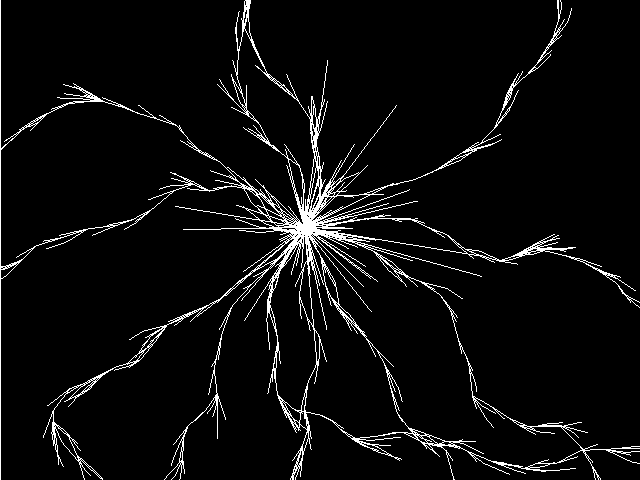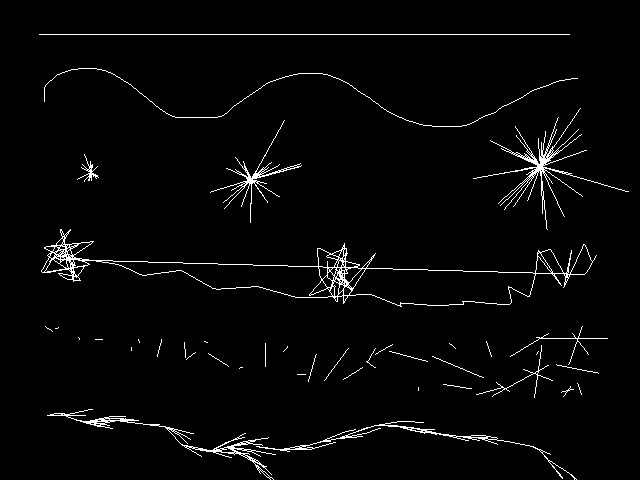
Seen above is a preview of the 6 unique tools available for use in Line FX. Seen below is a description of all the tools.
1.) Line tool: Simple, straight line drawing tool. No game called "Line FX" would be complete without one!
2.) Curved line tool: Another simple line drawing tool, this time it traces the exact movement of the mouse rather than just create a straight line from beginning to end.
3.) Spark tool: Create different size spark by holding down the left mouse button for shorter or longer periods of time.
4.) Abstract shape tool: Create large shapes by holding down the left mouse button for shorter or longer periods of time. You can influence the shape by moving the mouse while drawing.
5.) Random Line tool: Create random lines of increasing length by holding down the left mouse button for shorter or longer periods of time. You can influence the placement by moving the mouse while drawing.
6.) Lightning tool: Create a Lightning effect by holding down the left mouse button. The direction is random, and the length is determined by how long the mouse button is held.
While the tools may not seem all that impressive alone and separate as in the image above, combining them creates a much more interesting picture: