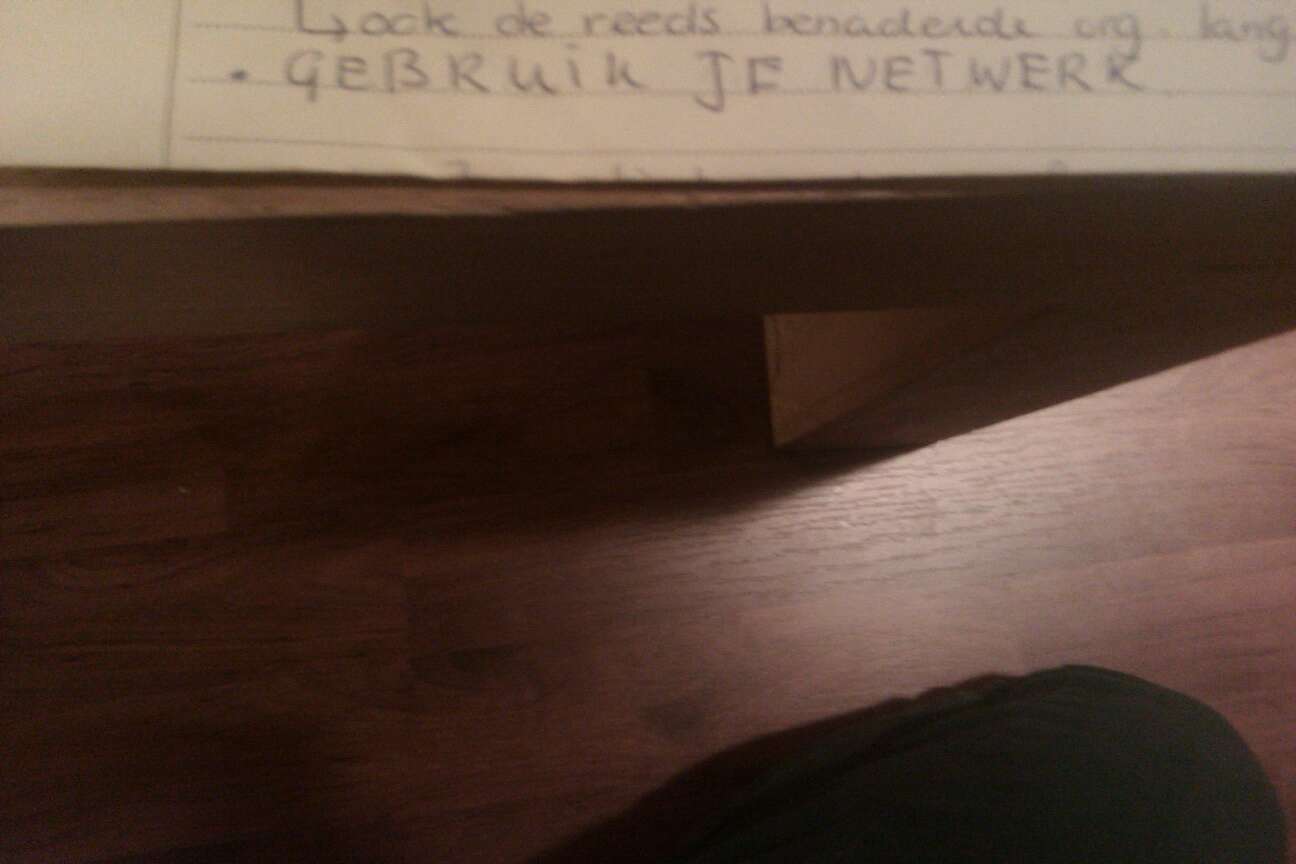
The goal of the game is to build castles and destroy your enemies. Or something like that. Hope you like it.
DEDICATED SERVER:
If you want to host your own server just run from your KAG directory:
dedicatedserver.bat on Windows
dedicatedserver.sh on Linux
The default port on which the server works is 50301. Be sure to forward this port on your firewall.
On Linux:
Set executable permissions:
chmod +x KAG
chmod +x dedicatedserver.sh
Iif the executable updates, you might need to rename the updated file and set executable permissions again. Like this:
mv KAG.tmp KAG
chmod +x KAG
Configure your server with these config files:
"Base/Scripts/dedicated_autoconfig.gm"
Some parameters worth considering:
m_width = 290; - map width in tiles
m_height = 110; - map height
m_seed = 0; - map random seed
sv_maxplayers = 32;
sv_ip = `0`; - assign a specific IP port or leave 0
sv_port = 50301; - port on which the server listens
sv_rconpassword = ``; - rcon password for remote admin
sv_name = `KAG Server`; - the name of your server
sv_info = `I like Cheese`; - info description which appears in the servers list
"Base/Scripts/dedicated_autostart.gm"
In this file you can specify what map loads on start. To load a specific map use this command:
LoadMap( "Maps/autosave.png" );
To generate a random map use this command:
LoadMap( "" );
*Remote administration*
Make sure you set the rcon password in dedicated_autoconfig.gm (sv_rconpassword).
Open the client, join your server and open the console (HOME key).
Type "\rcon password". If you login succesfully, you can now use the console as if you are on the machine,
using the prefix "\rcon". Example: "\rcon \loadmap autosave".
Server commands:
\list - list all commands and variables
\kick [playername] [minutes]
\kickid [id] [minutes]
\players
\restartmap
\loadmap [name]
\savemap [name]
\msg [text]
\rcon [password]
MAP EDITOR:
To start the online map editor you must first obtain an unlock key. Go to Kag2d.com to get it.
To edit the map on your server join game as remote admin (details above; section *Remote administration*).
Once succesfully logged in press Start Editor from main menu (ESC).



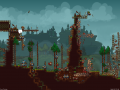

gj removing the pic
This comment is currently awaiting admin approval, join now to view.
This comment is currently awaiting admin approval, join now to view.