An accurate simulation of "The Hunger Games". You're a tribute, fighting intelligent AI in a "battle royal" to be the last person standing. Inspired by the novels by Suzanne Collins and the movies by Lionsgate Films. This is a turned based combat game in 1st person perspective, with Roguelike elements. The randomly generated arenas feature a central "Cornucopia" filled with melee and ranged weapons along with food and other gear, surrounded by wilderness in which one can hide or forage. You may form alliances with the other tributes, and backstab or be backstabbed by your allies. In the preview image (from a special "Audience" standpoint) you can see the semicircle of 24 tributes on their platforms, the central golden Cornucopia, gear in front of and within it, and surrounding landscape containing mountains and waterways. "May the odds be ever in your favor!" :)
Version 3.1 has an option for custom arenas, which you can compose yourself in a bitmap editor, then have loaded into the game. This custom arena that comes with the program features the terrain of the 12 Districts of Panem reproduced in miniature, with each pair of tributes starting next to their own wedge. :)



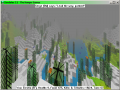
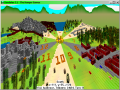

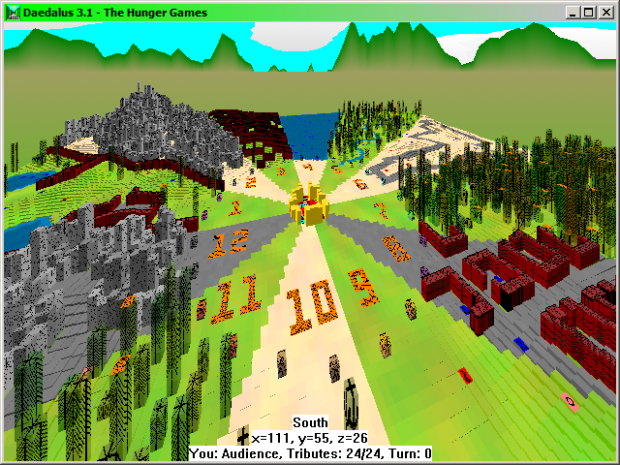
When I first saw this I thought it was a catching-fire like arena. Now this is much more interesting!
What are the numbers made out of with?
Indeed, this is similar to the Catching Fire arena, in that the arena is divided into 12 sections. However, the Catching Fire arena had a clock theme, while this is a 12 Districts theme. Also the Catching Fire arena is just 12 identical spokes across water, all surrounded by identical jungle. Here each wedge has unique landscape similar to that of the District. :)
The numbers for the Districts are drawn using preset Net traps, similar to the orange tokens on the ground in the Island arena.
are each of the sectors supposed to represent each of the districts or something? this looks cool.
Yes, each sector represents one of the 12 Districts, in the following ways:
1 (Luxury): Walled off mansions and lakes
2 (Masonry): Large rocky mountains
3 (Technology): A Maze puzzle
4 (Fishing): All water with a bit of beach
5 (Power): A river (which can be dammed)
6 (Transportation): A network of roads
7 (Lumber): Thick forest
8 (Textiles): A pattern of dirty buildings
9 (Grain): A lush green field
10 (Livestock): Open scrub plains
11 (Agriculture): Orchard trees in a grid
12 (Mining): Small dirty mountains
wow this is really neat
you could make mutt section specific and such. the same for events like natural disaster.
You could also make the pattern at random like a clump here and there with specific mutt and event.
The custom arenas just define landscape features. That's because the input is a Windows bitmap file, which can only indicate different colors for different squares. Behaviors within both custom and non-custom arenas, such as number of Mutts and when they're released, are defined with other variables in the game. That means most custom arenas should be associated with an appropriate string of settings to paste into the ";" key all settings dialog, so games using the custom arena behave the way you want. :)
The custom arena above comes with the download. :) To play in it, copy the file "hunger.bmp" from the "source" subdirectory of the Daedalus install up one level, which will make the Hunger Games script notice and load it. For best results, in the ";" key all settings command paste in "A3C1D12E0F2G1H4I3L1M1O3Q1S100T1U25V1Y2Z0" so other settings look as above.
For custom bitmaps in general, if the file "hunger.bmp" exists in the same directory as the Daedalus executable, then it will be loaded when the game starts. The size of the arena will be taken from the dimensions of the bitmap (which should be square). Inside the bitmap, pixels are interpreted as follows: Green = Tree, Light gray = Mountain, Red = Brick wall, Blue = Water, Yellow = Wasp nest on ground, Olive = Net trap on ground, Black = Primary ground cover, White = Secondary ground cover, Gray = Rock ground cover. For example, given setting "A3", the primary ground cover will be grass, and the secondary cover will be sand (however with setting "A0" the only ground cover available is snow, so both black and white pixels will appear as snow). Other things such as the placement of tributes, the cornucopia, items, and hills are determined by standard program settings independent of the bitmap. Because only a few colors are used, a standard 16 color Windows bitmap is enough to cover them.