An accurate simulation of "The Hunger Games". You're a tribute, fighting intelligent AI in a "battle royal" to be the last person standing. Inspired by the novels by Suzanne Collins and the movies by Lionsgate Films. This is a turned based combat game in 1st person perspective, with Roguelike elements. The randomly generated arenas feature a central "Cornucopia" filled with melee and ranged weapons along with food and other gear, surrounded by wilderness in which one can hide or forage. You may form alliances with the other tributes, and backstab or be backstabbed by your allies. In the preview image (from a special "Audience" standpoint) you can see the semicircle of 24 tributes on their platforms, the central golden Cornucopia, gear in front of and within it, and surrounding landscape containing mountains and waterways. "May the odds be ever in your favor!" :)
This is an older release: You probably want to download the latest version 3.4 instead.
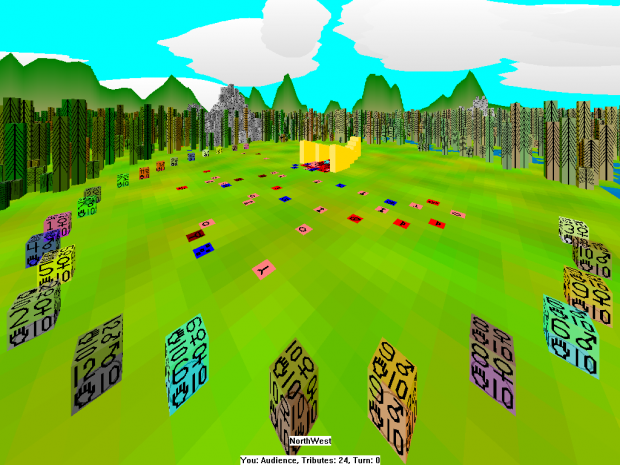
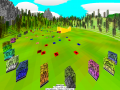

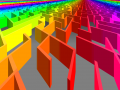
Note that the Hunger Games Simulation uses version 8.0.50727.6195 of Microsoft.VC80.CRT. Most systems have it already from Windows Update or such, however if by chance the program doesn't start due to a "side by side" error, you'll want to install it manually from: Download.microsoft.com
hello how do start a new game on a laptop f2 for me is turn the internet conection off so I can start a new game and is ththow u get new arenas and how do make the arena bigger
To resize the arena bigger, or play in different arena types such as Desert, press "Shift+F2" (or "Ctrl+Backspace" hotkey) to bring up a dialog which allows you to specify these parameters. This option is documented in the advanced command help ("/" hotkey) mentioned in the opening dialog. If "F2" doesn't work on your system, you can use the "Ctrl+Backspace" hotkey to restart (just leave the arena size alone if you don't want to change it). For full details on arena customization, see the "Advanced Gameplay" section of this page: Astrolog.org
I like how u can be allies with muttations. I just found that out. Lol. u should add a LOT of mutts. Andbwhen u ally to one. U ally with all of them.
Achievement: ~Team Of Mutts~
Actually, if you initiate an alliance with a Mutt (such as by giving one enough food), you will become allied with all Mutts. Internally, Mutts are treated similarly as tributes, meaning many things you can do with tributes you can also do with Mutts (or as a Mutt if you play as one yourself. :)
Im confused. In the advanced gameplay, how do u tldo the thing like Lake numbers to make big oceans and stuff?
Internally, arena types are specified by an 11 digit number. Common arena types such as the default "Forest", or "Desert", correspond to particular numbers. You can set this number with "Alt+r" arena details command. Lakes are controlled by the 4th digit from the right. Make it "2" to have lots of lakes, and make it "3" to have the entire arena an ocean with the Cornucopia area an island in the middle.
Will there be an update?
i cannot excecute setup . why :(
Why can't you execute setup? What specific error happens when you try? This is probably the runtime issue mentioned in the first message above. In other words, first install the VC runtime library from: Download.microsoft.com