Hello! My followers and those who don't follow me!
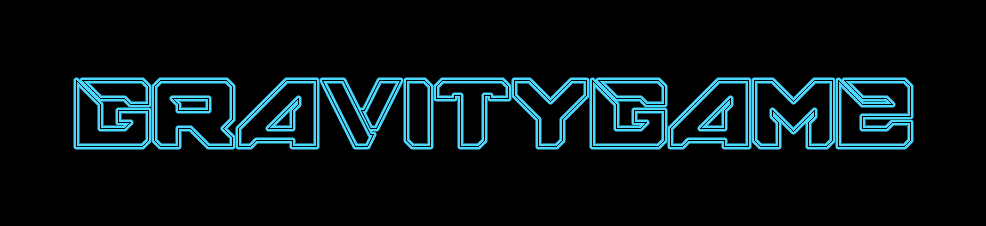
I just finished the demonstration version of my game. I hope you will play and give me some benefits( what to improve ). You need only the UnityWeb plugin! This is a demonstration version so there is less function than in normal GravityGame.
I made that in Unity compiling as Web Player. I could do this as WebGL but it was 120mb to put on ftp so it's a little bit too much. I used the same scripts that in normal GG( GravityGame ). I have just deleted a lot of functions and prefabs. There are some songs, 3 styles of movements and 120 or 60 fps. It works the same on 60fps and 120fps.
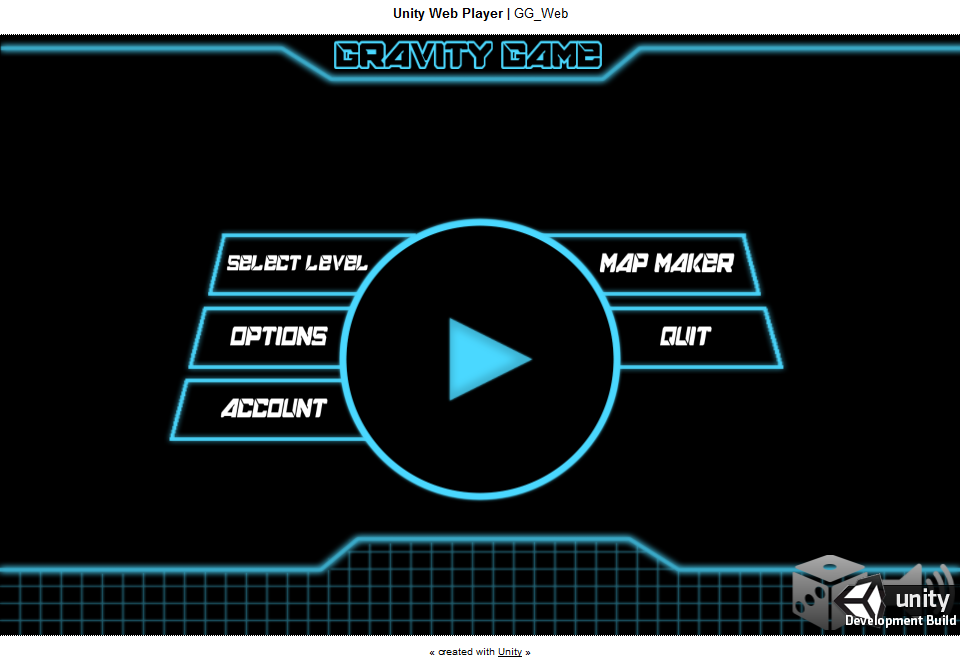
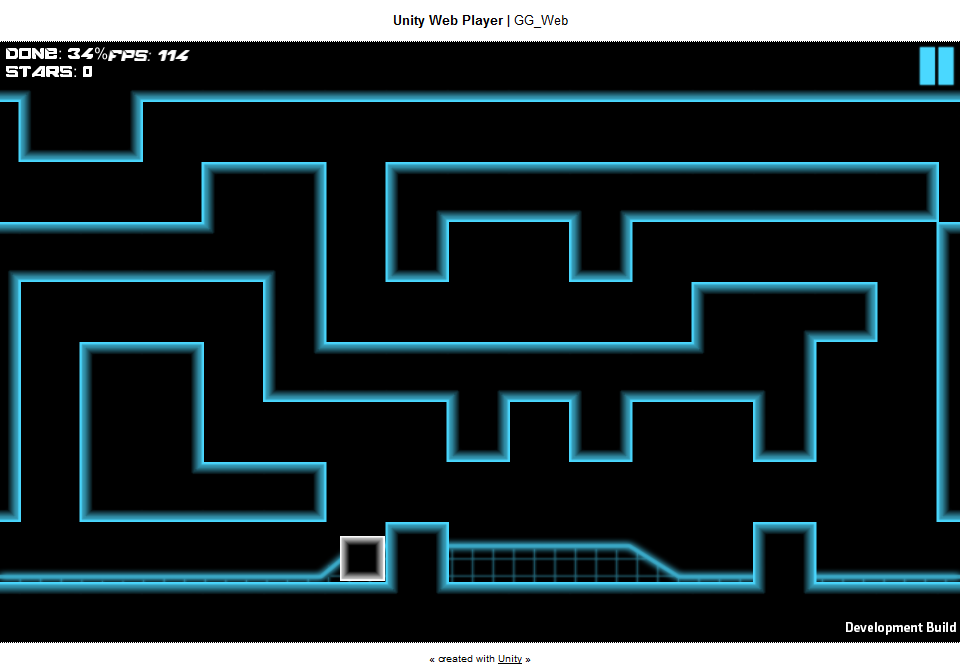
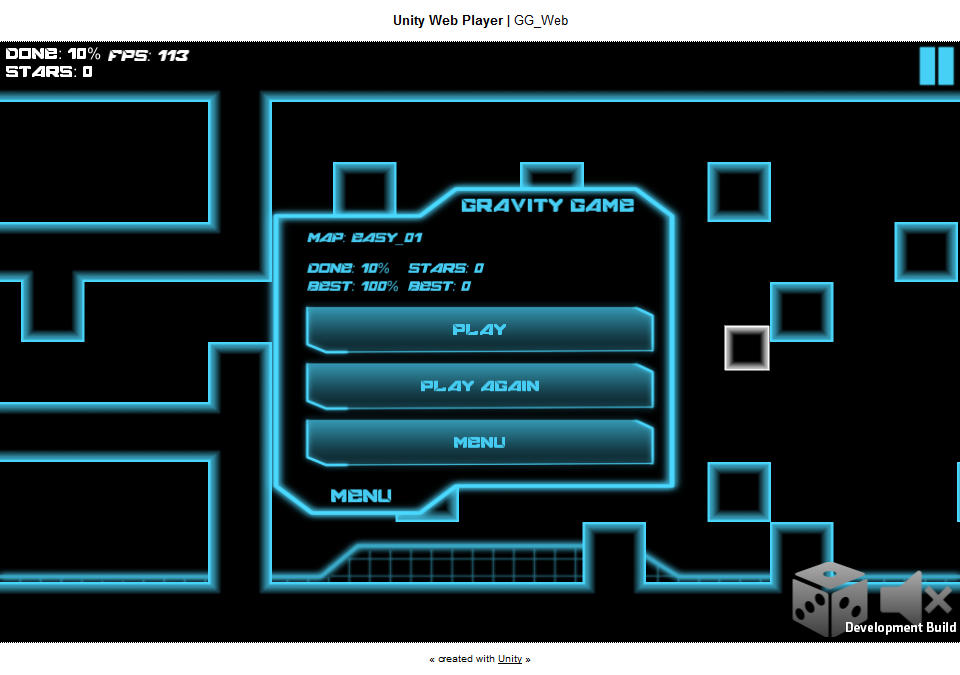

You need to use Firefox or Internet Explorer or Opera to play that game!
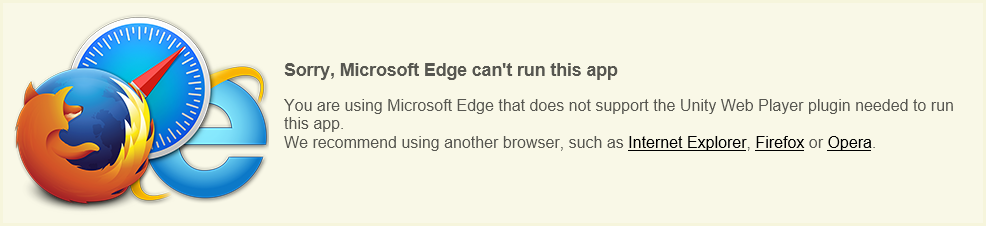
If you're using one of those 3 browser and it still doesn't work, probably you need to install Unity Web Player plugin.

Just click on this button( on my game's website ) and install. The installation process is very simple so I think that you won't have any problems.
I hope you will enjoy this. If you want to play normal version, just go to download section here, but the version may be not latest. If you want to download the latest version( if here is not latest ) go onto my website GravityGame blog download and download the version on the bottom of page.


To give you a little bit of feedback,
Menu is good, music is fitting. I like it :)
gameplay tho needs some improvement, for me as a new player it is too difficult to control.
You probably use Rigidbody.AddVelocity() or something, you should not use that.
It just makes it almost unplayable. Create a Vector3/Vector2 instead that contains your current forces and set that to the velocity.(GetComponent<rigidbody>().velocity = new Vector3(x,y,0))
(i hope you can do something with that)
Have fun at your game development :)
I'm using rigi.addForce( velX, 0f ) to move the hero right and left. VelX is either -8f or 8f. And to move up and down I'm using rigi.gravityScale. I'm just changing the gravityScale to -something and the hero goes up and then if spacebar was pressed gravityScale = something. And the movement right, left in fixed-step loop, so it works the same in 60fps and 120fps.
I need to change that, but the problem is that I'm not a new player, so the control is easy for me. I play a lot of this game, so I almost a master :D I need to do something with that.