Hi! We just decided to talk a bit about our tools for development which we are using for Freaky Awesome. Most of them developed in-house for our own using. It’s a lot of tools, but usually it’s a small things which help us to optimise our workflow. As we are small team of 3 guys, we want to automate some processes and save more time for creative tasks. Today, we’ll talk about tool which makes our work with pixel art animations really easier. Here is some details of how it works.
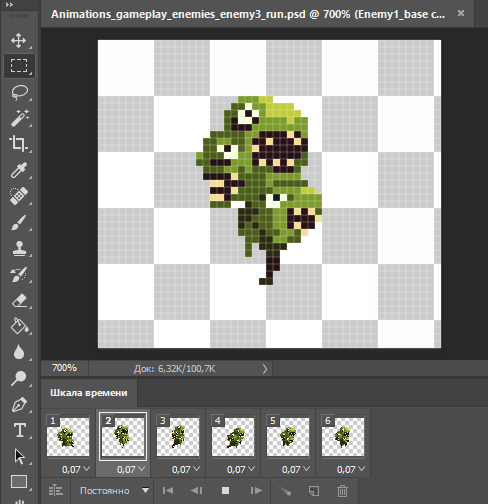
That’s how our animation looks in Adobe Photoshop. As you can see all animation was drawn frame by frame. What we need is to export these animation in different PNG-files for each frame.
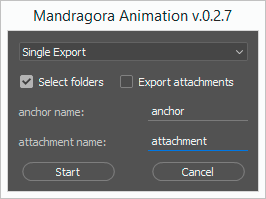
In Adobe Photoshop you can write your own scripts. We used this feature and wrote a small plugin which can work with single PSD file or with folders. This way we can export lot of animations in one click. There is hundreds of animations in Freaky Awesome and it could take a lot of time to export them by hands. This plugin can parse the name of PSD file and export resources.
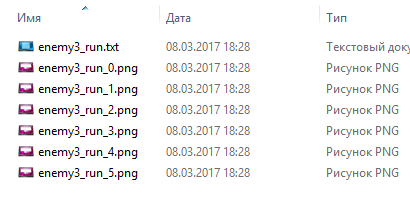
As a result we are getting the list of images and description file with instructions for Unity3D, which we can use inside the engine.
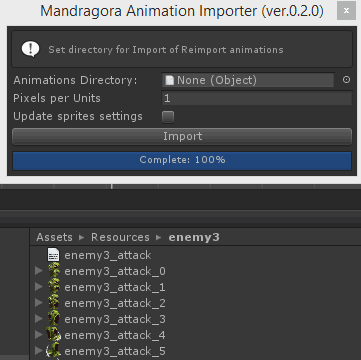
In Unity3D we made an importer for animation resources where we can put the folder with these images. It generate the animation file inside the engine. Also we can change the settings of sprites at this point.
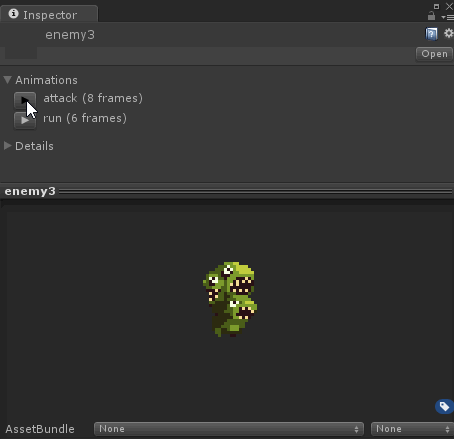
We can check how animation looks after that and even correct the timelines and add frame events.
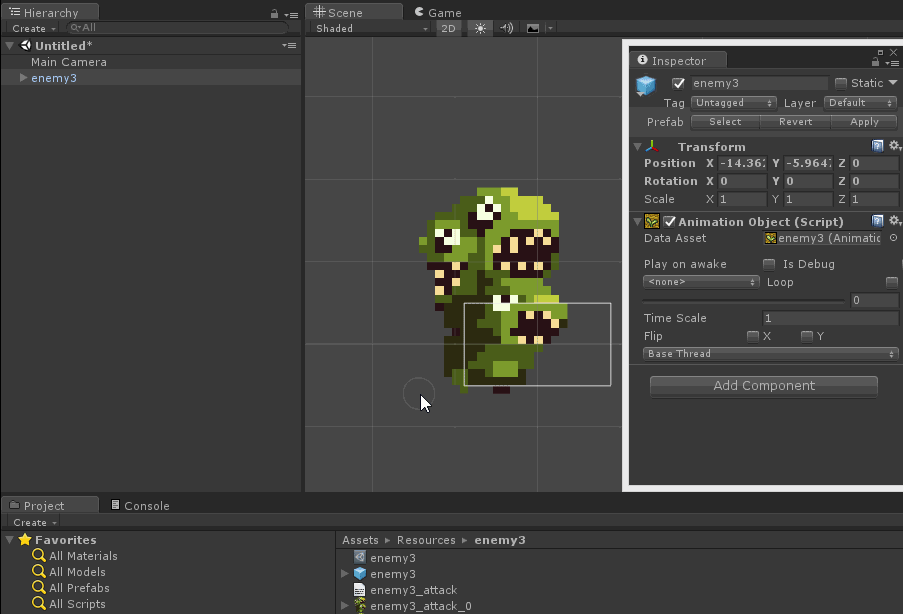
This prefab is ready for using in the project. We just need to put it on the scene. We can also flip animations. We can use different threads and pause some animations while another is playing. So, we made a simple and useful tool for working with animations which works really cool in our project. Please, share your thoughts on this post and if you like it we can talk more about our development workflow. Bye.





