An abstract first-person physics platformer which has you survive in a variety of environments against forces beyond your control that are tearing the world apart
Description
Env - built for Linux based operating systems. Uploaded 24/07/2017
Post a comment
Tags
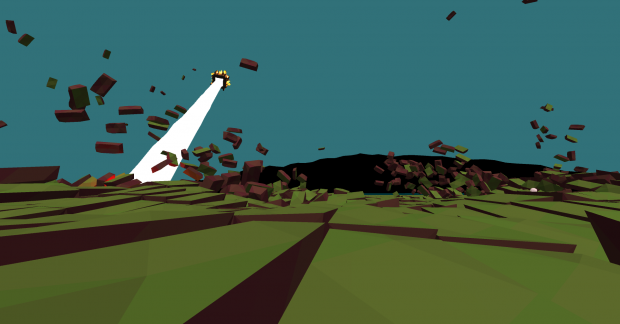


Just want to let you know that the game worked without any issue on Linux Mint 16 x86_64 except by a mouse problem (it was working outside of the game too, so when the pointer hit the edge of the screen the camera just won't move to that side anymore), but the game is pretty fun, thanks for making it for Linux too :)
Thanks, glad you enjoyed it (and that it mostly worked!). Making the linux build was kinda last minute, good to know it was worth it
This comment is currently awaiting admin approval, join now to view.
hey i cant get it to work i have ubuntu and i did the executing thing but still nothing maybe its the software im opening it with wat should i use
Hmm sorry to hear that.. I'm not sure to be honest with you, I've never used linux before. This is a pretty common thing for linux builds of Unity games I think, so you may be able to find some info on the issue if you search on google
Mark played this
Try running the game through the terminal to see the output.... maybe it's some missing dependency that you must install :)
2 things, i have ubuntu, so when i download it, it gives me an archive manager folder but not the game, when i open it up, i cant find the game but the items in it, so how do i open the game, and another thing is how many bits do you need to play this, 32 or 64 bits?
The description I gave above for Ubuntu users is the extent of my knowledge of how to run this on that OS, follow those instructions & let me know if it doesn't work for you.
There should be both 64 & 32 bit options, if you can, I recommend going with the 64 bit as the game is heavy on the CPU & that should speed up processing
There should be an ENV.x86 and an ENV.x86_64 file which are the launchers of the game on that respective bits (32 and 64).... try downloading again if they're not there!
Should make one for a phone
I'm not sure phone hardware could support it :(
This would be really amazing if this could be run as an app in Chrome OS, though it would take a bit of work to port it over as an app, but you can use the Linux base code portion of your game to run it on Chrome OS, since this particular OS is basically a Linux variant without .exe file support or any of the normal windows files you would use offline. I hope the bit of information I provided here will help if you do plan on working with my suggestion.
~TheGamingBrony
i downloaded the file, but how do you play it?
Try the instructions in the description (just above the picture)
Hi im kind of stuck on how to start it. it opens up in archive manager then i click the env 64 bit one and it comes up with something called pypar2 and i click go then it downloads something then i click it again and it does the same thing. ?? any help would be appreciated thanks
Sorry I don't use Linux so I can't be specific about what you need to do, but from what I understand, if you can access the properties of the file there should be a setting to 'Allow execution' (or similar). Try that and see if it helps
thanks
This comment is currently awaiting admin approval, join now to view.
this game is aowsome! i love this game thank you so much ! :D
Glad you enjoyed it :)
What does the Embed Button exactly do?
Provides an embedded download button to another website I think...
This comment is currently awaiting admin approval, join now to view.
what do i use to run it on linux mint
The new version has some issues with mouse input. The mouse only works in windowed mode.