To mod version 0.3.63 you have two options:
*Mod Graphics
*Mod Text
Or a full blown mod of a game-wide edit of the source code (if so, mantain it compatible with the format!)
Modding Graphics
When you hear graphics modding the first step you would think will be:
Yeah, just use a paint program
But no in this case, instead we use a Hex Editor to make a sprite, because we have a special format named EGI, to replace big-fat BMP format. To edit an EGI file, you must point the 33 (21 in hex) signature, then the height and width. Then the body, wich are basicaly bytes. So well, now you need to place your color palette number (Check 256 palette color), in general we only use 254 colors (00 is unable to be read, and 01 is for transparent pixels, there is replace for these colors, 16 (10 in hex) for 00 and 33 (21 in hex) for 01)
For simplicity we left the header at the final and "outline" the result in our mind. i.e:
This erratic numbers
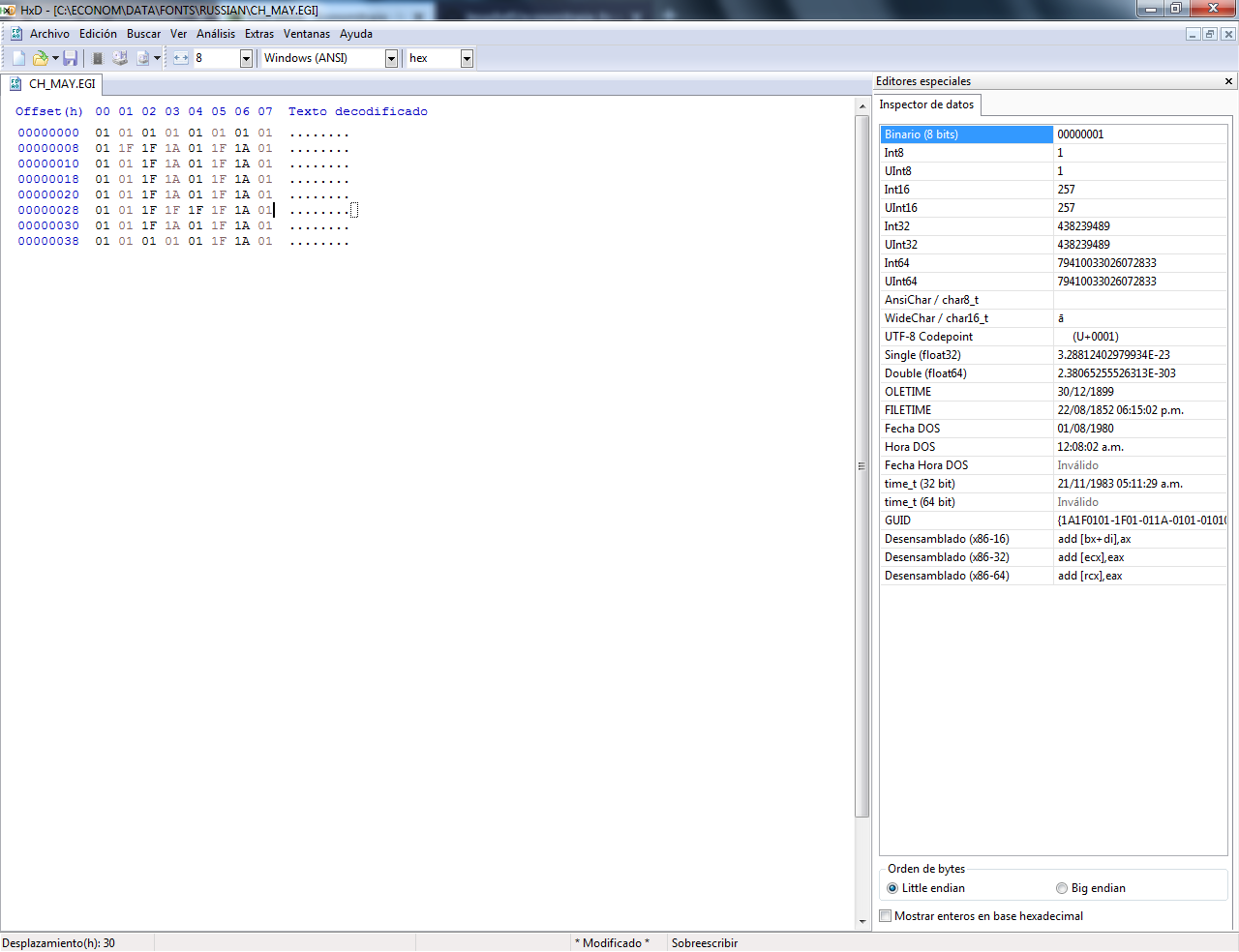
We just set the pixels to 8 (because its a 8x8 sprite) and remove the header. Then outline it.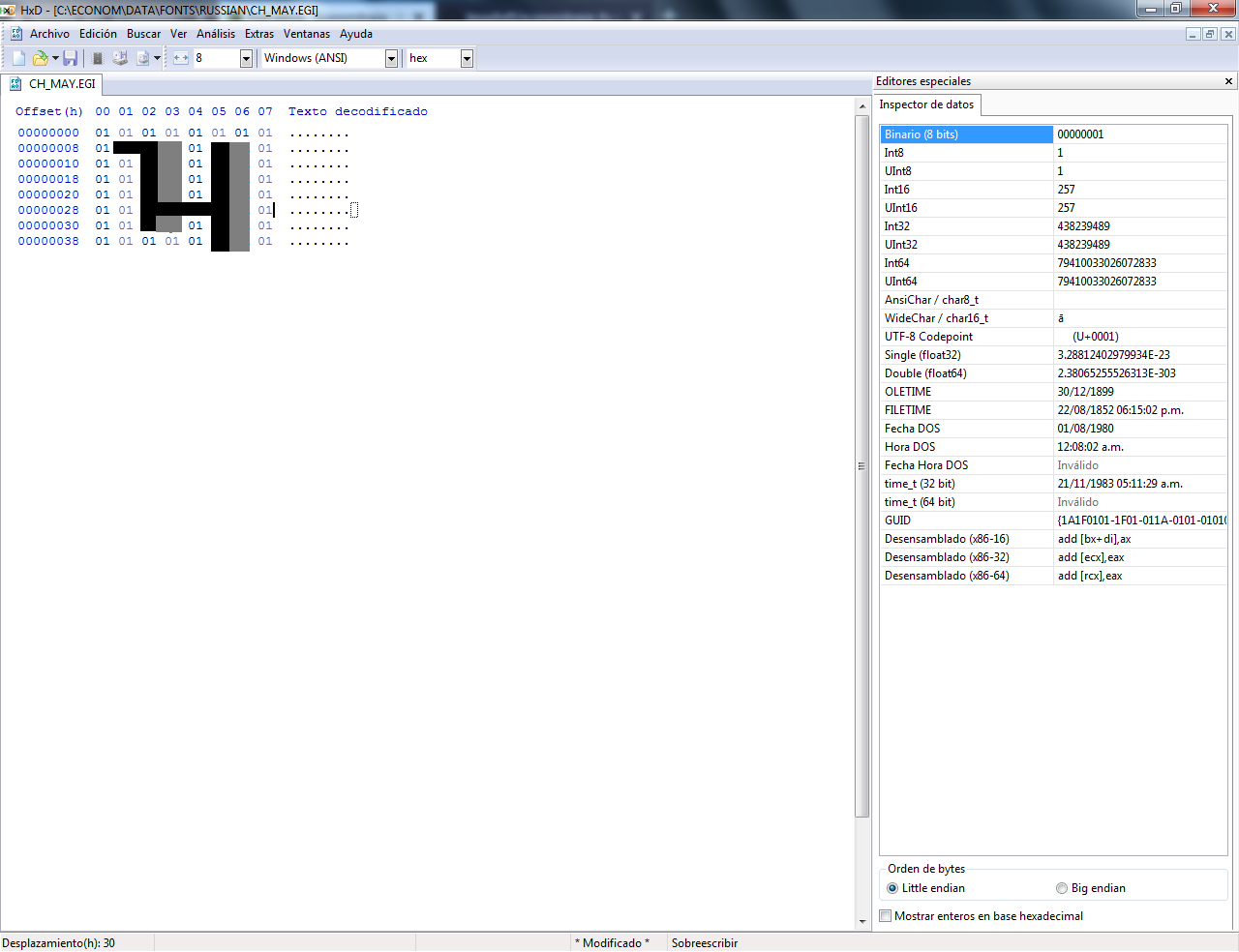
Modding Text
Modding Text is relatively easy, you just need to open the ENG.TXT file and change the sentences (mantain a ";" after every sentence, and then a newline, otherwise it will mess up)
