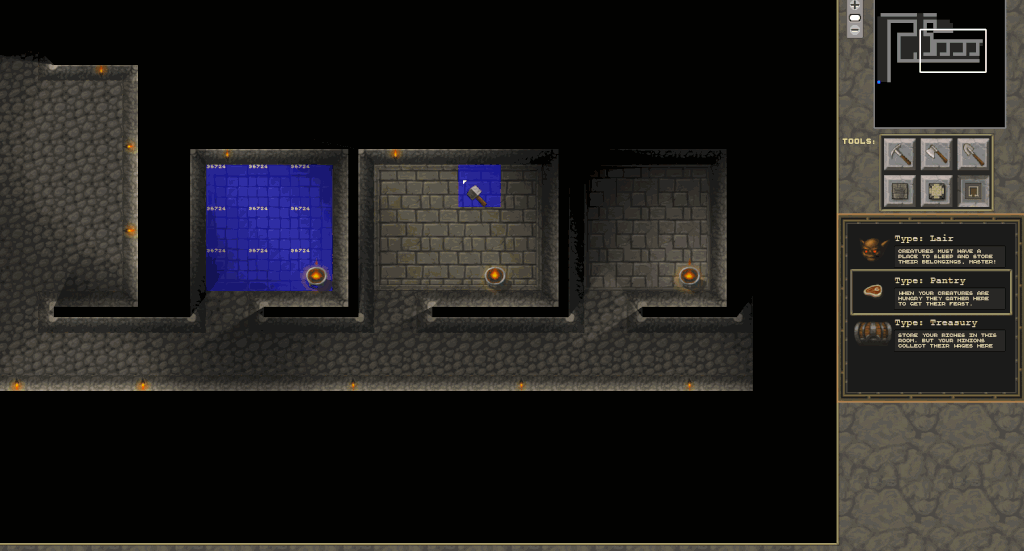Minions!
I've started designing Rooms for Dungeon Colony! This is where things get interesting. The main purpose of rooms is determined by their type. For now, I'm introducing and testing three room types: Lair, Pantry, and Treasury. These rooms all play a fundamental role in the up-coming economy update. The Lair will be the room that your creatures sleep in. Your minions can claim a room and become the owner of it. I'm planning to assign ownership by walking into a room. Currently, only the Lair can be owned by your creatures. The other rooms are common or belong to your Dungeon Master by default (the treasury of course).
As a minion takes ownership of a room, it becomes his hub for anything that he needs. That includes sleep, food, potions, weapons and gold of course. To store all of that, your minion will ask you for furniture... That part I am going to work on soon. Right now I'm finishing up the UX features. That is the way that you can create room of different room types. As well as how the UX responds to you when you try to place a room or remove a room again. For example, I've built in features that allows you to merge existing rooms of the same type, or splits rooms into two (or more), while reassigning ownership of any previous room owners. Anyway ... if that makes no sense, I think a small demo is nicer to show some of it in action:
Placing rooms is just like drawing in a paint program: You choose the room type, which will draw the color of the room to show you where the room dimensions are. If you turn the Room-Button off, the room colors will be hidden. For development purposes I show the room ID, so that I can merge or split rooms correctly (see red pantry room in demo). I will reveal more about rooms as features become available.
This isn't yet available, I will announce it as soon as it's done.