Hi commander, The development is ongoing. we have some progression to provide you before the end of this month. Let check this out!
**Note**
This is just the development progress not the patch updated!
New Tactical View
You may saw some piece of the screenshot we already provided before. The new tactical view will allow players to place a marker called "Contact Zone" to landing the attack or making a position with the right prediction range. It's similar to the first tactical view but not the same at all. Player can switch the mode during the combat every time and providing 2 ways to switch the mode Top-Down, and Cockpit View to handle the tactical perspective. Not only just the selector view from old. More indicators also adding to this module.
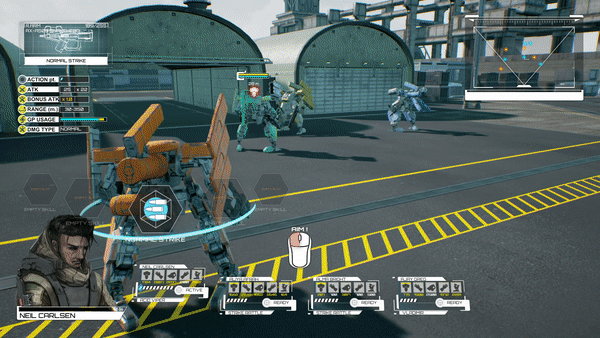
The screenshot showing the transition between top-down tactical view and combat view. Locator is the one important thing for the player can use to mark the destination or indicate all beside units.
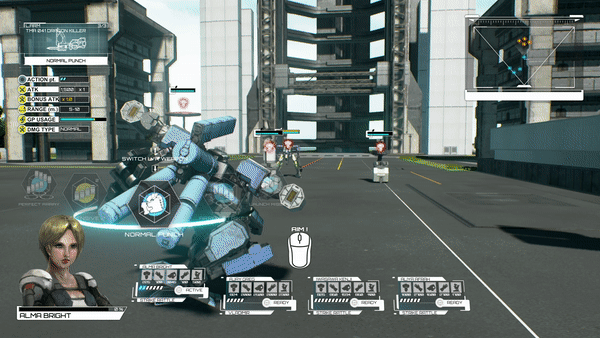
Not only top-down tactical view. Player can open the cockpit view to create a "Contact Zone" or indicate any enemies nearby through the FPS view (We can call this one a cockpit view).
** Contact Zone will give some benefit for the ordering unit example Bonus ATK, Critical, and Accuracy.
More Indicator
The new tactical view also adding a new unit indicator. A player can use the locator to see the unit status on both sides, Allies, and Enemies. That's support both between Top-Down and Cockpit Tactical View.
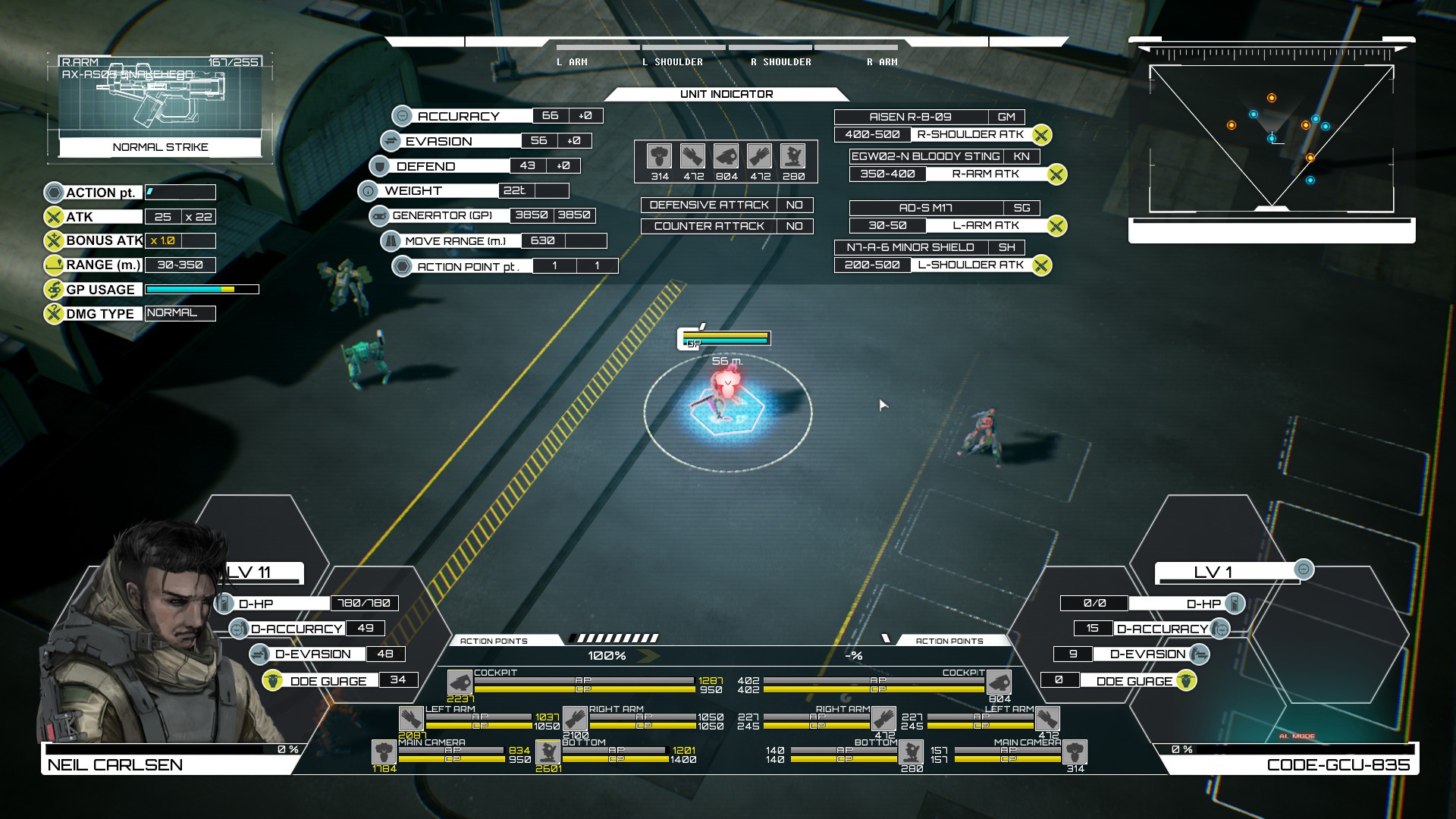
Cylinder Area for weapon
We also add the circle dashed line to indicate the weapon range. It's good for a mid-range weapon that has a range between 0-50 meters to see the dashed line. Perhaps different for the long range weapon. Cannot confirm a circle dashed line will add into all weapons.
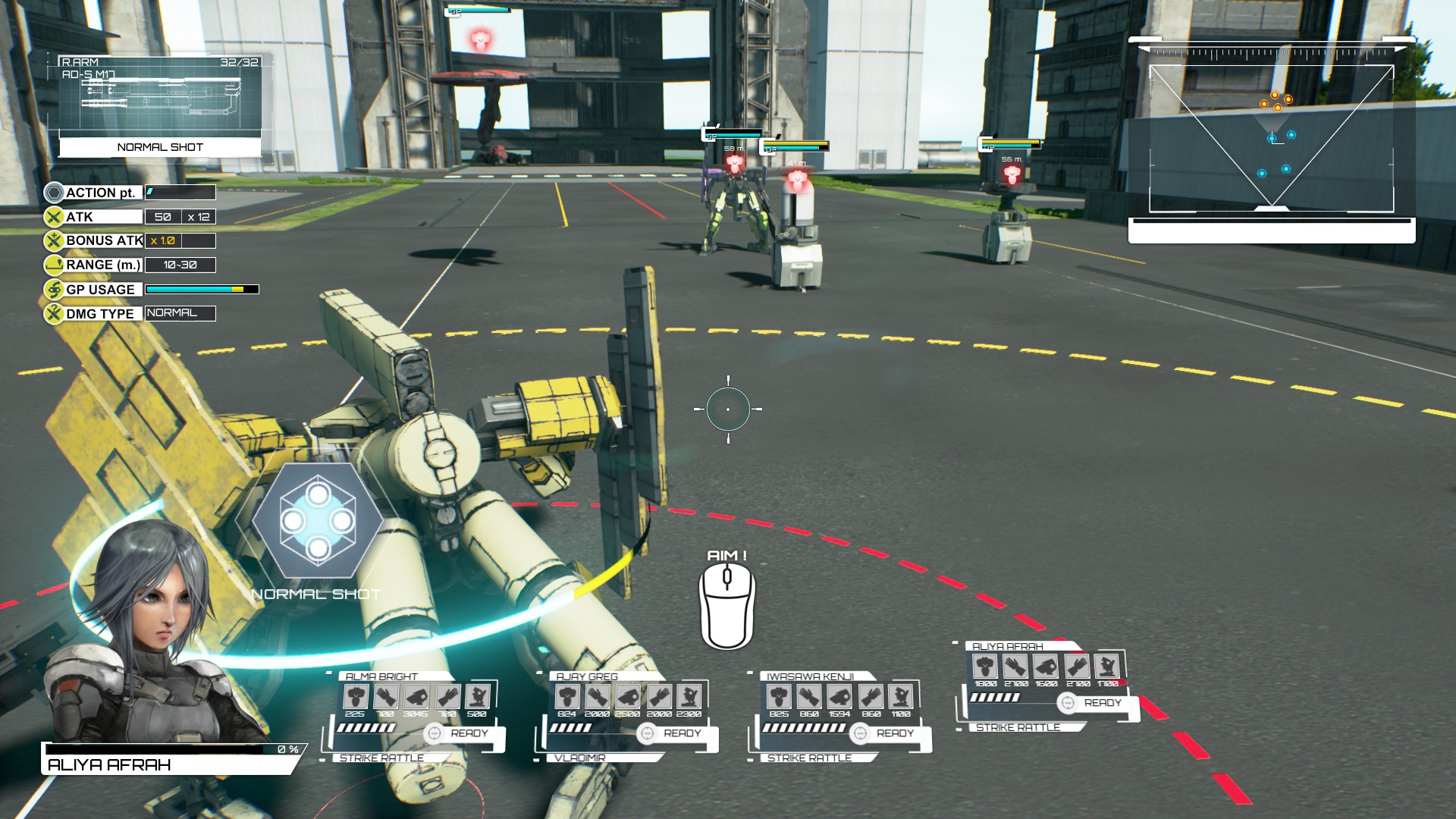
Component Aiming
This is more indicator related to the combat view. The latest system, component aiming is working behind non-information UI. You doesn't know any percentage of accuracy per part but, The new UI will let you see them all and make the advantage when you are specify the part to landing the shot.
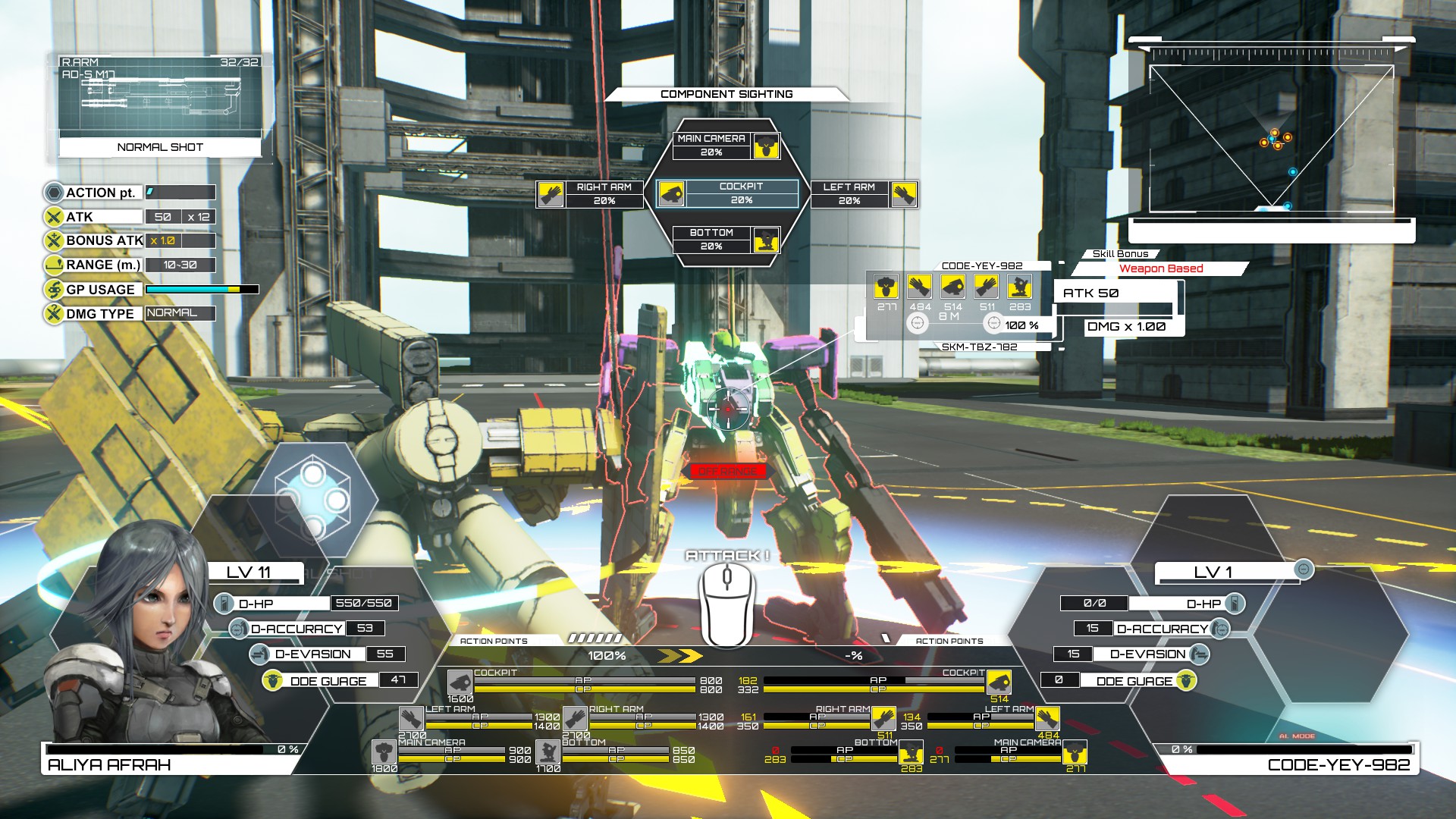
Customization Menu
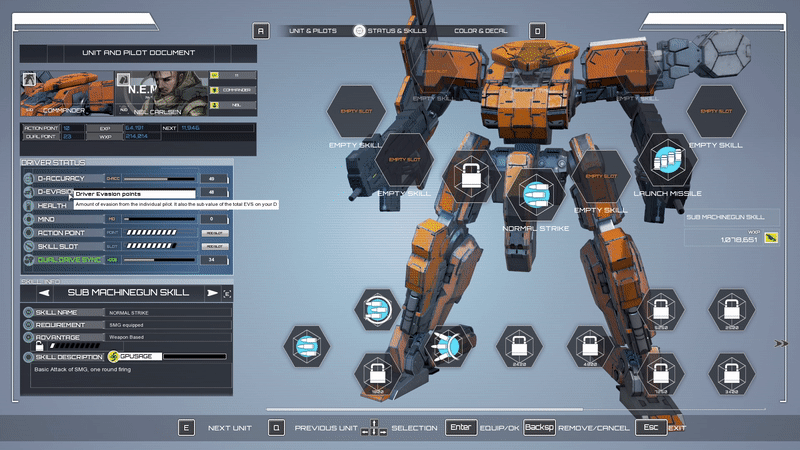
The screenshot showing Tool tips & Drag-Drop Support. That also adds to the customization menu. You can equip parts or skills through drag and drop and also see the quick info by tool tips we're adding. Yes, will support to drag and drop part very soon.
The new position of Emblem Decal



A set of screenshots showing a little touch-up on the decoration menu. However, we got some complaints about color customization UX/UI
Summary
The November update is just the progression about the system integration only. This is challenge to blend a batch of permanent change that coming to the system but, also need the game run smoothly. We must check and improve a while before providing the patch. The next update will provide some preview before the patch. Yes some new contents also coming. Keep follow us tightly, Commander!



