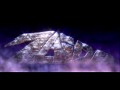Get assets
- Make sure you have subversion installed
- Cd to the directory in which you would like to have the game
- Get the assets using Subversion
svn co https://github.com/Wintch/d3-base-assets- Or with GIT
git clone https://github.com/Wintch/d3-base-assetsGet binary files
- Grab binaries with Subversion
svn co https://github.com/Wintch/drap drap_binary- Or using GIT
git clone https://github.com/Wintch/drap drap_binaryMerge
- copy all the files inside lin64 folder to drap/trunk, so they are in the same directory as "base"
- run the game with "./drap"
- in case you need some libs, check the dependencies with "ldd drap"